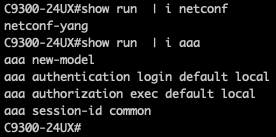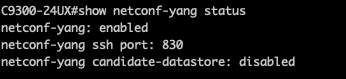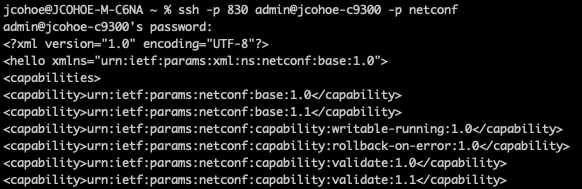- Cisco Community
- Technology and Support
- DevNet Hub
- DevNet Networking
- Tools
- YANG Suite and IOS XE - enabling NETCONF
- Subscribe to RSS Feed
- Mark Topic as New
- Mark Topic as Read
- Float this Topic for Current User
- Bookmark
- Subscribe
- Mute
- Printer Friendly Page
YANG Suite and IOS XE - enabling NETCONF
- Mark as New
- Bookmark
- Subscribe
- Mute
- Subscribe to RSS Feed
- Permalink
- Report Inappropriate Content
02-11-2021 04:33 PM - edited 02-11-2021 04:34 PM
Now that YANG Suite is installed and running, lets understand a bit more about what is required on the device side. In this case the device is Catalyst 9300 but could be any of the switching, routing, or wireless devices running IOS XE that support NETCONF-YANG. Since version 16.6 of IOS XE the NETCONF-YANG API is supported, and this support continues with the 17.x releases.
The CLI's required to enable the NETCONF-YANG API are below. If you already have a local user created, like in most cases, you will not need to crate a dedicated "netconf" user like below and instead use your existing user or admin login account.
netconf-yang aaa new-model aaa authentication login default local aaa authorization exec default local username netconf privilege 15 password 0 netconf
There are several ways to validate that the API is operational. Show commands
C9300-24UX#show netconf-yang status netconf-yang: enabled netconf-yang ssh port: 830 netconf-yang candidate-datastore: disabled
Another simple way to validate the API is by connecting to the NETCONF interface with a SSH client, using the NETCONF session type. Once connected you will see the capabilities exchange - a list of all supported YANG modules.
ssh -p 830 netconf@<IOS XE IP address> -s netconf
The XE device is now ready for use with YANG Suite. Full details of the NETCONF interface can be found in the Programmability Configuration Guide
- Labels:
-
YANG Suite
- Mark as New
- Bookmark
- Subscribe
- Mute
- Subscribe to RSS Feed
- Permalink
- Report Inappropriate Content
12-03-2021 05:05 AM
The link in the last sentence does not work for me. Could you verify Jeremy?
- Mark as New
- Bookmark
- Subscribe
- Mute
- Subscribe to RSS Feed
- Permalink
- Report Inappropriate Content
01-01-2022 11:03 AM
Discover and save your favorite ideas. Come back to expert answers, step-by-step guides, recent topics, and more.
New here? Get started with these tips. How to use Community New member guide