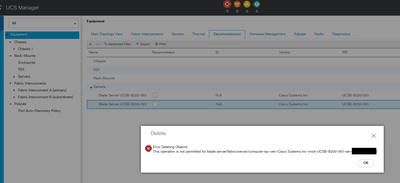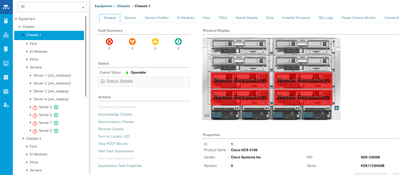- Cisco Community
- Technology and Support
- Data Center and Cloud
- Unified Computing System (UCS)
- Unified Computing System Discussions
- Delete a decommissioned (and phys. removed) server - fails
- Subscribe to RSS Feed
- Mark Topic as New
- Mark Topic as Read
- Float this Topic for Current User
- Bookmark
- Subscribe
- Mute
- Printer Friendly Page
Delete a decommissioned (and phys. removed) server - fails
- Mark as New
- Bookmark
- Subscribe
- Mute
- Subscribe to RSS Feed
- Permalink
- Report Inappropriate Content
01-05-2024 05:20 AM
I just wanted to clean up
* decommissioned
and
* physically removed
blade servers by
* selecting one and pressing ["Delete"] at the bottom as usual
from the inventory.
But UCSM fails: "Operation is not permitted"
Any Idea how to overcome this?
- Labels:
-
UCS Manager
- Mark as New
- Bookmark
- Subscribe
- Mute
- Subscribe to RSS Feed
- Permalink
- Report Inappropriate Content
01-08-2024 11:06 PM
Hi,
try to select Recommission and apply. This works for us, but only with blade servers.
Rack servers can be deleted though.
Regards
Martin
- Mark as New
- Bookmark
- Subscribe
- Mute
- Subscribe to RSS Feed
- Permalink
- Report Inappropriate Content
04-24-2024 09:25 PM
I am getting the same error message I have already decommissioned the server but did not remove the server from the chassis due to not having the cover for empty server. Is there a way to clean the database without having to remove the server from the chassis?
- Mark as New
- Bookmark
- Subscribe
- Mute
- Subscribe to RSS Feed
- Permalink
- Report Inappropriate Content
04-25-2024 05:07 AM
Is that a M3 server in a version of UCSM which does not support M3 (UCSM 4.2(1d)+)?
If so, then I'm not sure how to resolve that error.
Maybe after physically removing the server, then UCSM will allow it to be deleted from the decommissioned tab?
There should be no harm in leaving that old M3 in the decommissioned tab.
- Mark as New
- Bookmark
- Subscribe
- Mute
- Subscribe to RSS Feed
- Permalink
- Report Inappropriate Content
04-25-2024 08:32 AM
Steven,
So basically I have the M3 that were already decommissioned which do not show up in the chassis however I decommissioned our b200 M4 blades yesterday but they keep showing up as mismatch. Please see the screenshot. I just don't know what I can do after decommissioning the M4 blade servers and making sure it does not show up in the UCSM chassis.
You can see after decommissioning the server I am getting the alert needs resolution and the only resolution I can see from the allowed things to do is to accept the server in the mismatched slots. This will rediscover the device and put it back in place however I do not want this server to be shown and it is not being used. I did remove the server from the chassis which indeed does remove it however I had to put it back because I am missing the chassis cover for empty slots. I just wanted to know if there was a way to remove this server from the database and the UCSM without removing the server from the chassis. I was able to do this in the past. The UCSM version I have installed 4.2.3j for Infrastructure. not sure if this has anything to do with this alert. Please let me know your thoughts. I was able to make sure the server was decommissioned and not show up in USCM in the past but this error I am not sure of.
Kind Regards,
Tahir
- Mark as New
- Bookmark
- Subscribe
- Mute
- Subscribe to RSS Feed
- Permalink
- Report Inappropriate Content
04-26-2024 06:03 AM
Shot in the dark.
From the UCSM CLI try (mostly) undocumented command(s):
reset slot 1/5
reset slot 1/6
reset slot 1/7
reset slot 1/8
These commands should flush whatever UCSM knows about those slots and rediscover what is there physically at present.
Discover and save your favorite ideas. Come back to expert answers, step-by-step guides, recent topics, and more.
New here? Get started with these tips. How to use Community New member guide