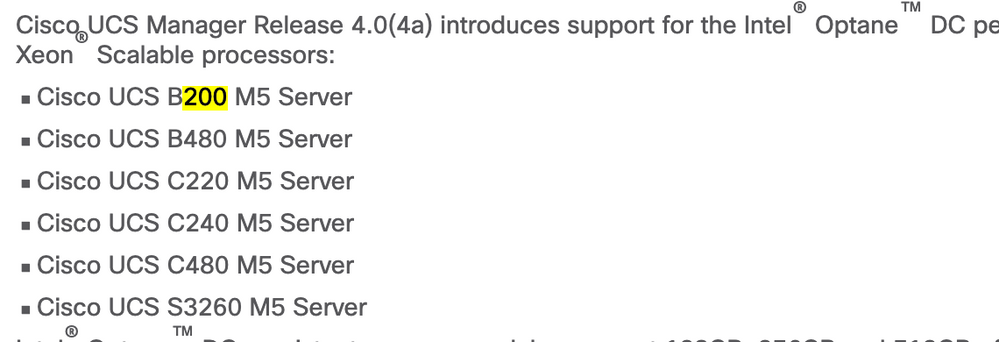- Cisco Community
- Technology and Support
- Data Center and Cloud
- Unified Computing System (UCS)
- Unified Computing System Discussions
- Re: How to upgrade Blade firmware for new Blade
- Subscribe to RSS Feed
- Mark Topic as New
- Mark Topic as Read
- Float this Topic for Current User
- Bookmark
- Subscribe
- Mute
- Printer Friendly Page
How to upgrade Blade firmware for new Blade
- Mark as New
- Bookmark
- Subscribe
- Mute
- Subscribe to RSS Feed
- Permalink
- Report Inappropriate Content
10-02-2019 07:30 AM
we are inserting M5 blade into chassis it gets stuck at the Discovery stage. The new blade comes with new 4.0(4a) firmware, only way to fix this is manually downgrading the FW to 3.2(3x). Is there any way we can downgrade the firmware automatically once the new blade is inserted into the chassis?
- Labels:
-
Unified Computing System (UCS)
- Mark as New
- Bookmark
- Subscribe
- Mute
- Subscribe to RSS Feed
- Permalink
- Report Inappropriate Content
10-02-2019 07:35 AM
UCSM needs to be 4.0 minimum to support M5 servers.
- Mark as New
- Bookmark
- Subscribe
- Mute
- Subscribe to RSS Feed
- Permalink
- Report Inappropriate Content
10-02-2019 07:48 AM
the support for B200 M5 blade was started from 3.2(1d) version.
- Mark as New
- Bookmark
- Subscribe
- Mute
- Subscribe to RSS Feed
- Permalink
- Report Inappropriate Content
10-02-2019 07:57 AM
Okay, I figured you had the new processors since this was a new blade. Did not have all the info on your build.
You can use auto-install to downgrade the blades automatically once you install them in UCSM.
- Mark as New
- Bookmark
- Subscribe
- Mute
- Subscribe to RSS Feed
- Permalink
- Report Inappropriate Content
10-07-2019 09:39 AM
Discover and save your favorite ideas. Come back to expert answers, step-by-step guides, recent topics, and more.
New here? Get started with these tips. How to use Community New member guide