- Cisco Community
- Technology and Support
- Data Center and Cloud
- Unified Computing System (UCS)
- Unified Computing System Discussions
- Secure erase when RAID Drive Group deleted?
- Subscribe to RSS Feed
- Mark Topic as New
- Mark Topic as Read
- Float this Topic for Current User
- Bookmark
- Subscribe
- Mute
- Printer Friendly Page
- Mark as New
- Bookmark
- Subscribe
- Mute
- Subscribe to RSS Feed
- Permalink
- Report Inappropriate Content
08-24-2016 03:10 AM - edited 03-01-2019 12:52 PM
I have a question regarding the way WebBIOS utility erases RAID drive groups on UCS Server. In the documentation, I found this warning:
I am interested in how does Clear Configuration delete the data on the disk. Is there some overwrite involved? Would you call it secure erase? Our IT Security team wants to make sure the data is securely erased from a server we are planning to use for a different purpose at another location.
Solved! Go to Solution.
- Labels:
-
Unified Computing System (UCS)
Accepted Solutions
- Mark as New
- Bookmark
- Subscribe
- Mute
- Subscribe to RSS Feed
- Permalink
- Report Inappropriate Content
08-28-2016 05:58 PM
Greetings.
Deleting the VDs does not 'scrub' the data.
I have actually helped customers who's raid controller failed, corrupting/deleting the VD metadata off the drives, recreate the same VD (exact same size, strip size, across same physical disks), but without choosing 'init', and they got their whole esxi server and datastores back completely intact.
There are some LSI/Avago utilities including StorCli, that can trigger something similar to what you are looking for although I doubt they are dod compliant
http://docs.avagotech.com/docs/12352476 StorCLI syntax guide
Below extracted from above avago doc:
storcli /cx[/ex]/sx start erase [simple|normal|thorough] [erasepatternA=<val1>] [erasepatternB=<val2>]
This command securely erases non-SED drives. The drive is written with erase patterns to ensure that the data is securely erased. You can use the following options with the start erase command:
Table 11
Drive Erase Command Options Options Value Range Description erase simple: Single pass, single pattern write normal: Three pass, three pattern write thorough: Nine pass, repeats the normal write 3 times Secure erase type. erasepatternA 8-bit value Erase pattern A to overwrite the data. erasepatternB 8-bit value Erase pattern B to overwrite the data.
Input example: storcli /c0/e25/s1 start erase thorough erasepatternA=10010011 erasepatternB=11110000
BTW, C0/e25/S1 : C0=controller 0 (the first controller, and usually the only one installed. e25 is Enclosure #25, s1 is drive slot #1
= = = = = = = = = = = = = = = = = = = = = = = = = = = = = = =
If you have SED/Self Encrypting Drives, than a more secure/complete wipe is triggered with:
storcli /c0/e25/s1 secureerase
For example if you check the spec sheets of a C240M4 SFF , you have SED drive options that include:
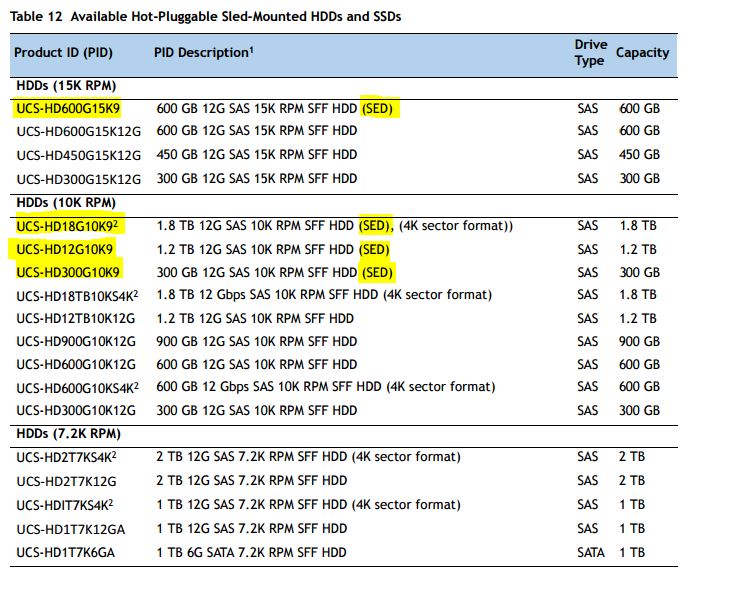
Thanks,
Kirk...
- Mark as New
- Bookmark
- Subscribe
- Mute
- Subscribe to RSS Feed
- Permalink
- Report Inappropriate Content
08-28-2016 05:58 PM
Greetings.
Deleting the VDs does not 'scrub' the data.
I have actually helped customers who's raid controller failed, corrupting/deleting the VD metadata off the drives, recreate the same VD (exact same size, strip size, across same physical disks), but without choosing 'init', and they got their whole esxi server and datastores back completely intact.
There are some LSI/Avago utilities including StorCli, that can trigger something similar to what you are looking for although I doubt they are dod compliant
http://docs.avagotech.com/docs/12352476 StorCLI syntax guide
Below extracted from above avago doc:
storcli /cx[/ex]/sx start erase [simple|normal|thorough] [erasepatternA=<val1>] [erasepatternB=<val2>]
This command securely erases non-SED drives. The drive is written with erase patterns to ensure that the data is securely erased. You can use the following options with the start erase command:
Table 11
Drive Erase Command Options Options Value Range Description erase simple: Single pass, single pattern write normal: Three pass, three pattern write thorough: Nine pass, repeats the normal write 3 times Secure erase type. erasepatternA 8-bit value Erase pattern A to overwrite the data. erasepatternB 8-bit value Erase pattern B to overwrite the data.
Input example: storcli /c0/e25/s1 start erase thorough erasepatternA=10010011 erasepatternB=11110000
BTW, C0/e25/S1 : C0=controller 0 (the first controller, and usually the only one installed. e25 is Enclosure #25, s1 is drive slot #1
= = = = = = = = = = = = = = = = = = = = = = = = = = = = = = =
If you have SED/Self Encrypting Drives, than a more secure/complete wipe is triggered with:
storcli /c0/e25/s1 secureerase
For example if you check the spec sheets of a C240M4 SFF , you have SED drive options that include:
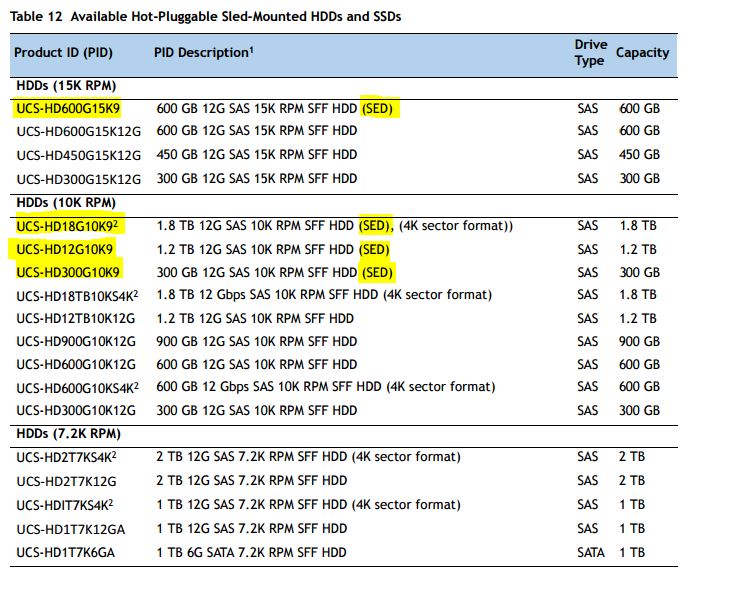
Thanks,
Kirk...
Discover and save your favorite ideas. Come back to expert answers, step-by-step guides, recent topics, and more.
New here? Get started with these tips. How to use Community New member guide

