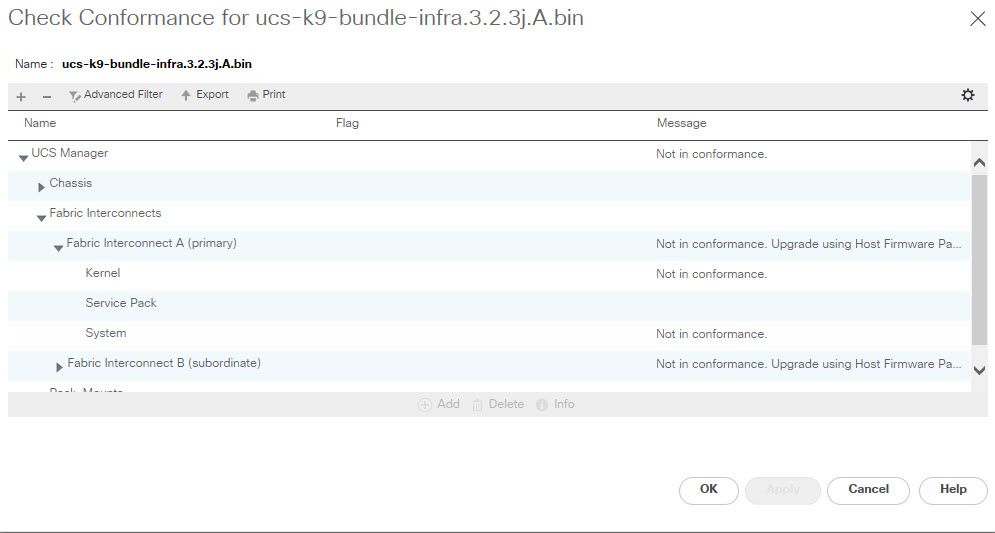- Subscribe to RSS Feed
- Mark Topic as New
- Mark Topic as Read
- Float this Topic for Current User
- Bookmark
- Subscribe
- Mute
- Printer Friendly Page
UCS 3.2(3d) Upgrade
- Mark as New
- Bookmark
- Subscribe
- Mute
- Subscribe to RSS Feed
- Permalink
- Report Inappropriate Content
07-06-2018 09:37 AM
I am running UCSM 3.1(3f) and am preparing to upgrade to 3.2(3d). Has anyone in the community made this jump? I'm looking for real-life examples of possible issues and successes.
Thanks in advance
- Mark as New
- Bookmark
- Subscribe
- Mute
- Subscribe to RSS Feed
- Permalink
- Report Inappropriate Content
07-09-2018 02:57 AM
Hello Gary,
I hope you would have reviewed your environment ( OS / HW / drivers ) against Compatibility
3.2 Release notes
Also, I would suggest you to go for the latest patch release ( 3.2.3e instead of 3.2.3d ) as it has additional bug fixes.
Finally, I have seen many customers upgrade to 3.2.3 release without an issue.
Let us know if you have specific questions or concerns regarding the upgrade.
Thanks
Padma
- Mark as New
- Bookmark
- Subscribe
- Mute
- Subscribe to RSS Feed
- Permalink
- Report Inappropriate Content
07-09-2018 04:57 AM
Thanks Padma
I have checked the HCL and release notes. I've also logged a pre-emptive case with TAC. I was hoping to actual talk with someone that's had the hands on upgrade to share experience with me. I'll review the 3e release notes but I typically go with the Cisco recommended latest version.
Best regards.
- Mark as New
- Bookmark
- Subscribe
- Mute
- Subscribe to RSS Feed
- Permalink
- Report Inappropriate Content
07-09-2018 05:02 AM
I am in TAC and have successfully made this jump with customers multiple times. The auto-install script has a lot of tools built into it so you cannot mess up the upgrade. 3.1 to 3.2 is not much of a jump, so nothing to be concerned with.
The only possible issue we see is when customers acknowledge the reboot of the primary FI, before the subordinate has come back online. Make sure that all your faults have cleared before acknowledging the reboot of the primary FI. If you are really interested in testing failover, you can use fabric evacuation, but it is not required.
If you have any specific questions or concerns, I would be happy to answer.
- Mark as New
- Bookmark
- Subscribe
- Mute
- Subscribe to RSS Feed
- Permalink
- Report Inappropriate Content
07-09-2018 05:08 AM
Good news Wesley, thanks for the input.
- Mark as New
- Bookmark
- Subscribe
- Mute
- Subscribe to RSS Feed
- Permalink
- Report Inappropriate Content
01-25-2019 11:33 AM
Greetings,
I have been going back and forth with the TAC for a few days now regarding a Cisco UCS firmware upgrade from 3.1.3k to 3.2.3j. So far every time I check the conformance of the package I get messages saying the System and Kernel of my FIs are not in conformance. It has been frustrating to say the least. I have never had this much trouble performing a firmware update on UCS. We have already verified I all the blades, infrastructure, and rack mounts are on 3.1.3. They checked my parts for deprecated hardware which I had none. Any recommendations?
- Mark as New
- Bookmark
- Subscribe
- Mute
- Subscribe to RSS Feed
- Permalink
- Report Inappropriate Content
01-25-2019 11:46 AM
Can you message me the TAC case?
Can you provide an exact screen capture of the error message you are getting?
- Mark as New
- Bookmark
- Subscribe
- Mute
- Subscribe to RSS Feed
- Permalink
- Report Inappropriate Content
01-25-2019 11:53 AM
I will send you the TAC case shortly. I did just receive a message from the TAC that it is cosmetic in nature and I am safe to proceed. See excerpt below. Followed by screenshot.
"I wanted to update you on the case that we discussed this case with our next level escalation team and as per your discussion we tried to recreate the same issue in our lab and this issue seems to cosmetic in nature with no impact on production. We can upgrade the firmware and the issue will be dis appeared.
Regarding this concerns we are in process of filing a BUG with Cisco Development team and will keep you updated with further progress. This would be the action plan for now. Please let me know if still any further assistance or call is required."
- Mark as New
- Bookmark
- Subscribe
- Mute
- Subscribe to RSS Feed
- Permalink
- Report Inappropriate Content
01-25-2019 12:15 PM
Thanks. I double checked and we have had quite a few cases opened for this, all resulted in successful firmware upgrades using auto-install.
We will proceed with opening a defect to outline this behavior and I will share back here once its publicly available.
- Mark as New
- Bookmark
- Subscribe
- Mute
- Subscribe to RSS Feed
- Permalink
- Report Inappropriate Content
01-25-2019 12:56 PM - edited 01-25-2019 12:57 PM
Wanted to share this here after taking a look further:
When an endpoint is "In Conformance", it means that the endpoint is running on firmware which came as part of the package on which you invoked "Check Conformance". The reverse is also true. When an endpoint is "Not in Conformance", it means that the endpoint is not running on firmware which came as part of the package on which you invoked "Check Conformance".
We will work on updating the documentation to clarify this and avoid future confusion.
- Mark as New
- Bookmark
- Subscribe
- Mute
- Subscribe to RSS Feed
- Permalink
- Report Inappropriate Content
02-27-2019 11:24 AM
I am planning to upgrade my UCS from 3.1(2e) to 3.2(2E) , Is this an issue with the 3.2(3d) or should this matter when i am performing the upgrade
- Mark as New
- Bookmark
- Subscribe
- Mute
- Subscribe to RSS Feed
- Permalink
- Report Inappropriate Content
02-27-2019 11:27 AM
There is no issue. Check conformance is to see if your components are on the version you are checking for. If you are running 3.2.3e...you check conformance for 3.2.3e and it will let you know if you are running the correct version per the bundle.
- Mark as New
- Bookmark
- Subscribe
- Mute
- Subscribe to RSS Feed
- Permalink
- Report Inappropriate Content
02-27-2019 11:39 AM
Discover and save your favorite ideas. Come back to expert answers, step-by-step guides, recent topics, and more.
New here? Get started with these tips. How to use Community New member guide