- Cisco Community
- Technology and Support
- Security
- VPN
- Site-to-site vpn failover causing memory spike in spoke sites
- Subscribe to RSS Feed
- Mark Topic as New
- Mark Topic as Read
- Float this Topic for Current User
- Bookmark
- Subscribe
- Mute
- Printer Friendly Page
Site-to-site vpn failover causing memory spike in spoke sites
- Mark as New
- Bookmark
- Subscribe
- Mute
- Subscribe to RSS Feed
- Permalink
- Report Inappropriate Content
04-23-2024 09:36 PM
Hi All. I would like to get your thoughts on the following issue i have been facing since implementing Dual ISP and failover for site-to-site vpn tunnels.
Hub Site:
ASA5515 using 9.6(4)42
Spoke sites:
Cisco ISRs using 15.1(4)M8, using voip services over the ipsec tunnel
Diagram below.
Spoke site config example:
crypto isakmp policy 10
encr <aes>
authentication pre-share
group <>
crypto isakmp key <key> address 1.1.1.1 no-xauth
crypto isakmp key <key> address 2.2.2.2 no-xauth
crypto isakmp keepalive 10 3
!
!
crypto ipsec transform-set <>
crypto ipsec df-bit clear
!
crypto map <> 10 ipsec-isakmp
set peer 1.1.1.1 default
set peer 2.2.2.2
set security-association lifetime kilobytes 1024000
set security-association lifetime seconds 28800
set transform-set <>
set pfs <>
The Dual ISP setup is working fine. When the ISP1 goes down, all the spoke site routers build tunnel to 2.2.2.2 and hub to spoke connectivity gets restored. However we observe memory spike (from Solarwinds) in almost all the spoke routers which impacts all the voice services. During high memory utilization, we can't even telnet the routers. So end up reloading the routers to put back in service. It's quite annoying because we need to engage onsite contact to reload the router every time.
Could you kindly provide some information? We hadn't encountered this issue prior to implementing Dual ISP in the Hub, so I'm wondering if it could be related to DPD or keepalives. I'm interested in hearing your thoughts and learning if others have experienced a similar issue and any potential workarounds.
Any suggestions or feedback would be greatly appreciated. Thank you!
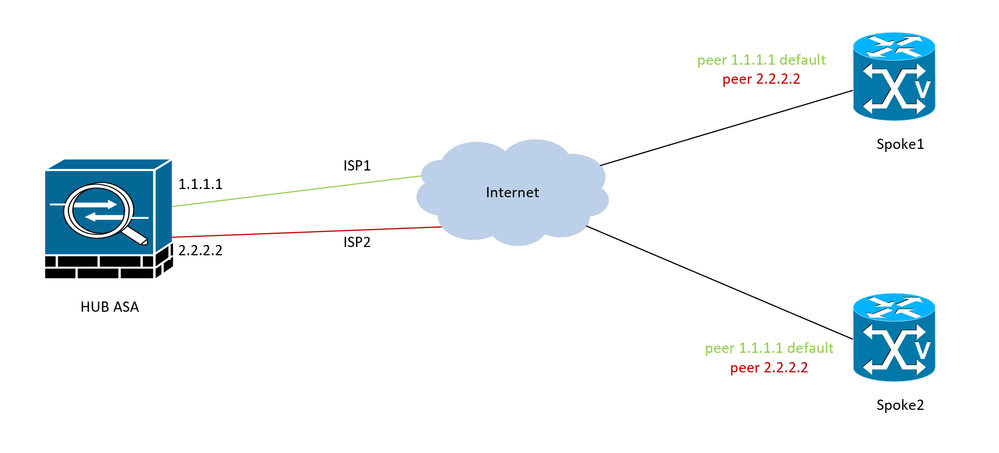
- Labels:
-
IPSEC
- Mark as New
- Bookmark
- Subscribe
- Mute
- Subscribe to RSS Feed
- Permalink
- Report Inappropriate Content
04-23-2024 11:16 PM
How you use same Peer IP for two spokes???
MHM
- Mark as New
- Bookmark
- Subscribe
- Mute
- Subscribe to RSS Feed
- Permalink
- Report Inappropriate Content
04-24-2024 12:57 AM
Hi. Apologies if my diagram was confusing. I have 1.1.1.1 (not real ip) configured on OUTSIDE interface and 2.2.2.2 OUTSIDE_2 interface. In ASA, I have a crypto map applied to both the outside interfaces. For each site-to-site tunnel, we have a crypto map entry with a sequence number.
On spoke site, we define the above two ip addresses as peers. I hope that makes sense.
- Mark as New
- Bookmark
- Subscribe
- Mute
- Subscribe to RSS Feed
- Permalink
- Report Inappropriate Content
04-24-2024 01:28 AM
In asa since it hub for two spokes use
Acl for spoke 1
Lan behind asa
Lan behind spoke2
Acl for spoke2
Lan behind asa
Lan behind spoke1
In spoke1 acl will be
Lan behind asa
Lan behind spoke2
In spoke2 acl will be
Lan behind asa
Lan behind spoke1
And sure you need route'
In spoke1 route
Lan behind spoke2 toward asa
In spoke2 route
Lan behind spoke1 toward asa
That it
MHM
- Mark as New
- Bookmark
- Subscribe
- Mute
- Subscribe to RSS Feed
- Permalink
- Report Inappropriate Content
04-24-2024 01:32 AM
Did you config above confirm that
MHM
- Mark as New
- Bookmark
- Subscribe
- Mute
- Subscribe to RSS Feed
- Permalink
- Report Inappropriate Content
04-24-2024 02:25 AM
In my setup, Spoke 1 doesn't talk to Spoke 2.
So in Asa:
Acl for spoke 1 -> Lan behind asa
Acl for spoke2 -> Lan behind asa
In spoke1 acl :
Spoke1 local subnet to Lan behind asa
In spoke2 acl:
Spoke2 local subnet to Lan behind asa
Route:
In spoke1, route for lan behind asa
In spoke2, route for lan behind asa
- Mark as New
- Bookmark
- Subscribe
- Mute
- Subscribe to RSS Feed
- Permalink
- Report Inappropriate Content
04-24-2024 02:40 AM
And the route in ASA is
Route ISP1 spoke1 5
Route ISP2 spoke1 10
Route ISP1 spoke2 10
Route ISP2 spoke2 5
MHM
- Mark as New
- Bookmark
- Subscribe
- Mute
- Subscribe to RSS Feed
- Permalink
- Report Inappropriate Content
04-24-2024 03:03 AM
The route in ASA is:
Route ISP1 1 track 1 (administrative distance set to 1 and tracking the next hop using ip sla)
Route ISP2 200 (administrative distance set to 200 and gets used if ISP1 route goes down)
- Mark as New
- Bookmark
- Subscribe
- Mute
- Subscribe to RSS Feed
- Permalink
- Report Inappropriate Content
04-24-2024 07:23 AM
VoIP is udp in base and asa need some config to deal with udp terminate connection
In asa
There is timeout
1- timeout floating conn <- this need to make asa terminated any connection when ISP is failed
2- timeout h323 <- this need to terminate tcp/udp connection
Hope this help you
MHM
- Mark as New
- Bookmark
- Subscribe
- Mute
- Subscribe to RSS Feed
- Permalink
- Report Inappropriate Content
04-25-2024 07:34 PM
Thank you for the suggestions. I will try these cmds over the weekend.
- Mark as New
- Bookmark
- Subscribe
- Mute
- Subscribe to RSS Feed
- Permalink
- Report Inappropriate Content
04-24-2024 01:12 AM
Very hard to tell, because 15.1(4)M8 is many many years old. Any particular reason you use this version?
It's highly unlikely that the issue happens because of VPN. It's probably related to VoIP. I think you need to collect memory stats on routers periodically to rule out slow memory leak and install a console server to connect to one of them when failover happens and collect stats again. Commands:
show memory statistics
show memory statistics history
show memory allocating-process totals
show proc memory sorted holding
show region
to begin with.
- Mark as New
- Bookmark
- Subscribe
- Mute
- Subscribe to RSS Feed
- Permalink
- Report Inappropriate Content
04-24-2024 02:39 AM
Thanks for your response and suggestions. We are using Cisco 38xx or 39xx routers, for E1 to H323 voip calls in a closed network environment and this ios have been pretty stable for years. Hence we didn't move to newer versions.
These cmds seems very helpful and i will collect the outputs when we encounter the issue again. From recent issue, i did collect output of following cmds and attaching here.
show memory summary
sh processes memory sorted
Strange thing is, i am seeing CCSIP_SPI_CONTROL process holding most memory even though we are not using SIP.
- Mark as New
- Bookmark
- Subscribe
- Mute
- Subscribe to RSS Feed
- Permalink
- Report Inappropriate Content
04-24-2024 04:45 AM
Right, if you search CCSIP_SPI_CONTRO on cisco.com you'll find enormous number of memory leak bugs. What you see doesn't look normal:
PID TTY Allocated Freed Holding Getbufs Retbufs Process
384 0 2589217900 2017306092 283503608 0 0 CCSIP_SPI_CONTRO
1 0 202021948 358168 201761856 0 0 Chunk Manager
The process is still running if you are not using SIP, so it can still leak memory. Such bugs are rare, but this is not impossible. Also, the process listens on TCP/5060, UDP/5060 and on SIP-TLS port. Your network is closed, but I'd still disable corresponding ports if you don't need SIP. Refer to:
https://www.cisco.com/c/en/us/support/docs/csa/cisco-sa-sip-Cv28sQw2.html
https://www.cisco.com/c/en/us/support/docs/csa/cisco-sa-20190925-sip-dos.html
Chunk Manager also stands out. Maybe
show chunk summary
will give you a clue.
You can also upgrade one of routers to a more recent version and see if that helps.
- Mark as New
- Bookmark
- Subscribe
- Mute
- Subscribe to RSS Feed
- Permalink
- Report Inappropriate Content
04-25-2024 07:37 PM
Thank you for the feedback and suggestions. I will try to upgrade one of the router to newer ios and also disable the SIP ports as mentioned in the doc. Just preparing docs and changes to submit for approval.
Discover and save your favorite ideas. Come back to expert answers, step-by-step guides, recent topics, and more.
New here? Get started with these tips. How to use Community New member guide