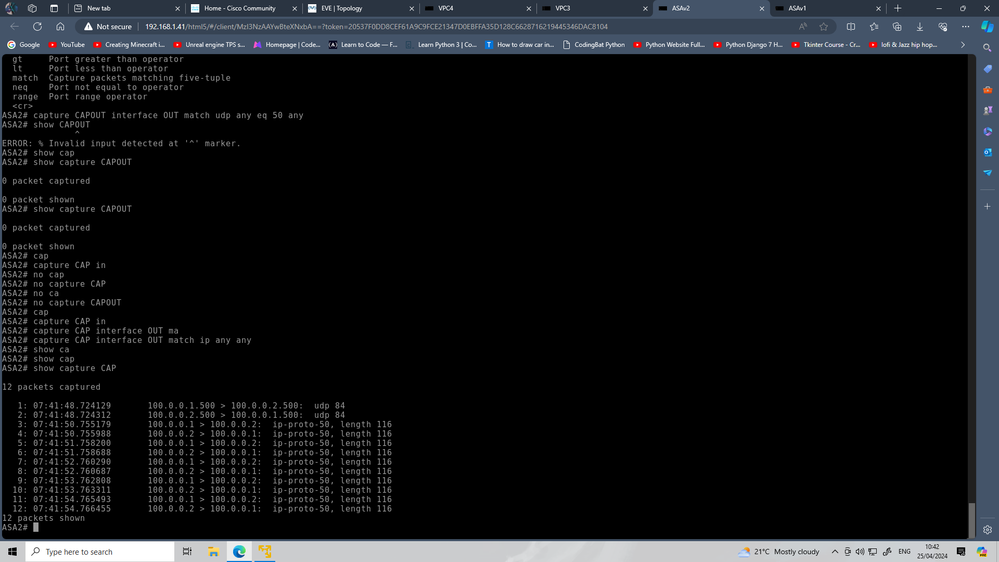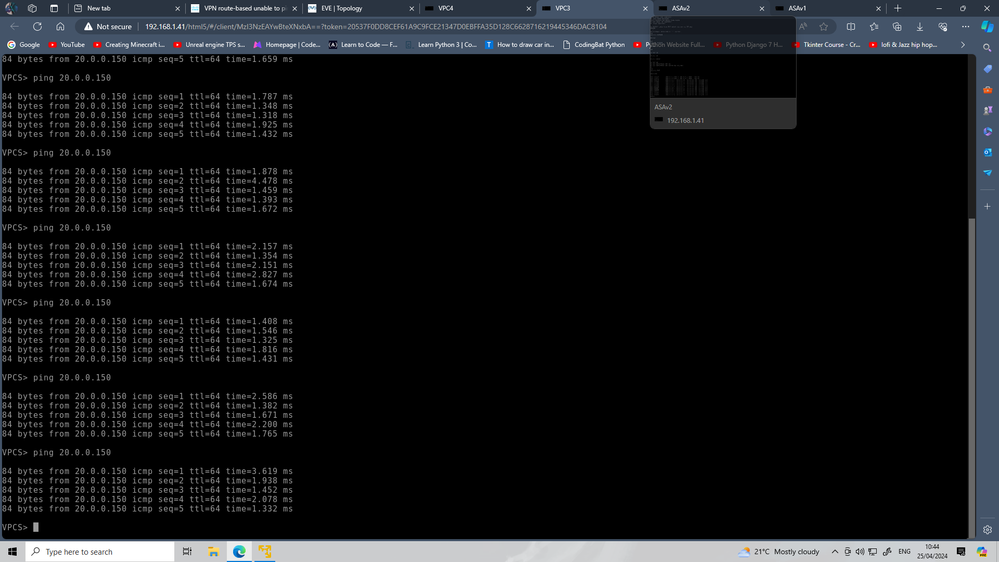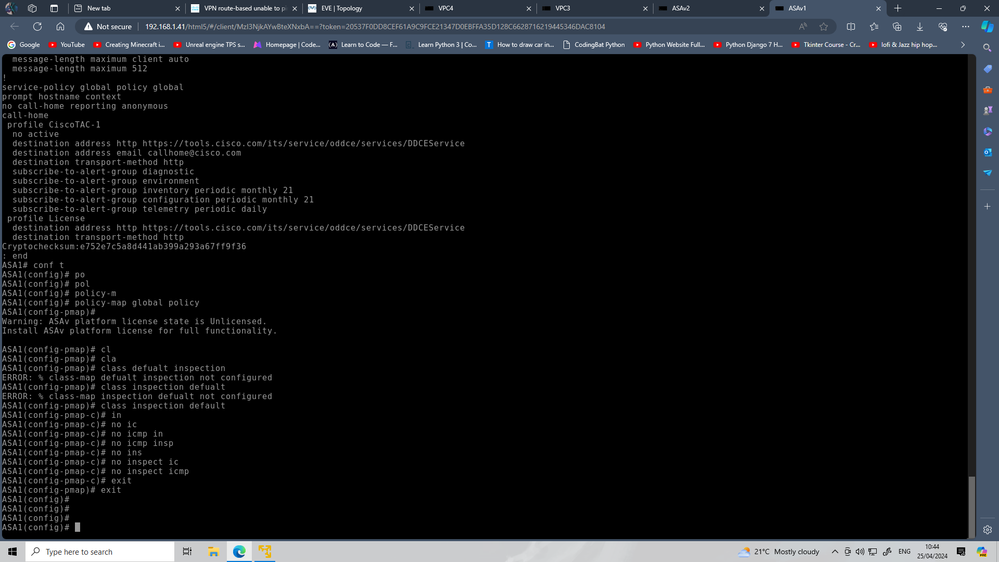- Cisco Community
- Technology and Support
- Security
- VPN
- VPN route-based unable to ping remote IP
- Subscribe to RSS Feed
- Mark Topic as New
- Mark Topic as Read
- Float this Topic for Current User
- Bookmark
- Subscribe
- Mute
- Printer Friendly Page
VPN route-based unable to ping remote IP
- Mark as New
- Bookmark
- Subscribe
- Mute
- Subscribe to RSS Feed
- Permalink
- Report Inappropriate Content
04-23-2024 11:39 PM
Hi, I am currently encountering issue on route-based ipsec vpn. I cannot ping my remote IP also the remote tunnel. I have verified that there is no decap showing on packets. I already configured static route between each site and still unsucessful of connectivity.
Crypto map tag: __vti-crypto-map-9-0-10, seq num: 65280, local addr: xxx.xxx.xxx.xxx
local ident (addr/mask/prot/port): (0.0.0.0/0.0.0.0/0/0)
remote ident (addr/mask/prot/port): (0.0.0.0/0.0.0.0/0/0)
current_peer: xxx.xxx.xxx.xxx
#pkts encaps: 1183, #pkts encrypt: 1183, #pkts digest: 1183
#pkts decaps: 0, #pkts decrypt: 0, #pkts verify: 0
#pkts compressed: 0, #pkts decompressed: 0
#pkts not compressed: 1183, #pkts comp failed: 0, #pkts decomp failed: 0
#pre-frag successes: 0, #pre-frag failures: 0, #fragments created: 0
#PMTUs sent: 0, #PMTUs rcvd: 0, #decapsulated frgs needing reassembly: 0
#TFC rcvd: 0, #TFC sent: 0
#Valid ICMP Errors rcvd: 0, #Invalid ICMP Errors rcvd: 0
#send errors: 0, #recv errors: 0
local crypto endpt.: xxx.xxx.xxx.xxx/0, remote crypto endpt.: xxx.xxx.xxx.xxx/0
path mtu 1492, ipsec overhead 74(44), media mtu 1500
PMTU time remaining (sec): 0, DF policy: copy-df
ICMP error validation: disabled, TFC packets: disabled
current outbound spi: E2D1DD20
current inbound spi : 069A90C5
But when I do packet tracer. It is showing allowed on the lan side.
packet-tracer input lan icmp 192.168.0.131 8 0 192.100.12.1
Phase: 1
Type: ROUTE-LOOKUP
Subtype: Resolve Egress Interface
Result: ALLOW
Config:
Additional Information:
found next-hop 10.10.10.2 using egress ifc Site_B
Phase: 2
Type: NAT
Subtype: per-session
Result: ALLOW
Config:
Additional Information:
Phase: 3
Type: IP-OPTIONS
Subtype:
Result: ALLOW
Config:
Additional Information:
Phase: 4
Type: INSPECT
Subtype: np-inspect
Result: ALLOW
Config:
Additional Information:
Phase: 5
Type: FLOW-EXPORT
Subtype:
Result: ALLOW
Config:
Additional Information:
Phase: 6
Type: DEBUG-ICMP
Subtype:
Result: ALLOW
Config:
Additional Information:
Phase: 7
Type: VPN
Subtype: encrypt
Result: ALLOW
Config:
Additional Information:
Phase: 8
Type: FLOW-CREATION
Subtype:
Result: ALLOW
Config:
Additional Information:
New flow created with id 340117277, packet dispatched to next module
Result:
input-interface: lan
input-status: up
input-line-status: up
output-interface: Site_B
output-status: up
output-line-status: up
Action: allow
- Mark as New
- Bookmark
- Subscribe
- Mute
- Subscribe to RSS Feed
- Permalink
- Report Inappropriate Content
04-23-2024 11:54 PM
First this is ASA so keep away checking the tunnel by ping
Now let focus on zero decap'
Can share tunnel config
Also did you check that other side use correct routing toward yout tunnel or not?
MHM
- Mark as New
- Bookmark
- Subscribe
- Mute
- Subscribe to RSS Feed
- Permalink
- Report Inappropriate Content
04-24-2024 12:07 AM
Sure, Please see the tunnel config. The tunnel configuration is the same between two sites.
interface Tunnel100
nameif Site_A
ip address 10.10.10.2 255.255.255.252
tunnel source interface outside
tunnel destination XXX.XXX.XXX.XXX
tunnel mode ipsec ipv4
tunnel protection ipsec profile Site_A
crypto ipsec profile Site_A
set ikev1 transform-set vpn1
crypto ipsec ikev1 transform-set vpn1 esp-aes-256 esp-sha-hmac
tunnel-group xxx.xxx.xxx.xxx type ipsec-l2l
tunnel-group xxx.xxx.xxx.xxx ipsec-attributes
ikev1 pre-shared-key *****
Yes, I configure the route correctly and pointing it to the remote tunnel.
route Site_A 192.168.0.0 255.255.0.0 10.10.10.1
route Site_B 192.100.0.0 255.255.0.0 10.10.10.2
- Mark as New
- Bookmark
- Subscribe
- Mute
- Subscribe to RSS Feed
- Permalink
- Report Inappropriate Content
04-24-2024 12:20 AM
Config same secuirty traffic permit inter and intra interface
And check again
MHM
- Mark as New
- Bookmark
- Subscribe
- Mute
- Subscribe to RSS Feed
- Permalink
- Report Inappropriate Content
04-24-2024 12:46 AM
I already configured your suggestion. However, still was not able to ping remote network. Will share you my config to both site for you to check. If there anything missing here like ACL? do I need to configure it?
SITE A:
crypto ikev1 policy 10
authentication pre-share
encryption aes-256
hash sha
group 2
lifetime 86400
crypto ikev1 enable outside
crypto ipsec profile Site_A
set ikev1 transform-set vpn1
crypto ipsec ikev1 transform-set vpn1 esp-aes-256 esp-sha-hmac
tunnel-group xxx.xxx.xxx.xxx type ipsec-l2l
tunnel-group xxx.xxx.xxx.xxx ipsec-attributes
ikev1 pre-shared-key *****
same-security-traffic permit inter-interface
same-security-traffic permit intra-interface
interface Tunnel100
nameif Site_A
ip address 10.10.10.2 255.255.255.252
tunnel source interface outside
tunnel destination XXX.XXX.XXX.XXX
tunnel mode ipsec ipv4
tunnel protection ipsec profile Site_A
route Site_A 192.168.0.0 255.255.0.0 10.10.10.1
SITE:B
crypto ikev1 policy 10
authentication pre-share
encryption aes-256
hash sha
group 2
lifetime 86400
crypto ikev1 enable outside
crypto ipsec profile Site_B
set ikev1 transform-set vpn1
crypto ipsec ikev1 transform-set vpn1 esp-aes-256 esp-sha-hmac
tunnel-group xxx.xxx.xxx.xxx type ipsec-l2l
tunnel-group xxx.xxx.xxx.xxx ipsec-attributes
ikev1 pre-shared-key *****
same-security-traffic permit inter-interface
same-security-traffic permit intra-interface
interface Tunnel10
nameif Site_B
ip address 10.10.10.1 255.255.255.252
tunnel source interface outside
tunnel destination XXX.XXX.XXX.XXX
tunnel mode ipsec ipv4
tunnel protection ipsec profile Site_B
route Site_B 192.100.0.0 255.255.0.0 10.10.10.2
- Mark as New
- Bookmark
- Subscribe
- Mute
- Subscribe to RSS Feed
- Permalink
- Report Inappropriate Content
04-24-2024 12:59 AM
@John Bautista so one side the encaps counters are increasing, are the decaps counters increasing on the other side? Provide the output of "show crypto ipsec sa" from both sides for comparison.
Is this static route correct? route Site_B 192.100.0.0 255.255.0.0 10.10.10.2
I don't see why configuring same-security-traffic permit inter-interface/intra-interface would help here.
- Mark as New
- Bookmark
- Subscribe
- Mute
- Subscribe to RSS Feed
- Permalink
- Report Inappropriate Content
04-24-2024 01:17 AM - edited 04-24-2024 01:18 AM
Yes, my SIte_A has private ip 192.100.0.0/16 configured while my Site_B has 192.168.0.0/16. I have configured static route on both
Site_B(config)#route Site_B 192.100.0.0 255.255.0.0 10.10.10.2
Site_A(config)#route Site_A 192.168.0.0 255.255.0.0 10.10.10.1
Here is the output of show crypto ipsec sa
interface: Site_A
Crypto map tag: __vti-crypto-map-6-0-100, seq num: 65280, local addr: xxx.xxx.xxx.xxx
local ident (addr/mask/prot/port): (0.0.0.0/0.0.0.0/0/0)
remote ident (addr/mask/prot/port): (0.0.0.0/0.0.0.0/0/0)
current_peer: xxx.xxx.xxx.xxx
#pkts encaps: 43513, #pkts encrypt: 43513, #pkts digest: 43513
#pkts decaps: 0, #pkts decrypt: 0, #pkts verify: 0
#pkts compressed: 0, #pkts decompressed: 0
#pkts not compressed: 43513, #pkts comp failed: 0, #pkts decomp failed: 0
#pre-frag successes: 0, #pre-frag failures: 0, #fragments created: 0
#PMTUs sent: 0, #PMTUs rcvd: 0, #decapsulated frgs needing reassembly: 0
#TFC rcvd: 0, #TFC sent: 0
#Valid ICMP Errors rcvd: 0, #Invalid ICMP Errors rcvd: 0
#send errors: 0, #recv errors: 0
interface: Site_B
Crypto map tag: __vti-crypto-map-9-0-10, seq num: 65280, local addr: xxx.xxx.xxx.xxx
local ident (addr/mask/prot/port): (0.0.0.0/0.0.0.0/0/0)
remote ident (addr/mask/prot/port): (0.0.0.0/0.0.0.0/0/0)
current_peer: xxx.xxx.xxx.xxx
#pkts encaps: 1189, #pkts encrypt: 1189, #pkts digest: 1189
#pkts decaps: 0, #pkts decrypt: 0, #pkts verify: 0
#pkts compressed: 0, #pkts decompressed: 0
#pkts not compressed: 1189, #pkts comp failed: 0, #pkts decomp failed: 0
#pre-frag successes: 0, #pre-frag failures: 0, #fragments created: 0
#PMTUs sent: 0, #PMTUs rcvd: 0, #decapsulated frgs needing reassembly: 0
#TFC rcvd: 0, #TFC sent: 0
#Valid ICMP Errors rcvd: 0, #Invalid ICMP Errors rcvd: 0
#send errors: 0, #recv errors: 0
- Mark as New
- Bookmark
- Subscribe
- Mute
- Subscribe to RSS Feed
- Permalink
- Report Inappropriate Content
04-24-2024 01:36 AM
@John Bautista is ESP blocked between the peers (a packet capture will confirm this)?
192.100.0.0/16 is not a private network, I assume you meant a public network.
- Mark as New
- Bookmark
- Subscribe
- Mute
- Subscribe to RSS Feed
- Permalink
- Report Inappropriate Content
04-24-2024 01:22 AM
There is nothing wrong in your config'
Icmp inspection under policy map is config?
If Yes
And still see zero decrypt share both sites
Show crypto isakmp sa
Show crypto ipsec sa
Show vpn sessiondb ipsec l2l detail
MHM
- Mark as New
- Bookmark
- Subscribe
- Mute
- Subscribe to RSS Feed
- Permalink
- Report Inappropriate Content
04-25-2024 12:03 AM
friend share what I mention above.
again for both
MHM
- Mark as New
- Bookmark
- Subscribe
- Mute
- Subscribe to RSS Feed
- Permalink
- Report Inappropriate Content
04-25-2024 12:48 AM
first the tunnel have security level zero that why I mention you need sysopt permit
I test disable ICMP inspection (even if I was 99% sure it not cause) and still in lab I can ping from side to side, but @tvotna always suggest something he neve totally know.
NOW
for ESP I see there mention that there is filter in Path, you can Know that by
capture CAP interface OUT match IP host <peer> host <peer>
this can give us hint if the traffic is hit the ASA or not
also again share what I ask above for both
MHM
- Mark as New
- Bookmark
- Subscribe
- Mute
- Subscribe to RSS Feed
- Permalink
- Report Inappropriate Content
04-25-2024 12:50 AM
by the way the lab it done
- Mark as New
- Bookmark
- Subscribe
- Mute
- Subscribe to RSS Feed
- Permalink
- Report Inappropriate Content
04-24-2024 12:55 AM
@John Bautista, don't follow above advice of configuring same security and troubleshoot the other side instead. Verify that you have ICMP inspection enabled there and check "decaps" to understand whether packets are lost in transit or they are lost on the remote device or in the remote network. If "decaps" increases, use packet-tracer on the remote ASA with the "decrypted" option to treat simulated packet as IPsec decrypted. Look at syslog messages at level 6 on the remote ASA.
- Mark as New
- Bookmark
- Subscribe
- Mute
- Subscribe to RSS Feed
- Permalink
- Report Inappropriate Content
04-24-2024 06:43 PM
Hello, I tried to run packet tracer on my Site_A with decrypted. and this is the result
SITE_A# packet-tracer input inside icmp 192.100.10.13 8 0 192.168.0.13 decrypted
*********************************************************************
WARNING: An existing decryption SA was not found. Please confirm the
IPsec Phase 2 SA or Anyconnect Tunnel is established.
*********************************************************************
Phase: 1
Type: ACCESS-LIST
Subtype:
Result: ALLOW
Config:
Implicit Rule
Additional Information:
MAC Access list
Phase: 2
Type: ROUTE-LOOKUP
Subtype: Resolve Egress Interface
Result: ALLOW
Config:
Additional Information:
found next-hop 10.10.10.1 using egress ifc Site_A
Result:
input-interface: inside
input-status: up
input-line-status: up
output-interface: Site_A
output-status: up
output-line-status: up
Action: drop
Drop-reason: (vpn-context-expired) Expired VPN context
- Mark as New
- Bookmark
- Subscribe
- Mute
- Subscribe to RSS Feed
- Permalink
- Report Inappropriate Content
04-24-2024 11:59 PM
This should have been:
SITE_A# packet-tracer input outside icmp 192.168.0.13 8 0 192.100.10.13 decrypted
Anyway, like @Rob Ingram mentioned, if decaps is zero on both sides, ESP is probably blocked somewhere in the path, so encapsulated packets do not reach peer. You need to collect capture on the outside interface of both ASAs for traffic between their outside IP addresses to verify this fact.
Discover and save your favorite ideas. Come back to expert answers, step-by-step guides, recent topics, and more.
New here? Get started with these tips. How to use Community New member guide