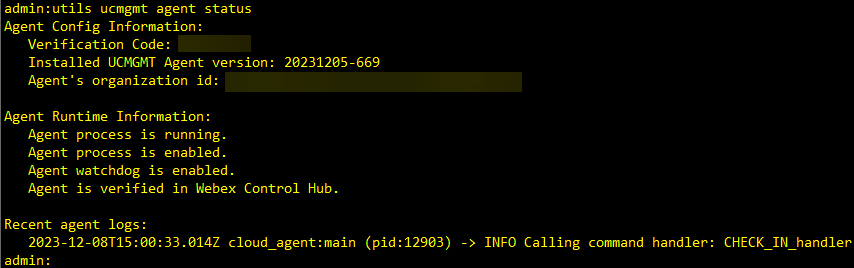- Cisco Community
- Webex
- Webex Community
- Webex Administration
- Re: Onboarding Cloud Connected UC
- Subscribe to RSS Feed
- Mark Topic as New
- Mark Topic as Read
- Float this Topic for Current User
- Bookmark
- Subscribe
- Mute
- Printer Friendly Page
- Mark as New
- Bookmark
- Subscribe
- Mute
- Subscribe to RSS Feed
- Permalink
- Report Inappropriate Content
02-24-2022 06:09 AM
Whenever I am onboarding nodes for cloud connected UC, do I need to generate an agent install file for each node? I have 4 nodes in my CUCM cluster (1 PUB, 3 SUBS). Do I need to generate the agent install file for each node?
Thanks,
Richard
Solved! Go to Solution.
- Labels:
-
Webex Control Hub
- Mark as New
- Bookmark
- Subscribe
- Mute
- Subscribe to RSS Feed
- Permalink
- Report Inappropriate Content
03-02-2022 11:46 AM
No you only need one agent install file and will use it on each node.
- Mark as New
- Bookmark
- Subscribe
- Mute
- Subscribe to RSS Feed
- Permalink
- Report Inappropriate Content
04-13-2022 09:34 AM
Additional question for all. I have successfully run the agent install file on all of my CUCM nodes but am having trouble with one of my subscriber nodes (reporting "No agent running"). Has anyone seen this? I tried running the agent install file a second time but still not working. Anyone have ideas or recommendations?
Thanks,
- Mark as New
- Bookmark
- Subscribe
- Mute
- Subscribe to RSS Feed
- Permalink
- Report Inappropriate Content
12-08-2023 06:36 AM
You ever get this error fixed?
- Mark as New
- Bookmark
- Subscribe
- Mute
- Subscribe to RSS Feed
- Permalink
- Report Inappropriate Content
12-08-2023 06:19 PM
Yes, got this resolved.
- Mark as New
- Bookmark
- Subscribe
- Mute
- Subscribe to RSS Feed
- Permalink
- Report Inappropriate Content
12-08-2023 07:04 AM
You can check on the node where this is reported if it does have the agent running by using this command in the CLI, "utils ucmgmt agent status". It should provide you with an output like this.
If it shows that the agent is not running you can start it with this command, "utils ucmgmt agent restart", and if it is or not activated you can use this command, "utils ucmgmt agent enable".

- Mark as New
- Bookmark
- Subscribe
- Mute
- Subscribe to RSS Feed
- Permalink
- Report Inappropriate Content
03-02-2022 12:26 PM
The same one can be used for all systems, irrespective of what it is or where it is located, given that they connect with the Webex cloud services in the same way.

- Mark as New
- Bookmark
- Subscribe
- Mute
- Subscribe to RSS Feed
- Permalink
- Report Inappropriate Content
03-02-2022 11:46 AM
No you only need one agent install file and will use it on each node.
Discover and save your favorite ideas. Come back to expert answers, step-by-step guides, recent topics, and more.
New here? Get started with these tips. How to use Community New member guide