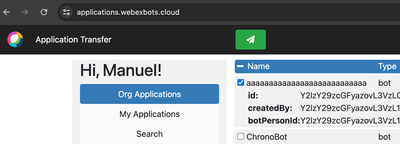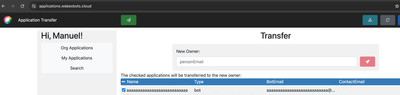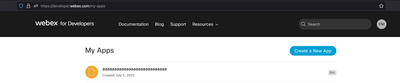- Cisco Community
- Webex
- Webex Community
- Webex for Developers
- Need to delete/remove a BOT.
- Subscribe to RSS Feed
- Mark Topic as New
- Mark Topic as Read
- Float this Topic for Current User
- Bookmark
- Subscribe
- Mute
- Printer Friendly Page
- Mark as New
- Bookmark
- Subscribe
- Mute
- Subscribe to RSS Feed
- Permalink
- Report Inappropriate Content
04-25-2024 12:38 PM
Someone within my organization created a BOT with the same name as a user and it is causing confusion as when you look up the user it looks like they are in the directory twice. I have double checked the end user and made sure they didn't create the BOT but I am unsure what my next steps would be to find who created the BOT and have them either rename or delete the BOT.
I do have full admin in Control Hub but I haven't found anything to help from that direction, any suggestions?
Solved! Go to Solution.
- Labels:
-
Webex Bots
- Mark as New
- Bookmark
- Subscribe
- Mute
- Subscribe to RSS Feed
- Permalink
- Report Inappropriate Content
04-25-2024 01:26 PM - edited 04-25-2024 01:34 PM
Hi @CJinNV ,
As far as I know, you can only delete your own bots, by going to developer.webex.com, clicking on your icon on the top right > My Webex App> Choose your webex app and on the bottom of the page you can click a red button that says delete to kill the bot.
I came across this website recently while running into a similar problem: https://applications.webexbots.cloud, login with your webex org credentials and there you can see all the bots configured for your organization (you need be Org admin), it displays the cryptic Webex ID telling you who created that bot (with the webex API you can figure who it was that created a bot like that), since I think you need to first solve the problem, I'll just leave the python webex sdk as a reference on how to find out the culprit:
https://webexteamssdk.readthedocs.io/en/latest/user/intro.html
About solving this by deleting the bot: You can select the bot in question and click the green button on top to transfer the ownership of the bot
In this way once you are the owner, you can delete the bot that is giving you headaches, in my case it was a funny guy/prankster ex-employee that had access before he left the org and created bots with names I can't write here or will get me expelled from Cisco Communities XD
- Mark as New
- Bookmark
- Subscribe
- Mute
- Subscribe to RSS Feed
- Permalink
- Report Inappropriate Content
04-25-2024 01:26 PM - edited 04-25-2024 01:34 PM
Hi @CJinNV ,
As far as I know, you can only delete your own bots, by going to developer.webex.com, clicking on your icon on the top right > My Webex App> Choose your webex app and on the bottom of the page you can click a red button that says delete to kill the bot.
I came across this website recently while running into a similar problem: https://applications.webexbots.cloud, login with your webex org credentials and there you can see all the bots configured for your organization (you need be Org admin), it displays the cryptic Webex ID telling you who created that bot (with the webex API you can figure who it was that created a bot like that), since I think you need to first solve the problem, I'll just leave the python webex sdk as a reference on how to find out the culprit:
https://webexteamssdk.readthedocs.io/en/latest/user/intro.html
About solving this by deleting the bot: You can select the bot in question and click the green button on top to transfer the ownership of the bot
In this way once you are the owner, you can delete the bot that is giving you headaches, in my case it was a funny guy/prankster ex-employee that had access before he left the org and created bots with names I can't write here or will get me expelled from Cisco Communities XD
- Mark as New
- Bookmark
- Subscribe
- Mute
- Subscribe to RSS Feed
- Permalink
- Report Inappropriate Content
04-25-2024 02:10 PM
This is exactly what I was looking for thank you so much!
Discover and save your favorite ideas. Come back to expert answers, step-by-step guides, recent topics, and more.
New here? Get started with these tips. How to use Community New member guide