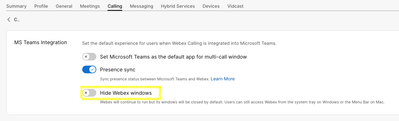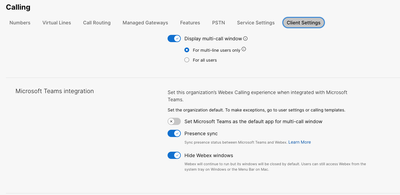- Cisco Community
- Webex
- Webex Community
- Webex Meetings and Webex App
- How to Start WebEx minimized
- Subscribe to RSS Feed
- Mark Topic as New
- Mark Topic as Read
- Float this Topic for Current User
- Bookmark
- Subscribe
- Mute
- Printer Friendly Page
How to Start WebEx minimized
- Mark as New
- Bookmark
- Subscribe
- Mute
- Subscribe to RSS Feed
- Permalink
- Report Inappropriate Content
07-28-2022 10:47 PM
Hi,
We are in second half of 2022 now and I see there still is no way I can make Cisco WebEx start minimized with Windows.
It just pops up soon as my computer starts and it's far too intrusive. It should start in the background and sit idle in the taskbar until I want to interact with it. This distracts me from my work apps which start first with windows and then WebEx starts with its full glory, overlapping my work app and demands my full attention to close or minimize it first before I can proceed with my work. It's annoying to have to do this every time.
Other apps can do this just fine, I request the team to please add this functionality ASAP, it is already very delayed to introduce it already.
- Mark as New
- Bookmark
- Subscribe
- Mute
- Subscribe to RSS Feed
- Permalink
- Report Inappropriate Content
03-28-2024 06:24 AM
It's in Control Hub. It can be set for the org under, Services > Calling > Client Settings or under the User > Calling.
- Mark as New
- Bookmark
- Subscribe
- Mute
- Subscribe to RSS Feed
- Permalink
- Report Inappropriate Content
07-29-2022 06:23 AM
Apparently it is already put up by someone. Here is the link, please vote: https://ciscocollabcustomer.ideas.aha.io/ideas/WXCUST-I-2402
I see it says Planned, not sure what that means exactly, but I request anyone who comes here on this thread to please vote for it.
- Mark as New
- Bookmark
- Subscribe
- Mute
- Subscribe to RSS Feed
- Permalink
- Report Inappropriate Content
07-29-2022 05:03 AM
I would place a suggestion request here: https://ciscocollabcustomer.ideas.aha.io/ideas<>
Once done people will vote and Cisco will hopefully apply & yes it is a good idea
Neil
Discover and save your favorite ideas. Come back to expert answers, step-by-step guides, recent topics, and more.
New here? Get started with these tips. How to use Community New member guide