- Cisco Community
- Webex
- Webex Community
- Webex User Knowledge Base
- Clear Azure AD Integration Error "Request Was Unauthorized"
- Subscribe to RSS Feed
- Mark as New
- Mark as Read
- Bookmark
- Subscribe
- Printer Friendly Page
- Report Inappropriate Content
- Subscribe to RSS Feed
- Mark as New
- Mark as Read
- Bookmark
- Subscribe
- Printer Friendly Page
- Report Inappropriate Content
on 06-13-2023 04:50 PM
Introduction
This document describes how to clear the message "The request was unauthorized" in the Azure AD integration.
Prerequisites
Requirements
Cisco recommends that you have knowledge of these topics:
- Webex Control Hub.
- Exchange of user identity information between identity domains a.k.a. System for Cross-domain Identity Management (SCIM).
Components Used
The information in this document is based on these software and hardware versions:
- Control Hub build: 20230519-182b260.
- Azure Active Directory SCIM.
The information in this document was created from the devices in a specific lab environment. All of the devices used in this document started with a cleared (default) configuration. If your network is live, ensure that you understand the potential impact of any command.
Background
If users and groups are managed in Microsoft Azure Active Directory, the Azure AD service can be configured within the Control Hub to synchronize them.
Azure AD integration Error
If Cisco Webex Identity Syncrhonization Enterprise application was deleted from Microsoft Azure Active Directory, the service is inoperable as stated in this error message:
Azure AD integration error. The request was unauthorized. Please sign out and try again. TrackingID: ATLAS_497d70df-8811-4b6b-9b6a-ef4f438b57f6_136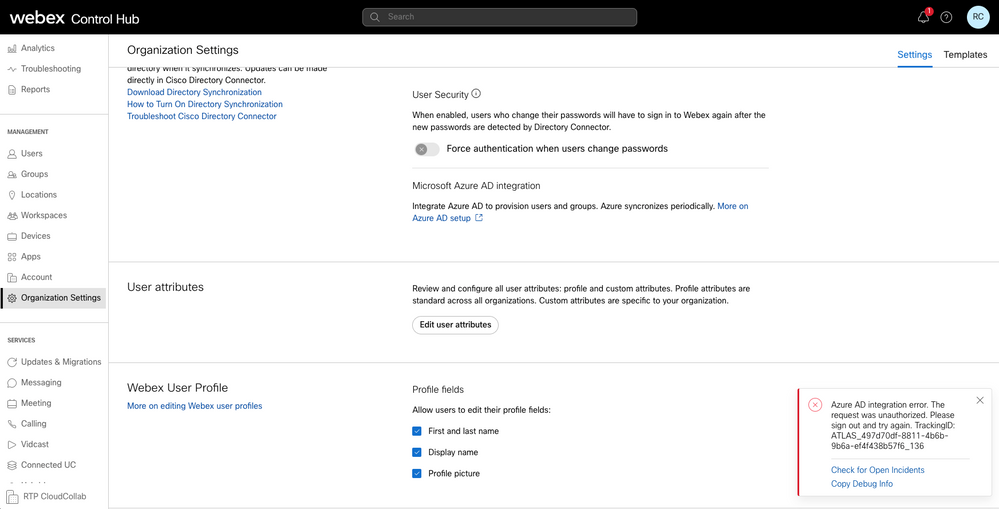
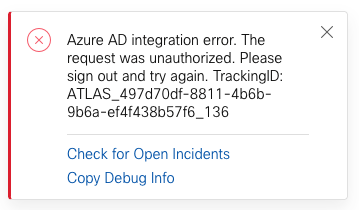
Debug Detailed Information
Referrer: Control Hub notification toaster-links
Browser URL: https://admin.webex.com/settings
Control Hub Build: 20230519-182b260
View Org ID: 2fdb923e-1d23-4e1b-a30f-e9cd88845744
Logged-in User ID: 09e7e177-3b96-47a9-bf96-9f607451d8a9
Logged-in User Org ID: 2fdb923e-1d23-4e1b-a30f-e9cd88845744
Logged-in User Clock UTC: Sun, 21 May 2023 22:44:59 GMT
Customer Type: Enterprise
Status: 401
Status Text: Unauthorized
URL: https://identity-b-us.webex.com/extIntegration/azureAD/2fdb923e-1d23-4e1b-a30f-e9cd88845744/v1/WebexApplications/status
Tracking ID: ATLAS_497d70df-8811-4b6b-9b6a-ef4f438b57f6_136
Error: {
"error": {
"key": "401",
"message": [
{
"code": "701018",
"description": "Request unauthorized. client-request-id: 9afc732a-2dcf-44e0-8bd8-49db92e483b7"
}
]
},
"trackingId": "ATLAS_497d70df-8811-4b6b-9b6a-ef4f438b57f6_136"
}
Message: Azure AD integration error. The request was unauthorized. Please sign out and try again. TrackingID: ATLAS_497d70df-8811-4b6b-9b6a-ef4f438b57f6_136SCIM GET Request error 401 refers to:
401 The request is unauthenticated. The user’s credentials are missing or incorrect.Problem
Azure Active Directory
Log into the Azure portal and navigate to Azure Active Directory > Enterprise Applications. Azure AD integration requires two Enterprise applications for this new deployment:
- Cisco Webex Identity
- Cisco Webex Identity Integration
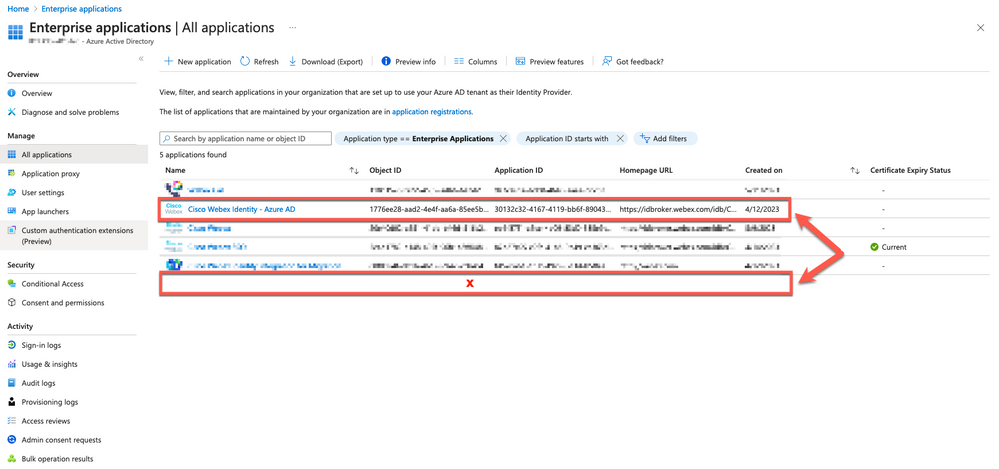
Cisco Webex Identity Integration Enterprise application was removed by an Azure Administrator.
Azure Active Directory Audit Logs
If required, audit logs can show details that confirm the deletion.
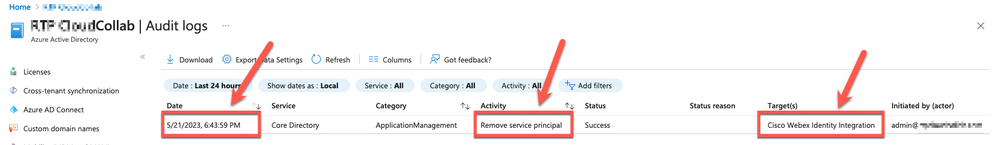
Solution
Rebuilt Identity Synchronization
You can provide Administrator consent with this URL in an incognito browser tab:
https://login.microsoftonline.com/common/adminconsent?client_id=90db942a-c1eb-4e8d-82e4-eebf64a7e2aeWith Azure Administrator credentials, click on Accept to confirm the action.
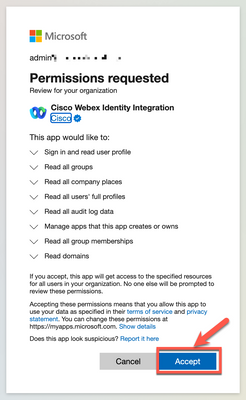
Click Accept and close the browser tab after the message below:
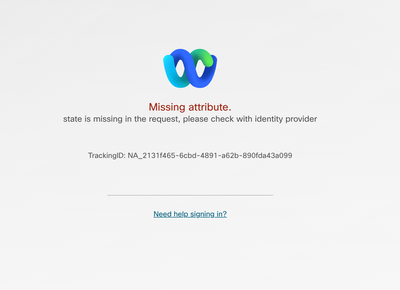
Validate Service
Azure Active Directory
Log into the Azure portal and navigate to Azure Active Directory > Enterprise Applications. Cisco Webex Identity Integration is restored.
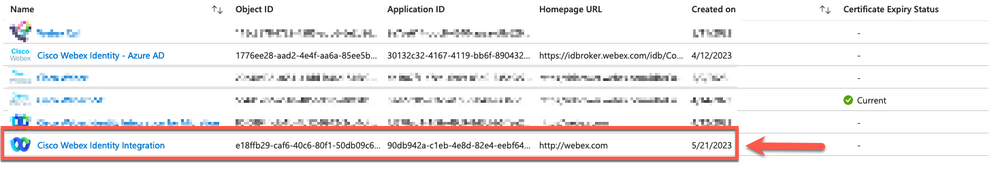
Webex Control Hub
Log into the admin.webex.com and navigate to Management > Organization Settings > Directory Synchronization > Allow Azure AD Sync. If only Cisco Webex Identity Integration was deleted, the original configuration is restored.
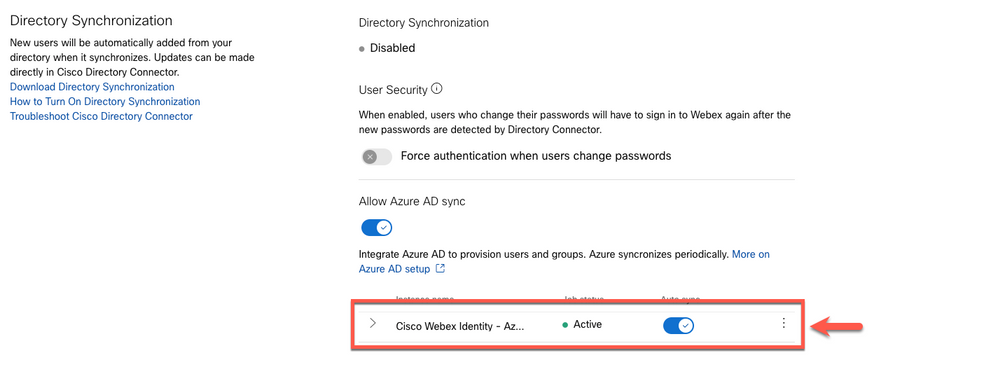
Related Information
- Mark as Read
- Mark as New
- Bookmark
- Permalink
- Report Inappropriate Content
Do you also have the Cisco Webex Identity - Azure AD URL ID? I had the same error but after doing this procedure now I have the following:
Status: 404
Status Text: OK
URL: https://identity-b-us.webex.com/extIntegration/azureAD/48364ba4-acd3-4496-8ea7-ceexxxxxx/v1/WebexApplications/status
Tracking ID: ATLAS_ee4c7e6e-630d-44b9-9e5b-72015f59d7b7_152
Error: {
"error": {
"key": "404",
"message": [
{
"code": "701028",
"description": "Resource not found. client-request-id: 72e1xxxx-dbf5-438e-bf4e-021b82390bca"
}
]
},
"trackingId": "ATLAS_ee4c7e6e-630d-44b9-9e5b-72015f59d7b7_152"
}
Message: Azure AD integration error. The requested resource was not found. TrackingID: ATLAS_ee4c7e6e-630d-44b9-9e5b-72015f59d7b7_152
- Mark as Read
- Mark as New
- Bookmark
- Permalink
- Report Inappropriate Content
Please open a TAC case since there's a different procedure to clear this state currently internal only.
- Mark as Read
- Mark as New
- Bookmark
- Permalink
- Report Inappropriate Content
@josviz I'm having this same issue, but with a free Webex/Control Hub subscription and I don't have a TAC support agreement. Is there anything that can be done? The option to delete my organization and account aren't there either, so I can't just start from scratch.
Welcome to the Webex Community. This is your home to ask questions, share knowledge, and attend live webinars.



