- Cisco Community
- Technology and Support
- Wireless - Mobility
- Wireless
- Cannot access Web UI for Cisco 8500 WLC, only able to access IMM
- Subscribe to RSS Feed
- Mark Topic as New
- Mark Topic as Read
- Float this Topic for Current User
- Bookmark
- Subscribe
- Mute
- Printer Friendly Page
- Mark as New
- Bookmark
- Subscribe
- Mute
- Subscribe to RSS Feed
- Permalink
- Report Inappropriate Content
03-26-2024 04:15 PM
Hello,
I am trying to set up a cisco 8500 series WLC and am running into issues accessing the web UI.
Here is a cisco link with the ports listed:
https://www.cisco.com/c/en/us/td/docs/wireless/controller/8500/install/guide/ctrl8500.pdf
We have an ethernet port running from the IMM port to a switch in which we trunked a port so it can access the internet. We are able to access the IMM interface by typing in the IP we assigned to the IMM in a web browser.
However we cannot access the Web UI for the device. Even with the service port connected to the switch we are unable to access the correct UI on the web browser.
If anymore information is needed please ask and I will provide it.
Solved! Go to Solution.
Accepted Solutions
- Mark as New
- Bookmark
- Subscribe
- Mute
- Subscribe to RSS Feed
- Permalink
- Report Inappropriate Content
03-26-2024 06:17 PM - edited 03-26-2024 06:54 PM
- IMM 10/100 Mbps Ethernet port: Use this port to manage the controller, using a dedicated management network. If you use this connector, the IMM cannot be accessed directly from production network. A dedicated management network provides additional security by physically separating the management network traffic from the production network. You can use the immconfig script provided with the controller to configure it to use a dedicated systems management network or a shared network.
Reference- www.cisco.com/...../guide/ctrl8500.pdf
IMM Configuration - https://www.cisco.com/c/en/us/td/docs/wireless/controller/8-0/cmd-ref/b_cr80/imm_commands.html
------------------------------------------------------------------------------------------------------------
"However we cannot access the Web UI for the device. Even with the service port connected to the switch we are unable to access the correct UI on the web browser. "
------------------------------------------------------------------------------------------------------------
Solution-
I belive that you have mentioned Web UI means GUI if so you have to connect your PC/Laptop directly to Service port not to the switch.
Configuring the Controller (GUI)
Procedure
- Connect your PC to the service port and configure it to use the same subnet as the controller.
- Browse to https://192.168.1.1. The configuration wizard is displayed.
(You can try both HTTP and HTTPS when using the service port interface. HTTPS is enabled by default and HTTP can also be enabled. For the initial GUI Configuration Wizard, you cannot access the controller using IPv6 address.)
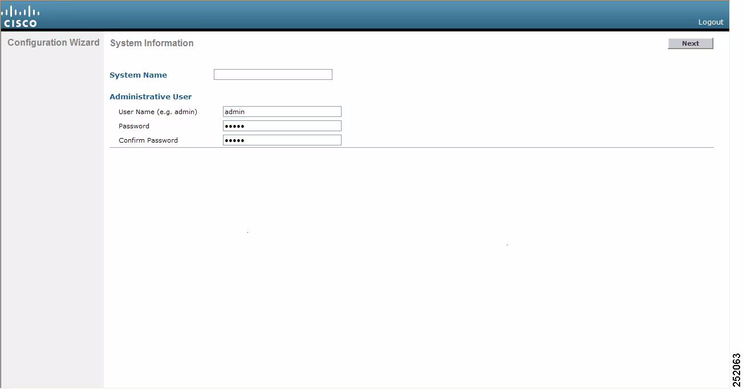
Reference- www.cisco.com/c/en/us/td/docs/wireless/controller/8-5/config-guide/b_cg85/initial_setup.html
If this answer is helpful thumbs up please..then It will help to others too.
/Siskum
- Mark as New
- Bookmark
- Subscribe
- Mute
- Subscribe to RSS Feed
- Permalink
- Report Inappropriate Content
03-26-2024 06:17 PM - edited 03-26-2024 06:54 PM
- IMM 10/100 Mbps Ethernet port: Use this port to manage the controller, using a dedicated management network. If you use this connector, the IMM cannot be accessed directly from production network. A dedicated management network provides additional security by physically separating the management network traffic from the production network. You can use the immconfig script provided with the controller to configure it to use a dedicated systems management network or a shared network.
Reference- www.cisco.com/...../guide/ctrl8500.pdf
IMM Configuration - https://www.cisco.com/c/en/us/td/docs/wireless/controller/8-0/cmd-ref/b_cr80/imm_commands.html
------------------------------------------------------------------------------------------------------------
"However we cannot access the Web UI for the device. Even with the service port connected to the switch we are unable to access the correct UI on the web browser. "
------------------------------------------------------------------------------------------------------------
Solution-
I belive that you have mentioned Web UI means GUI if so you have to connect your PC/Laptop directly to Service port not to the switch.
Configuring the Controller (GUI)
Procedure
- Connect your PC to the service port and configure it to use the same subnet as the controller.
- Browse to https://192.168.1.1. The configuration wizard is displayed.
(You can try both HTTP and HTTPS when using the service port interface. HTTPS is enabled by default and HTTP can also be enabled. For the initial GUI Configuration Wizard, you cannot access the controller using IPv6 address.)
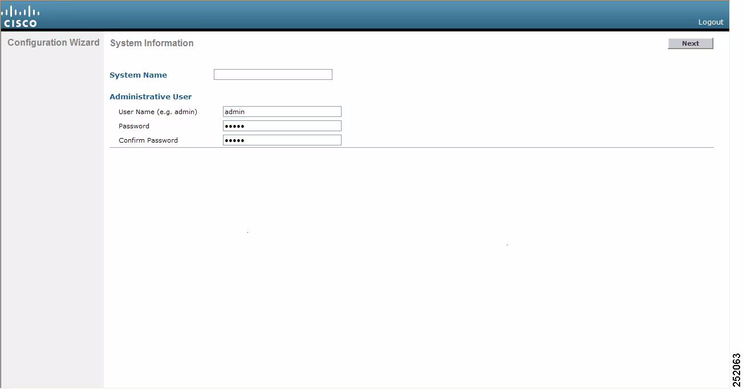
Reference- www.cisco.com/c/en/us/td/docs/wireless/controller/8-5/config-guide/b_cg85/initial_setup.html
If this answer is helpful thumbs up please..then It will help to others too.
/Siskum
- Mark as New
- Bookmark
- Subscribe
- Mute
- Subscribe to RSS Feed
- Permalink
- Report Inappropriate Content
03-27-2024 12:07 PM - edited 03-27-2024 12:22 PM
We used a different IP for the service-port but going to that IP worked.
- Mark as New
- Bookmark
- Subscribe
- Mute
- Subscribe to RSS Feed
- Permalink
- Report Inappropriate Content
03-28-2024 01:46 AM - edited 03-28-2024 06:25 PM
Thanks and highly appreciated for your positive response. I am happy to hear that it helped you to slove the problem. I hope this will benefit others also. Have a great day..!
Discover and save your favorite ideas. Come back to expert answers, step-by-step guides, recent topics, and more.
New here? Get started with these tips. How to use Community New member guide
