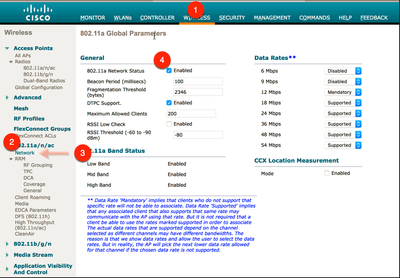- Cisco Community
- Technology and Support
- Wireless - Mobility
- Wireless
- how to disable 5ghz radio in Cisco 8.10.183.0 wireless controller
- Subscribe to RSS Feed
- Mark Topic as New
- Mark Topic as Read
- Float this Topic for Current User
- Bookmark
- Subscribe
- Mute
- Printer Friendly Page
how to disable 5ghz radio in Cisco 8.10.183.0 wireless controller
- Mark as New
- Bookmark
- Subscribe
- Mute
- Subscribe to RSS Feed
- Permalink
- Report Inappropriate Content
06-11-2023 03:53 AM
Hello,
How to disable 5ghz radio in Cisco 8.10.183.0 wireless controller (5520). I have observed that somethime network is droping and there are interference in the mesh network.
Thanks
Rishi
- Mark as New
- Bookmark
- Subscribe
- Mute
- Subscribe to RSS Feed
- Permalink
- Report Inappropriate Content
06-11-2023 04:09 AM
Hi
You can disable 5.0ghz by going to the WIRELESS tab, on the left hand side you go to Network
Now, you can also disable the 5 Ghz radio in one AP. On this case, you need to enter on the AP you want to disable it. The AP needs to be in Custom mode in order you to be allowed to shutdown the radio.
And lastly you can remove the 5.0 Ghz from the WLAN and only propagate in 2.4Ghz
- Mark as New
- Bookmark
- Subscribe
- Mute
- Subscribe to RSS Feed
- Permalink
- Report Inappropriate Content
06-13-2023 02:34 AM
Assuming this post was not a joke (?) - @rishisemwal do you realise how unwise it would be to disable the 5GHz band?
First off - congestion is much worse on the 2.4GHz channels than on 5GHz (and there are only the 3 non-overlapping channels to use).
Second - it's quite common to use 5GHz for the mesh backhaul so removing that means you'll be forced to use 2.4GHZ for backhaul and serving clients.
Rather than turning the 5GHz band off (which is very likely to make your service worse), consider:
- identifying and removing the source of interference
- adjusting your channel allocations around potential interference sources
- site survey to ensure you actually have adequate 5GHz coverage
And update to 8.10.185.0 for a number of extra bug fixes. Refer to TAC recommended (below) for any future releases.
Please click Helpful if this post helped you and Select as Solution (drop down menu at top right of this reply) if this answered your query.
------------------------------
TAC recommended codes for AireOS WLC's and TAC recommended codes for 9800 WLC's
Best Practices for AireOS WLC's, Best Practices for 9800 WLC's and Cisco Wireless compatibility matrix
Check your 9800 WLC config with Wireless Config Analyzer using "show tech wireless" output or "config paging disable" then "show run-config" output on AireOS and use Wireless Debug Analyzer to analyze your WLC client debugs
Field Notice: FN63942 APs and WLCs Fail to Create CAPWAP Connections Due to Certificate Expiration
Field Notice: FN72424 Later Versions of WiFi 6 APs Fail to Join WLC - Software Upgrade Required
Field Notice: FN72524 IOS APs stuck in downloading state after 4 Dec 2022 due to Certificate Expired
- Fixed in 8.10.190.0, latest 9800 releases, 8.5.182.11 (8.5 mainline) and 8.5.182.108 (8.5 IRCM)
Field Notice: FN70479 AP Fails to Join or Joins with 1 Radio due to Country Mismatch, RMA needed
How to avoid boot loop due to corrupted image on Wave 2 and Catalyst 11ax Access Points (CSCvx32806)
Field Notice: FN74035 - Wave2 APs DFS May Not Detect Radar After Channel Availability Check Time
Leo's list of bugs affecting 2800/3800/4800/1560 APs
- Mark as New
- Bookmark
- Subscribe
- Mute
- Subscribe to RSS Feed
- Permalink
- Report Inappropriate Content
06-13-2023 03:38 AM
Dear Rishisemwal,
It is advised you to please rectify your interference problem by manual selection of channel on particular access points and if you wish to do disable 5 GHz band then do it on some access points not globally on WLC.
GoodLuck
Discover and save your favorite ideas. Come back to expert answers, step-by-step guides, recent topics, and more.
New here? Get started with these tips. How to use Community New member guide