- Cisco Community
- Technology and Support
- DevNet Hub
- DevNet Collaboration
- Audio and Video Endpoints
- Addon not loading -
- Subscribe to RSS Feed
- Mark Topic as New
- Mark Topic as Read
- Float this Topic for Current User
- Bookmark
- Subscribe
- Mute
- Printer Friendly Page
Addon not loading -
- Mark as New
- Bookmark
- Subscribe
- Mute
- Subscribe to RSS Feed
- Permalink
- Report Inappropriate Content
06-05-2014 05:53 AM
After following the instructions for loading Android Developer Tools (v22.6.4) and installing Android 4.0.3 (API 15), and the DX650 add on, the add-on does not appear in the Select Build Target list when creating a new sample project. Also, the Android SDK Manager shows the add-on in the extras section with an error stating "Addon failed to load: null"
What am I missing?
- Labels:
-
DX Series
- Mark as New
- Bookmark
- Subscribe
- Mute
- Subscribe to RSS Feed
- Permalink
- Report Inappropriate Content
06-09-2014 07:32 AM
Hi Aron,
Android Studio is currently only available as an early access preview, meaning that several features are either not yet implemented or incomplete. There are currently known issues with installing add-ons on Android Studio. The Cisco DX650 add-on is not currently supported with the early access preview of Android Studio, but we will post a "How To" article when this changes!
Reference - https://communities.cisco.com/community/developer/collaboration/end-points/dx600-series/blog/2014/03/18
Thanks and Regards,
Geevarghese
- Mark as New
- Bookmark
- Subscribe
- Mute
- Subscribe to RSS Feed
- Permalink
- Report Inappropriate Content
06-09-2014 02:46 PM
Geevarghese,
I am not using Android Studio.
I am using Android Developer Tools per the link in the documentation. The ADT download contains an eclipse implementation and the sdk. Inside the sdk folder, there is an SDK Manager executable that I used to download the 4.0.3 (15) API. The add-ons directory did not exist until I had downloaded API 15. Once it did, I unzipped the dx650 addon and restarted everything.
Now the addon shows up in the SDK manager, but shows as "Addon failed to load".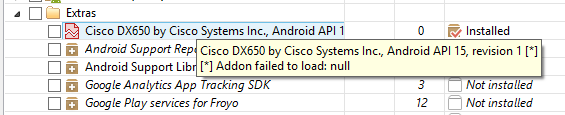
- Mark as New
- Bookmark
- Subscribe
- Mute
- Subscribe to RSS Feed
- Permalink
- Report Inappropriate Content
06-17-2014 04:41 PM
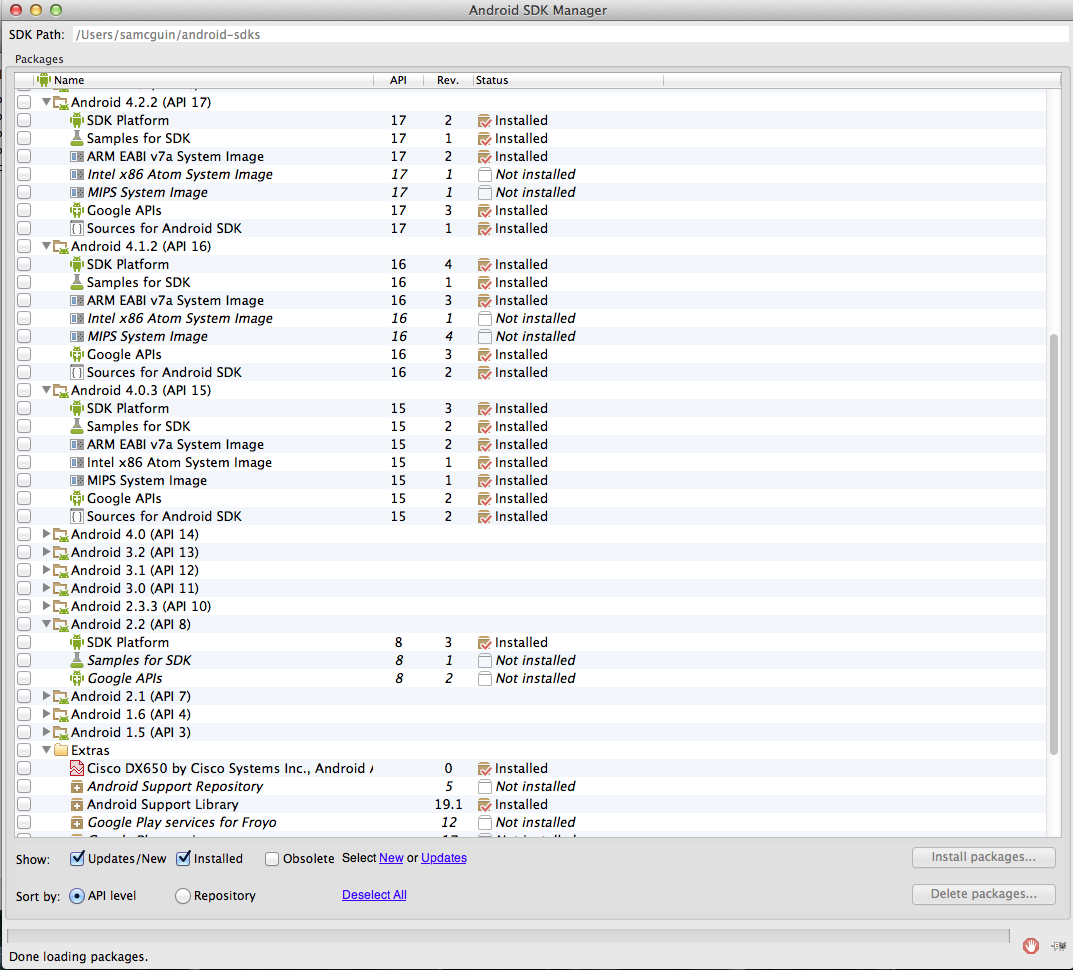
I am also having this same issue, I'm on a Mac should that matter?
- Mark as New
- Bookmark
- Subscribe
- Mute
- Subscribe to RSS Feed
- Permalink
- Report Inappropriate Content
06-25-2014 02:53 AM
Facing the same error.
If we look at other addons provided by google, it has source.properties file in it, is it because this file is missing here?
Does the current version of sdk needs this file, inorder for this to work.
- Mark as New
- Bookmark
- Subscribe
- Mute
- Subscribe to RSS Feed
- Permalink
- Report Inappropriate Content
09-03-2014 02:15 PM
Create a source.properties file in the addon_cisco_dx650_15 directory. Put the following text in the file:
Addon.NameDisplay=Cisco DX650
Addon.NameId=addon_cisco_dx650_15
Pkg.Desc=Cisco DX650 Addon
Addon.VendorId=Cisco
Addon.VendorDisplay=Cisco
Archive.Os=ANY
Archive.Arch=ANY
Pkg.Revision=1
AndroidVersion.ApiLevel=15
The add-on should load now.
(Not all of those entries may be necessary, but that's what I put in mine, and it works. The DX650 uses an ARM processor, but ANY covers that.)
Find answers to your questions by entering keywords or phrases in the Search bar above. New here? Use these resources to familiarize yourself with the community: