- Cisco Community
- Technology and Support
- DevNet Hub
- DevNet Collaboration
- Contact Center
- Allow a admin user have read access to System Collections (UCCE)
- Subscribe to RSS Feed
- Mark Topic as New
- Mark Topic as Read
- Float this Topic for Current User
- Bookmark
- Subscribe
- Mute
- Printer Friendly Page
- Mark as New
- Bookmark
- Subscribe
- Mute
- Subscribe to RSS Feed
- Permalink
- Report Inappropriate Content
11-25-2014 11:00 AM
Hi,
This would seem a straight forward request.
The Super user has access to the system collection (UCCE) and can run all reports.
i.e. when the super user runs a standard UCCE report, they are able to see the collections Agent Teams, select any team and run the report.
The requirement is to create a user who has access to run all reports just as the super user can, i.e. so they need to be able to see the agent Teams in the collections Field.
However, even if you add a user to the administration group, it does have access to the agent and agent team values list, but NOT the collections.
.e. it seems to have access to the system collection UCCE group.
Note: This user is not a supervisor, so does not see any teams by default.
Is there any way to allow a specific user access the collections?
Note: they ARE able to see the Agent Teams and Agents (in the Availability Search) for reports.
However for agent reports, this is a list of agents and not teams and it would be very useful for them to be able to select by team, which is not possible (as the teams are detailed in the collection).
Does anyone know a way of doing this?
P.S. There are others that have the same issue, but there was no response in the community section:
https://supportforums.cisco.com/discussion/11581671/cuic-85-unable-choose-collection-users-other-adminsupervhttps://supportforums.cisco.com/discussion/11581671/cuic-85-unable-choose-collection-users-other-adminsuperv
Regards,
Gerard
Solved! Go to Solution.
- Labels:
-
Reporting
Accepted Solutions
- Mark as New
- Bookmark
- Subscribe
- Mute
- Subscribe to RSS Feed
- Permalink
- Report Inappropriate Content
02-19-2015 08:01 AM
I was able to achieve what i wanted by creating a group (It coudl be assigned to the users indivually) and giving them execute access to teh Agent Team (and Agents) Value List.
Users that are a member of this group, can run agent team / agent reports without been a supervisor.
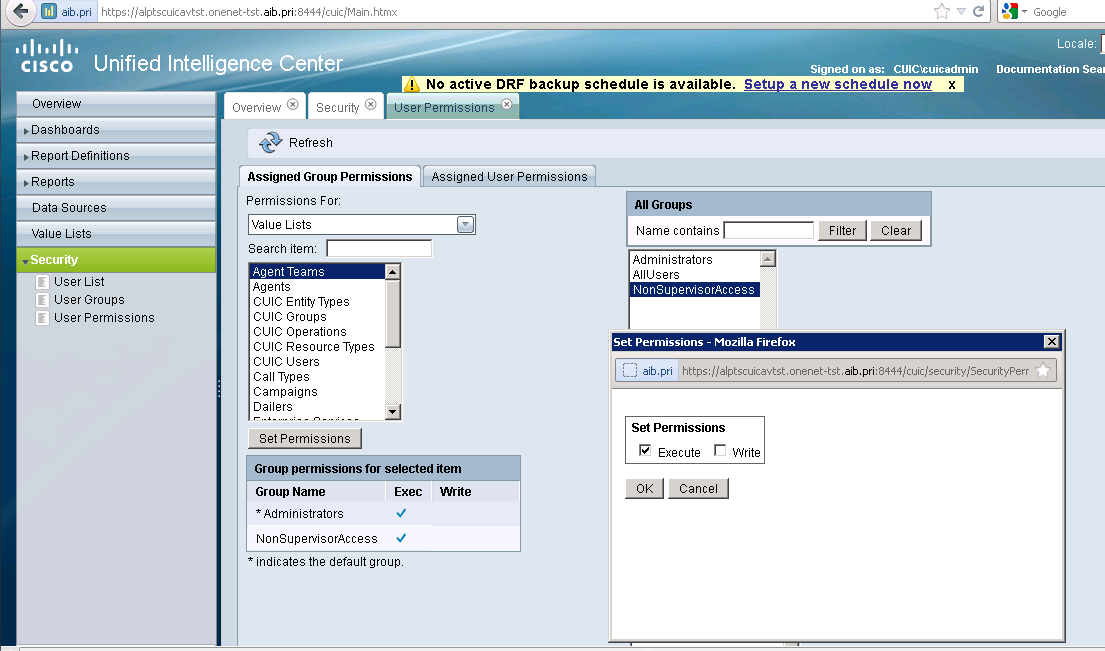
Regards,
Gerry
- Mark as New
- Bookmark
- Subscribe
- Mute
- Subscribe to RSS Feed
- Permalink
- Report Inappropriate Content
11-25-2014 11:20 AM
Gerard,
The only method I can think of would be to create custom collections on the Agents and Agent Teams value lists, and then add access to those. Otherwise, you could create a dummy agent ID in ICM, and put supervisor access on that agent ID.
The error is correct, you cannot change permissions on any "System Collections" - those are automatically managed.
-Jameson
- Mark as New
- Bookmark
- Subscribe
- Mute
- Subscribe to RSS Feed
- Permalink
- Report Inappropriate Content
11-25-2014 12:52 PM
Jameson,
Creating a dummy supervisor account means that the user cannot be a UCCE / PCCE admin, which in this case is needed.
i.e. you can no longer be both with the new UCCE web admin (not with UCCE9 - need to test with UCCE 10.5)
But yes, I know that would be an option.
I had tried your other approach as well, which was created a custom value pair
with a collection which seems to be the same as the stock Agent Team one.
But its not appearing for the user.
Ant pointers / guesses would be useful on where I could be going wrong.
Gerard
- Mark as New
- Bookmark
- Subscribe
- Mute
- Subscribe to RSS Feed
- Permalink
- Report Inappropriate Content
11-25-2014 01:21 PM
Gerard,
Did you create the user within CUIC or within the CUIC OAMP? If they were created as a superuser within the OAMP they should be able to see all collections including the system ones.
-Jameson
- Mark as New
- Bookmark
- Subscribe
- Mute
- Subscribe to RSS Feed
- Permalink
- Report Inappropriate Content
02-19-2015 07:24 AM
Adding a user to OAMP allows you only to add a user type of superuer.
Adding a user from the reporting GUI under security, allows you to enable a user and you can be assigned to whatever group is necessary, but if not a UCCE supervisor you do not have any visbility of the UCCE collections.
Use Case:
A Business Report User needs to be able to run reports, against certain teams but is NOT a supervisor.
It seems overly restrivice, taht you have to add this user into UCCE as a supervisor just to get them CUIC reporting access to specific collection.
But at the moment I don't see a way around this.
Gerry
- Mark as New
- Bookmark
- Subscribe
- Mute
- Subscribe to RSS Feed
- Permalink
- Report Inappropriate Content
02-19-2015 08:01 AM
I was able to achieve what i wanted by creating a group (It coudl be assigned to the users indivually) and giving them execute access to teh Agent Team (and Agents) Value List.
Users that are a member of this group, can run agent team / agent reports without been a supervisor.
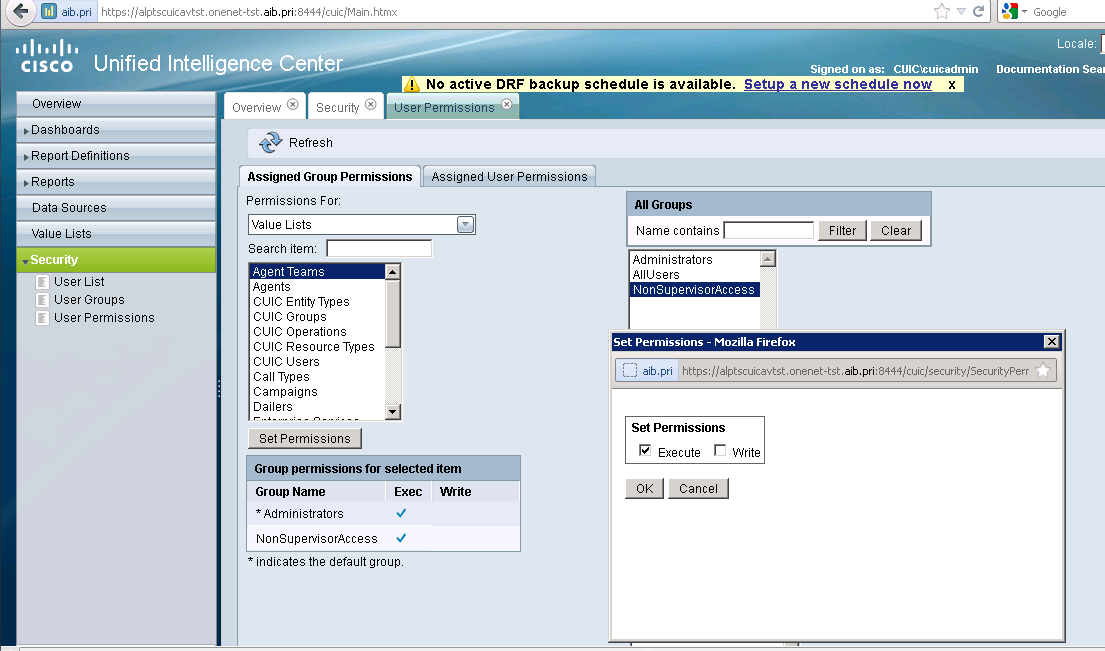
Regards,
Gerry
- Mark as New
- Bookmark
- Subscribe
- Mute
- Subscribe to RSS Feed
- Permalink
- Report Inappropriate Content
10-14-2015 02:40 AM
Gerry,
Does this work for you CUIC 10.5? I can't get this to work for me. It appears you need permissions to the System Collections (UCCE), but this isn't managed in CUIC.
Thanks,
Brian
- Mark as New
- Bookmark
- Subscribe
- Mute
- Subscribe to RSS Feed
- Permalink
- Report Inappropriate Content
10-28-2016 09:50 AM
Brian,
No, I canot get this to work anymore with the above workaround.
Doesn't work on UCCE 11 in any event.
Gerry
Discover and save your favorite ideas. Come back to expert answers, step-by-step guides, recent topics, and more.
New here? Get started with these tips. How to use Community New member guide
