- Cisco Community
- Technology and Support
- DevNet Hub
- DevNet Collaboration
- Management
- Mediasense Recordings Pruning/Deletion Mechanism
- Subscribe to RSS Feed
- Mark Topic as New
- Mark Topic as Read
- Float this Topic for Current User
- Bookmark
- Subscribe
- Mute
- Printer Friendly Page
Mediasense Recordings Pruning/Deletion Mechanism
- Mark as New
- Bookmark
- Subscribe
- Mute
- Subscribe to RSS Feed
- Permalink
- Report Inappropriate Content
11-26-2014 06:37 AM
Hi Everyone,
I am creating an extensive application using Mediasense (v.9). I am running load testing on my Application by making 1500 Calls per Hour. After almost 2 Days My Mediasense Server went down. After investigation, It was founded that our Mediasense Server actually ran out of Memory that's why It was not accessible any more.
Now, I want to ask that how can I continue my Load Testing ? I want to remove calls automatically from LAST whenever there we need a space for new recording and there is no further memory available. I don't have any detailed idea of Mediasense Server Configuration so please kindly guide me that what can be possible way for this ?
I Read this document:
And I applied this in our lab too as follow:
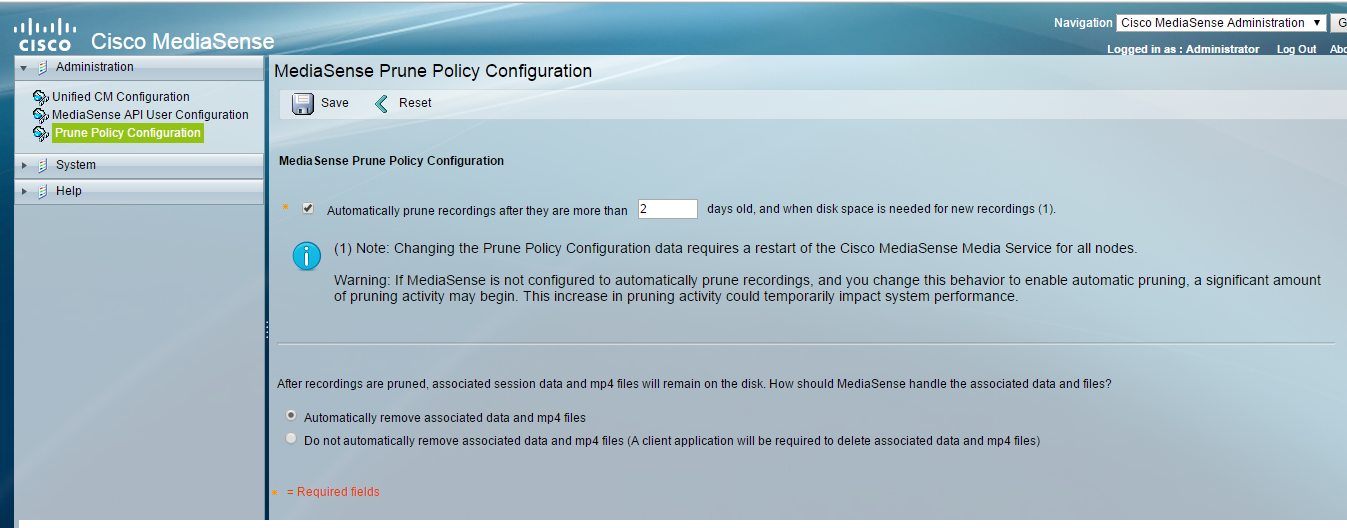
But still not getting able to run load testing due to memory issues.
Can this be done just by making configurations in Mediasense Server or we will have to delete recordings (with metadata) from Mediasense server using Delete Recording API ?
Thanks for your time and guidance ![]()
- Labels:
-
Recordings (MediaSense)
- Mark as New
- Bookmark
- Subscribe
- Mute
- Subscribe to RSS Feed
- Permalink
- Report Inappropriate Content
11-26-2014 11:02 AM
Hi Bilal,
The above configuration of pruning done by you is the correct to delete the recordings and associated data. As configured by you , it will delete all the recordings and data which is older than 2 days. If the memory got full only by the recordings that you have done in last 2days by running at 1500 calls per hour then please set the above the value to 0 or 1. And then the pruning will start happening overnight and it will take time to delete the recordings.
And for the no of calls per node depends on the size of Mediasense ova you have deployed please refer the below document :
Virtualization for Cisco MediaSense - DocWiki
Please let us know if you find any problems in above pruning process and have any other queries.
Thanks and Regards,
Prateek Nijhawan
- Mark as New
- Bookmark
- Subscribe
- Mute
- Subscribe to RSS Feed
- Permalink
- Report Inappropriate Content
11-27-2014 12:04 AM
Hi Prateek,
Hope you will be fine and doing well. Thanks for your time and guidance. Now, I have little confusion on this that what will be deletion mechanism of this ? For Example If I set configurations for 1 Day then this means that It will delete recordings older than 1 day. So,
- Which Recording It will delete first ? Will delete the most older recordings first ? Recordings Older than Day 5, then 4 and so on to Day 1 ?
- How it will start deleting recordings ? When we don't have room for new Recordings ? or It will delete recordings every night based upon the specified parameter (no of days) ?
- And I read in Doc that
"if you change the retention period at 23.15.01 on April 2, 2010, the specified recordings will be deleted only at 23.15.01 on April 3, 2010"
So, If Mediasense require room for new recordings will it wait for retention period to occur to delete recordings in order to make room for newer ones ? If yes then will it discard recordings till that period ? Or will start deleting at the same time when it will be required space for new recordings ?
Best Regards,
Bilal Ahmed Yaseen.
- Mark as New
- Bookmark
- Subscribe
- Mute
- Subscribe to RSS Feed
- Permalink
- Report Inappropriate Content
12-01-2014 01:34 PM
Hi Bilal,
We were on Thanksgiving holidays so was not able to reply before. Please find the answers below:
Yes, it will delete the oldest recording first then keep on increasing the day till it reaches the specified no of days entered in admin . Eg : Recordings Older than Day 5, then 4 and so on till specified.
If you have enabled pruning to certain particular days , it will delete the recording and the associated data depending on the no of days you have configured and the option you have selected from below:
| Automatically remove associated data and converted media files |
| Do not automatically remove associated data and converted media files (A client application will be required to delete associated data and converted media files) |
If you have selected the automatically remove associated data , option
In this mode, CiscoMediaSense automatically prunes recordings which age beyond a configurable number of days, or when the percentage of available disk
space falls to dangerous levels.
If you have selected the other option,Cisco MediaSense will not automatically prune recordings for any reason.
In either mode, Cisco MediaSense will stop accepting new calls if necessary in order to protect the space
remaining for calls which are currently in progress.
For the last question: if pruning and automatic removal are enabled, it will start pruning as it requires the diskspace , and it will start the deletion from X no of days old recording.
Please let me know if you have any other queries.
Regards,
Prateek Nijhawan
- Mark as New
- Bookmark
- Subscribe
- Mute
- Subscribe to RSS Feed
- Permalink
- Report Inappropriate Content
12-14-2014 11:56 PM
Hi Prateek,
Hope you will be fine and doing well.
Thanks for your guidance regarding Mediasense Pruning Mechanism. Now, I have the following settings:

So, according to my first configuration setting (regarding no of days) any recording which is older then '1' will be PRUNNED automatically if ANY one of these two conditions occurs:
- Recordings retention period gets crossed (OR)
- If we need space for new recording (The disk usage has crossed the 90% mark)
Note: Please make me correct If I am wrong with the understanding of this first configuration.
And, According to my Second configuration setting regarding Automatic removal of Data and MP4 file.
- If I select the First option(Automatically Remove data and recording), After Pruning, Recording's data and MP4 files will be removed automatically from Mediasense server. So, these recordings (data and MP4 file) can't be accessed by any way from Mediasense server
- If I select the second option (Do Not Automatically ...), then recordings will just be pruned, Associated data (in some other form) and MP4 file will remain on Mediasense server (Please confirm it). So, we can access MP4 file at any time from Mediasense even after once its get pruned.
Note: Please make me correct If I am wrong with the understanding of this second configuration.
Thanks again for you time and considerations ![]()
- Mark as New
- Bookmark
- Subscribe
- Mute
- Subscribe to RSS Feed
- Permalink
- Report Inappropriate Content
12-15-2014 04:32 PM
Hi Bilal,
Regarding the Above questions for the first Settings:
The first setting works in combination with the second configuration.
You are right about :
So, according to my first configuration setting (regarding no of days) any recording which is older then '1' will be PRUNNED automatically if ANY one of these two conditions occurs:
- Recordings retention period gets crossed (OR)
- If we need space for new recording (The disk usage has crossed the 90% mark)
But the data will be removed or not which means recording priority or retention priority : it depends on 2nd configuration.
Regarding the 2nd configuration:
You are correct about :
- If I select the First option(Automatically Remove data and recording), After Pruning, Recording's data and MP4 files will be removed automatically from Mediasense server. So, these recordings (data and MP4 file) can't be accessed by any way from Mediasense server
But for retention or 2nd option do not automatically remove : 1. Mp4 files are generated once you play them or download them and they get aged out after every 2 hrs. It will remain at the specific location for 2 hrs after that you again have to use the api to play or download it and data associated with session will always be in database.
Regards,
Prateek
- Mark as New
- Bookmark
- Subscribe
- Mute
- Subscribe to RSS Feed
- Permalink
- Report Inappropriate Content
12-15-2014 10:28 PM
Hi Prateek,
MP4 files are generated when we use "converSession" and for that we get HTTP URL too by using which we can directly play that recording. So, when you say recording get aged out every 2 hours, what do you mean by this ? Do you mean that this HTTP URL (fetched using convertSession API) will no longer be valid (will get expired) and we will not be able to play recording using this URL ?
And after 2 hours we will AGAIN have to use this convertSession API to get MP4 recording ?
P.S. I know I can test these scenarios by myself as well, but I currently don't have any way using which I may prune recording manually. Can you please suggest any way ?
Regards,
Bilal Ahmed Yaseen
- Mark as New
- Bookmark
- Subscribe
- Mute
- Subscribe to RSS Feed
- Permalink
- Report Inappropriate Content
12-16-2014 01:54 PM
Hi Bilal,
You will be allowed to use the url multiple times and access the Mp4 file.
When we use the api to generate the mp4, mp4 for that particular session is generated and kept at a particular MS location and is there for 2 hrs. If you try to access it again using the same url within 2 hrs you will be able to. After 2 hours, you again have to run the api and convert again. End user will not get to know about this.
Crux : you will be access the recording data and mp4 .
And there is no manual way of removing the recordings other than pruning.
Regards,
Prateek Nijhawan
- Mark as New
- Bookmark
- Subscribe
- Mute
- Subscribe to RSS Feed
- Permalink
- Report Inappropriate Content
12-15-2014 12:24 AM
Hi Prateek,
One more thing that I have subscribed for all type of Mediasense Notifications, I am getting some deletion notifications as well, such as:
{"eventBody":{"sessionIds":["6cbc14a394bef591","6cbd14a394bef6e1","6cbe14a394c50441","6cbf14a394c50521","6cc014a394c62ad1"]},"eventType":"SESSION_EVENT","eventAction":"DELETED"}
{"eventBody":{"sessionIds":["6c9b14a390efc7d1","6c9c14a390efc9a1","6c9d14a3911f3971","6c9e14a3911f39d1","6c9f14a3914376b1","6ca014a391437831"]},"eventType":"SESSION_EVENT","eventAction":"DELETED"}
Am I getting these notifications due to my pruning settings that too with Automatically Remove associated data and MP4 ?
Here there are two things to note:
- Number of session IDs are not same in each response (in first response there are 5 session IDs while in second one these are 6)
- I am getting these notifications with the time interval of 10 Minutes (Don't know why)
- Mark as New
- Bookmark
- Subscribe
- Mute
- Subscribe to RSS Feed
- Permalink
- Report Inappropriate Content
12-16-2014 01:57 PM
Hi Bilal,
For the notifications : yes , you are getting them because of pruning as you have subscribed to it. And they all are different sessionId, may those calls were made nearly at same time.
Regards,
Prateek
Find answers to your questions by entering keywords or phrases in the Search bar above. New here? Use these resources to familiarize yourself with the community: