- Cisco Community
- Technology and Support
- DevNet Hub
- DevNet Collaboration
- Contact Center
- Getting datetime from group with 'Summary only'
- Subscribe to RSS Feed
- Mark Topic as New
- Mark Topic as Read
- Float this Topic for Current User
- Bookmark
- Subscribe
- Mute
- Printer Friendly Page
- Mark as New
- Bookmark
- Subscribe
- Mute
- Subscribe to RSS Feed
- Permalink
- Report Inappropriate Content
12-11-2014 06:11 AM
Hi everyone,
I´m trying to add timestamps from where the Agents have logged in and when they logged out.
It works fine if I´m not grouping the figures, but I can´t get any timestamp if I group the figures and use 'Summary only'
Any idea on how I can do this? Since Im having most of my calculations in the Footers.
Here's the bit where I gather the time logged in and time logged out.
LEFT OUTER JOIN (SELECT
SkillTargetID,
LogoutDateTime,
LoginDateTime = DATEADD(s,-(LoginDuration),LogoutDateTime)
FROM Agent_Logout
GROUP BY LogoutDateTime, LoginDuration, SkillTargetID) LoginLogout
ON LoginLogout.LogoutDateTime >= ASGHH.DateTime AND LoginLogout.LogoutDateTime < DATEADD(day, 1, ASGHH.DateTime) AND LoginLogout.SkillTargetID=ASGHH.SkillTargetID
And here's a screenshot of the footer formula which I don´t know what to do with.

Solved! Go to Solution.
- Labels:
-
Reporting
Accepted Solutions
- Mark as New
- Bookmark
- Subscribe
- Mute
- Subscribe to RSS Feed
- Permalink
- Report Inappropriate Content
03-19-2015 05:20 AM
Multiply the numerator by 1.0
SQL treats the whole thing as integer math, multiplying by a decimal will force it into treating it as decimal.
(SUM(ISNULL(AED.Breaks, 0)) + SUM(ISNULL(AED.LunchTime, 0)) + SUM(ISNULL(AED.OutboundCall, 0)) + SUM(ISNULL(AED.Administration, 0)) + SUM(ISNULL(AED.AfterCallWork, 0)) + SUM(ISNULL(AI.AvailTime,0)) + SUM(ISNULL(DirectCalls.TalkTime, 0)) + SUM(ISNULL(DirectCalls.HoldTime, 0)) + SUM(ISNULL(ASGHH.TalkInTime,0)) + SUM(ISNULL(ASGHH.TalkOutTime, 0)) + SUM(ISNULL(ASGHH.HoldTime,0)) + SUM(ISNULL(ASGHH.ReservedStateTime,0)) * 1.0) / SUM(ISNULL(AI.LoggedOnTime, 0)) as perReadyNew,
Regards,
Jack Parker
- Mark as New
- Bookmark
- Subscribe
- Mute
- Subscribe to RSS Feed
- Permalink
- Report Inappropriate Content
03-04-2015 12:12 PM
You can apply some aggregate functions at the footer level like SUM(${LoginDateTime}) - although that would make no sense, you would need to summarize a duration or interval like SUM(${LogoutDateTime}-{LoginDateTime}).
Regards,
Jack Parker
- Mark as New
- Bookmark
- Subscribe
- Mute
- Subscribe to RSS Feed
- Permalink
- Report Inappropriate Content
03-19-2015 05:13 AM
Thanks for the reply.
Instead of grouping, I´ve decided not to group on any columns.
But I have one calculation which behaves really strange.
The three calculation is the following:
(SUM(ISNULL(AED.Breaks, 0)) + SUM(ISNULL(AED.LunchTime, 0)) + SUM(ISNULL(AED.OutboundCall, 0)) + SUM(ISNULL(AED.Administration, 0)) + SUM(ISNULL(AED.AfterCallWork, 0)) + SUM(ISNULL(AI.AvailTime,0)) + SUM(ISNULL(DirectCalls.TalkTime, 0)) + SUM(ISNULL(DirectCalls.HoldTime, 0)) + SUM(ISNULL(ASGHH.TalkInTime,0)) + SUM(ISNULL(ASGHH.TalkOutTime, 0)) + SUM(ISNULL(ASGHH.HoldTime,0)) + SUM(ISNULL(ASGHH.ReservedStateTime,0))) as ReadyTime,
SUM(ISNULL(AI.LoggedOnTime, 0)) as LoggedOnTime,
(SUM(ISNULL(AED.Breaks, 0)) + SUM(ISNULL(AED.LunchTime, 0)) + SUM(ISNULL(AED.OutboundCall, 0)) + SUM(ISNULL(AED.Administration, 0)) + SUM(ISNULL(AED.AfterCallWork, 0)) + SUM(ISNULL(AI.AvailTime,0)) + SUM(ISNULL(DirectCalls.TalkTime, 0)) + SUM(ISNULL(DirectCalls.HoldTime, 0)) + SUM(ISNULL(ASGHH.TalkInTime,0)) + SUM(ISNULL(ASGHH.TalkOutTime, 0)) + SUM(ISNULL(ASGHH.HoldTime,0)) + SUM(ISNULL(ASGHH.ReservedStateTime,0))) / SUM(ISNULL(AI.LoggedOnTime, 0)) as perReadyNew,
So ReadyTime is diveded with LoggedOnTime. In the printscreehbelow you can see that the first row has 13048 seconds Ready Time, and 13500 seconds Logged On time. This should give 96,65% on perReadyNew.
But it just doesn´t work when doing the calculation in the query
It works well if I do the very same calculation in the footer fields instead..
Any ideas+
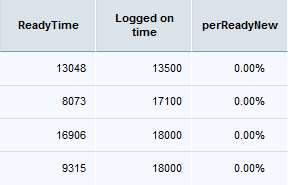
- Mark as New
- Bookmark
- Subscribe
- Mute
- Subscribe to RSS Feed
- Permalink
- Report Inappropriate Content
03-19-2015 05:20 AM
Multiply the numerator by 1.0
SQL treats the whole thing as integer math, multiplying by a decimal will force it into treating it as decimal.
(SUM(ISNULL(AED.Breaks, 0)) + SUM(ISNULL(AED.LunchTime, 0)) + SUM(ISNULL(AED.OutboundCall, 0)) + SUM(ISNULL(AED.Administration, 0)) + SUM(ISNULL(AED.AfterCallWork, 0)) + SUM(ISNULL(AI.AvailTime,0)) + SUM(ISNULL(DirectCalls.TalkTime, 0)) + SUM(ISNULL(DirectCalls.HoldTime, 0)) + SUM(ISNULL(ASGHH.TalkInTime,0)) + SUM(ISNULL(ASGHH.TalkOutTime, 0)) + SUM(ISNULL(ASGHH.HoldTime,0)) + SUM(ISNULL(ASGHH.ReservedStateTime,0)) * 1.0) / SUM(ISNULL(AI.LoggedOnTime, 0)) as perReadyNew,
Regards,
Jack Parker
- Mark as New
- Bookmark
- Subscribe
- Mute
- Subscribe to RSS Feed
- Permalink
- Report Inappropriate Content
03-19-2015 05:25 AM
That made the trick! Many thanks Jack! ![]()
Discover and save your favorite ideas. Come back to expert answers, step-by-step guides, recent topics, and more.
New here? Get started with these tips. How to use Community New member guide