- Cisco Community
- Technology and Support
- DevNet Hub
- DevNet Collaboration
- Contact Center
- WorkflowScreenPop Sample Gadget - Only displays window name
- Subscribe to RSS Feed
- Mark Topic as New
- Mark Topic as Read
- Float this Topic for Current User
- Bookmark
- Subscribe
- Mute
- Printer Friendly Page
- Mark as New
- Bookmark
- Subscribe
- Mute
- Subscribe to RSS Feed
- Permalink
- Report Inappropriate Content
12-19-2014 09:59 AM
Has anyone else encountered the workflow screen pop gadget only displaying the defined window name, rather than populating the URL?
Once I click the WindowName link, then the URL populates, but the height of gadget does not resize.
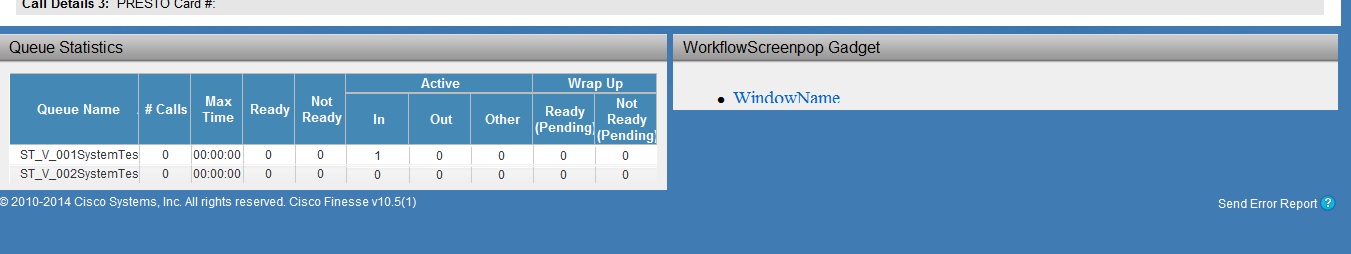
Solved! Go to Solution.
- Labels:
-
Finesse
Accepted Solutions
- Mark as New
- Bookmark
- Subscribe
- Mute
- Subscribe to RSS Feed
- Permalink
- Report Inappropriate Content
03-03-2015 11:21 AM
You can set the gadget height, with the 'height' setting. Let me know if this helps.
<ModulePrefs title="My Gadget Title"
description="My Gadget"
height="800">
- Mark as New
- Bookmark
- Subscribe
- Mute
- Subscribe to RSS Feed
- Permalink
- Report Inappropriate Content
03-03-2015 11:21 AM
You can set the gadget height, with the 'height' setting. Let me know if this helps.
<ModulePrefs title="My Gadget Title"
description="My Gadget"
height="800">
Discover and save your favorite ideas. Come back to expert answers, step-by-step guides, recent topics, and more.
New here? Get started with these tips. How to use Community New member guide