- Subscribe to RSS Feed
- Mark Topic as New
- Mark Topic as Read
- Float this Topic for Current User
- Bookmark
- Subscribe
- Mute
- Printer Friendly Page
APIC-EM
- Mark as New
- Bookmark
- Subscribe
- Mute
- Subscribe to RSS Feed
- Permalink
- Report Inappropriate Content
03-24-2016 11:54 AM - edited 03-01-2019 04:27 AM
I am trying to install APIC-EM ISO into my VM VirtualBox, and it boots and gets to grapevine prompt.
i don't know how to login/pass and what to do to get to APIC-EM wizard.
- Labels:
-
APIC
- Mark as New
- Bookmark
- Subscribe
- Mute
- Subscribe to RSS Feed
- Permalink
- Report Inappropriate Content
03-24-2016 12:09 PM
VM VirtualBox may not be supported please refer to:
But anyway when you start the VM setup wizard should automatically start and prompt you to input info including the necessary login/password. Refer to "Cisco APIC-EM Configuration Wizard Parameters" from document above.
- Mark as New
- Bookmark
- Subscribe
- Mute
- Subscribe to RSS Feed
- Permalink
- Report Inappropriate Content
03-25-2016 07:59 AM
Hello,
Did you find the issue ? I have the same problem.
Thank you in advance.
Thomas
- Mark as New
- Bookmark
- Subscribe
- Mute
- Subscribe to RSS Feed
- Permalink
- Report Inappropriate Content
03-25-2016 09:38 AM
You don't need login/pass to install. Can you please take a screen shot to show where you have issue ?
- Mark as New
- Bookmark
- Subscribe
- Mute
- Subscribe to RSS Feed
- Permalink
- Report Inappropriate Content
03-26-2016 04:26 AM
three screen shots. two during boot-up and one the login prompt I get to.
I did do a test of breaking into the grapevine account (and can get to the shell), but I don't know if possible to do anything.
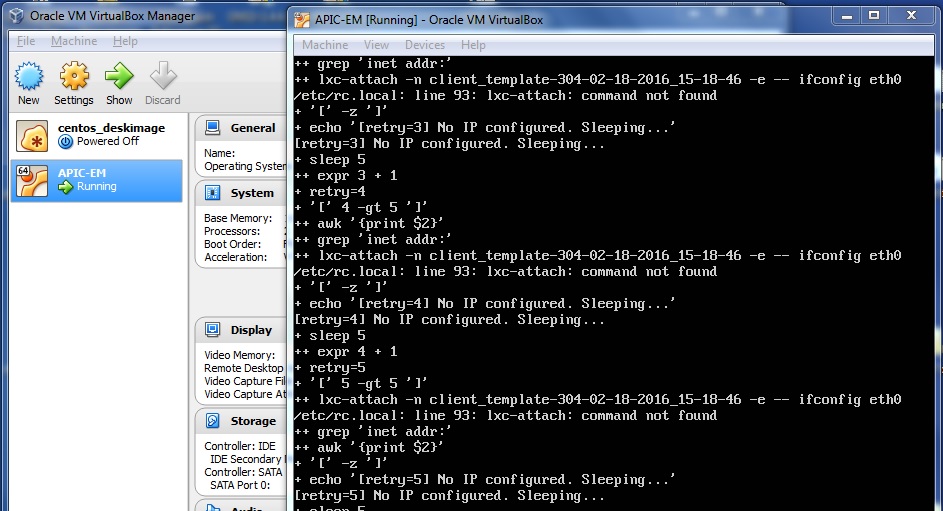

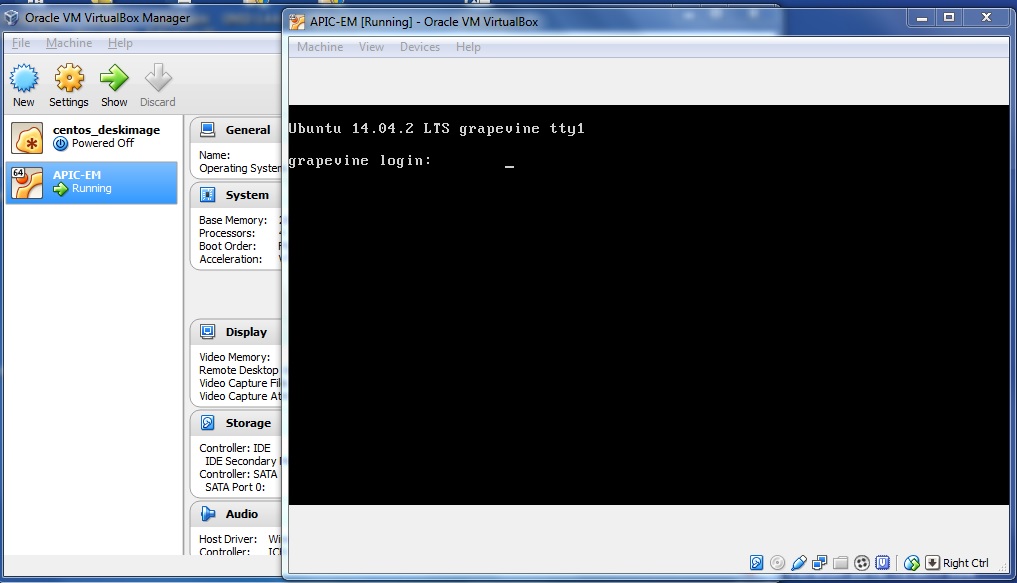
did do another test, with a real server on install, and what I have noticed is that my VM BOX install never gets me to the APIC-EM install wizard. hoping to get this VM working for flexibility. Any help would be appreciated.
- Mark as New
- Bookmark
- Subscribe
- Mute
- Subscribe to RSS Feed
- Permalink
- Report Inappropriate Content
03-26-2016 06:07 AM
HI Matt,
How much disk, CPU, and memory do you have allocated to the virtual machine?
Thanks,
Zach
- Mark as New
- Bookmark
- Subscribe
- Mute
- Subscribe to RSS Feed
- Permalink
- Report Inappropriate Content
03-29-2016 01:24 AM
Hi,
The setup wizard don't start if i don't have the systems requirements ?
Regards
- Mark as New
- Bookmark
- Subscribe
- Mute
- Subscribe to RSS Feed
- Permalink
- Report Inappropriate Content
03-29-2016 02:00 AM
Hi
Did you had chance to review the following checklists before beginning your single-host Cisco APIC-EM deployment.
Thanks and Regards,
Geevarghese
- Mark as New
- Bookmark
- Subscribe
- Mute
- Subscribe to RSS Feed
- Permalink
- Report Inappropriate Content
03-29-2016 04:56 AM
I am getting closer. First issue was disk space requirement, as once I increased to 14GB it has gone much further, but now it is getting hung up on the NIC. I have selected Internal Network NIC's, but was not sure exactly what to select. see screen shot of when it runs into issue. (I understand the requirements, but trying to run this on minimal specs, as I want to be able to test custom API's from my own machine in private environment).
screen shot when installation runs into issue.

- Mark as New
- Bookmark
- Subscribe
- Mute
- Subscribe to RSS Feed
- Permalink
- Report Inappropriate Content
03-29-2016 05:51 AM
14GB isn’t enough. The install is likely failing because of a lack of disk space. You’ll need to allocate at least 60-100GB for the install to succeed.
Zach
Find answers to your questions by entering keywords or phrases in the Search bar above. New here? Use these resources to familiarize yourself with the community:
This community is intended for developer topics around Data Center technology and products. If you are looking for a non-developer topic about Data Center, you might find additional information in the Data Center and Cloud community