- Cisco Community
- Technology and Support
- DevNet Hub
- DevNet Site
- DevNet Sandbox
- IP address of APIC-EM server is not shown in APIC-EM__GA_HW-MiniLab-4
- Subscribe to RSS Feed
- Mark Topic as New
- Mark Topic as Read
- Float this Topic for Current User
- Bookmark
- Subscribe
- Mute
- Printer Friendly Page
IP address of APIC-EM server is not shown in APIC-EM__GA_HW-MiniLab-4
- Mark as New
- Bookmark
- Subscribe
- Mute
- Subscribe to RSS Feed
- Permalink
- Report Inappropriate Content
06-30-2016 06:39 AM - edited 06-04-2019 02:25 AM
it says
- HTTP access to the APIC-EM server:
- URL: http://<IP_Address Shown_In_Topology>
but the IP address of APIC-EM server is not shown in APIC-EM__GA_HW-MiniLab-4
ho to connect to the APIC EM server?
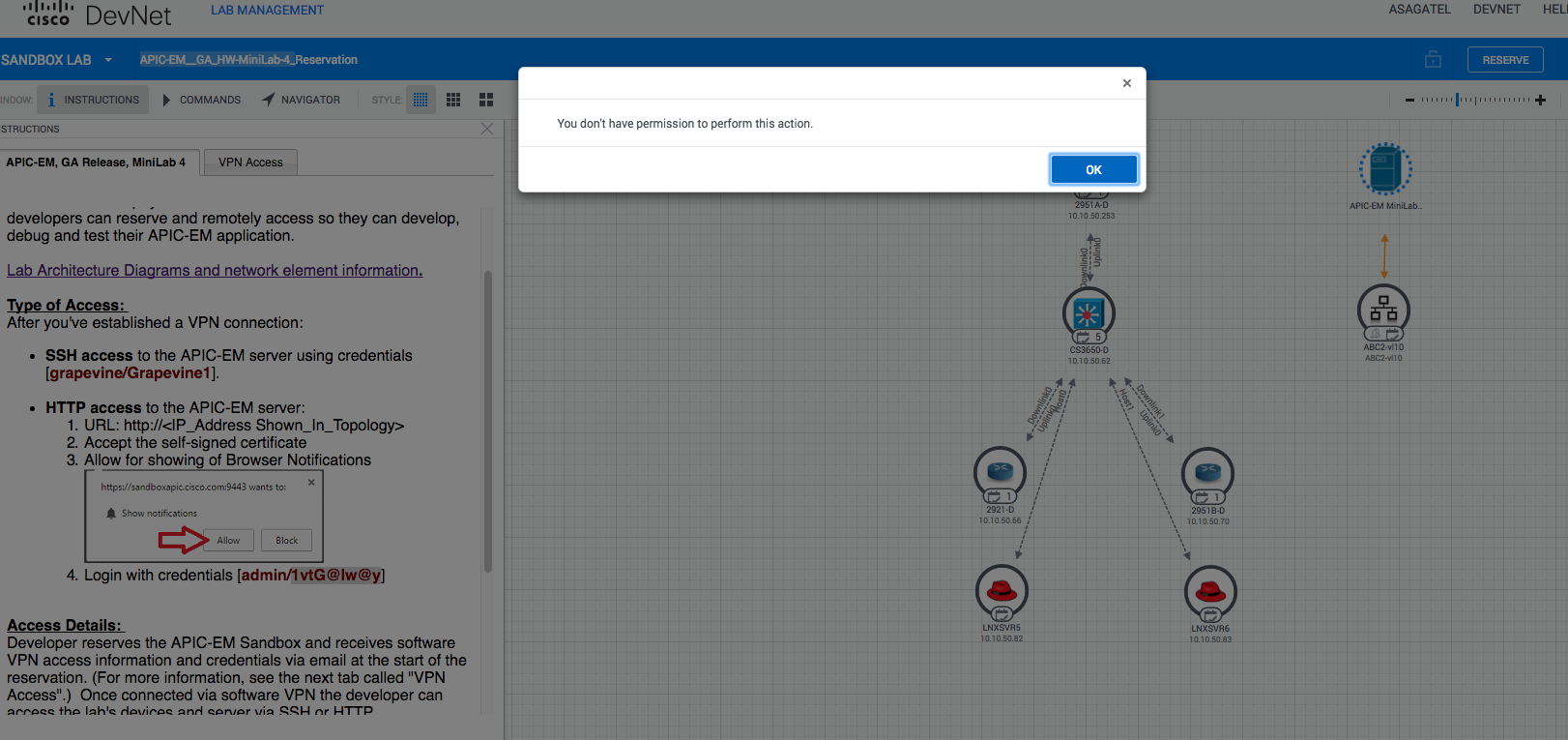
- Mark as New
- Bookmark
- Subscribe
- Mute
- Subscribe to RSS Feed
- Permalink
- Report Inappropriate Content
06-30-2016 06:47 AM
hi alexander
do you have an active sandbox reservation for the APIC-EM mini lab4 ?
Thanks
- Mark as New
- Bookmark
- Subscribe
- Mute
- Subscribe to RSS Feed
- Permalink
- Report Inappropriate Content
06-30-2016 06:51 AM
Yes, the reservation is active, I’m connected with VPN and have ssh to the router 2951A-D but do not know APIC-EM server address to connect to it.
With kind regards,
Alexander Sagatelyan
- Mark as New
- Bookmark
- Subscribe
- Mute
- Subscribe to RSS Feed
- Permalink
- Report Inappropriate Content
06-30-2016 06:56 AM
hi i checked your reservation. the ip address of the apic-em server is 10.10.10.101. please see screenshot

- Mark as New
- Bookmark
- Subscribe
- Mute
- Subscribe to RSS Feed
- Permalink
- Report Inappropriate Content
06-30-2016 07:16 AM
thanks a lot! logged in successfully
do you have idea why I do not see it? and it shows Reserve to activate, but it is active.
it is not the first time I have that issue ![]()
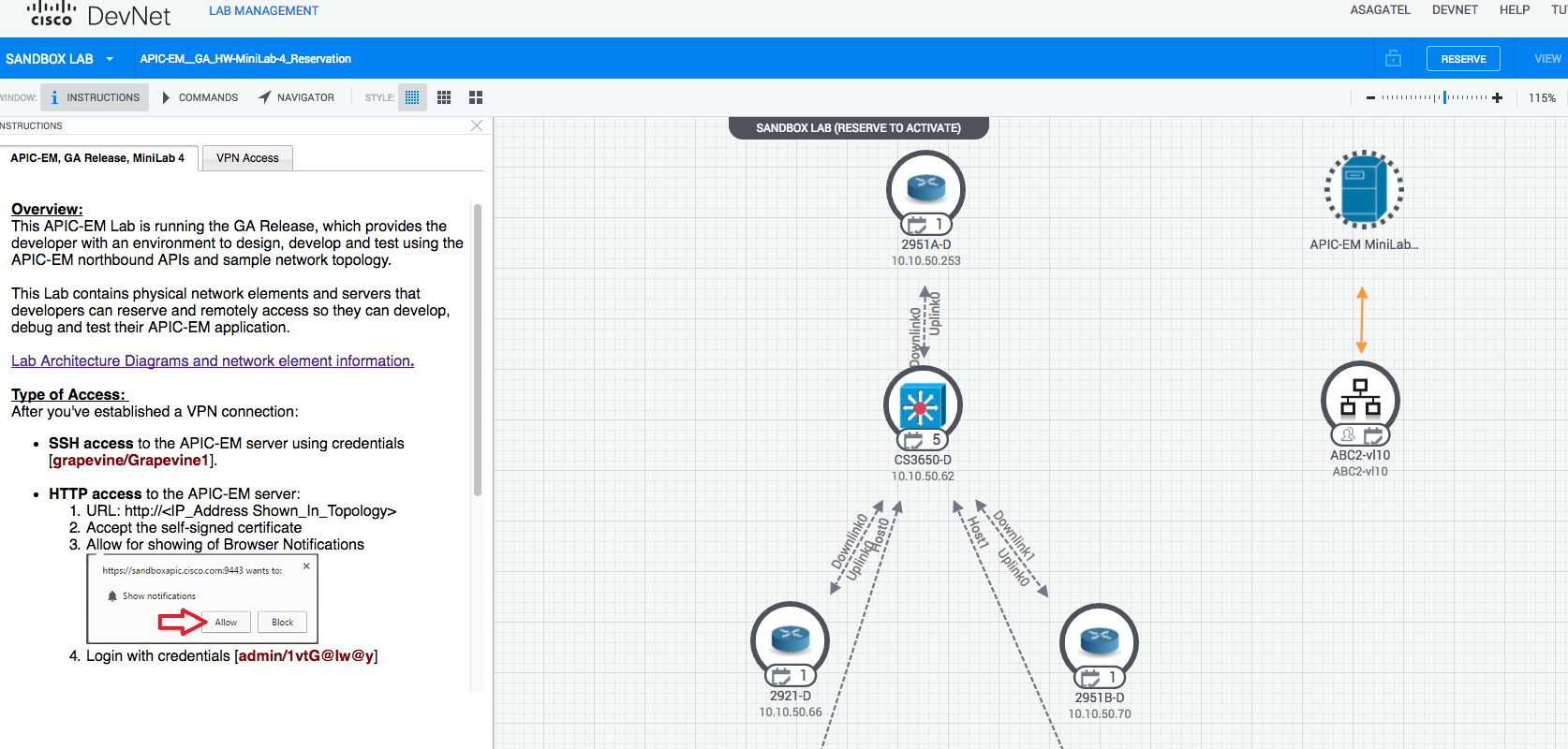
- Mark as New
- Bookmark
- Subscribe
- Mute
- Subscribe to RSS Feed
- Permalink
- Report Inappropriate Content
06-30-2016 07:19 AM
i dont think your seeing an actual issue. once your reservation is active you need to go to the reservations menu in the drop down bar and select Reservations. then go into your active Reservation and you should see the ip address of the device.
- Mark as New
- Bookmark
- Subscribe
- Mute
- Subscribe to RSS Feed
- Permalink
- Report Inappropriate Content
06-30-2016 07:25 AM
Thanks! Clear now and works.
I came there from the list of all labs available
With kind regards,
Alexander Sagatelyan
Discover and save your favorite ideas. Come back to expert answers, step-by-step guides, recent topics, and more.
New here? Get started with these tips. How to use Community New member guide