- Cisco Community
- Technology and Support
- DevNet Hub
- DevNet Data Center
- Controllers
- Understanding Topology Views
- Subscribe to RSS Feed
- Mark Topic as New
- Mark Topic as Read
- Float this Topic for Current User
- Bookmark
- Subscribe
- Mute
- Printer Friendly Page
Understanding Topology Views
- Mark as New
- Bookmark
- Subscribe
- Mute
- Subscribe to RSS Feed
- Permalink
- Report Inappropriate Content
07-29-2016 06:21 AM - edited 03-01-2019 04:30 AM
Hi
I am trying to understand how to use the different topology views.
First of all, I can see that if I don't have at least one location associated with one device then no topology appears at all. That is shown in the first image below. There are ten devices in the system, so I'd expect something. On one occasion, I did see devices in this view, but I can't make that happen again.
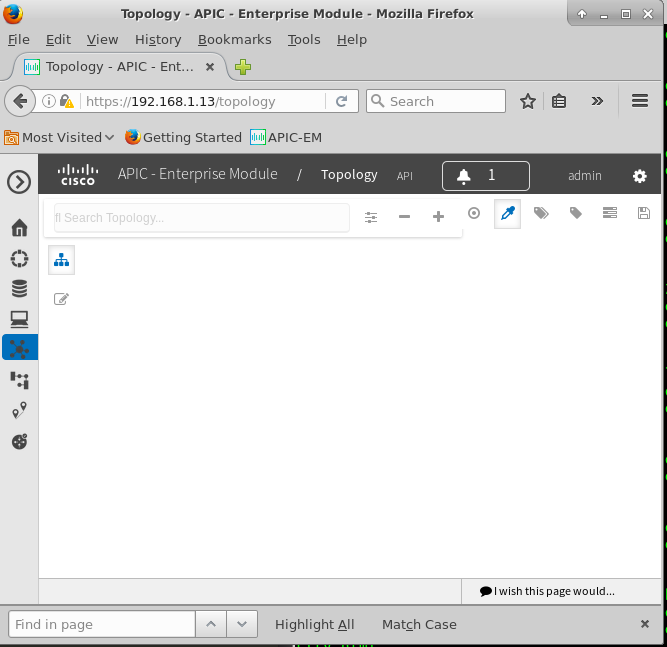
Then I use the APIs to a location, Shenzhen, and associate that with a device. Then when I look at topology again, I get the geographical view. I don't see anything in this view that allows me to switch to the view type I had above though. I am doing something wrong here, but it is not clear what. Please advise.
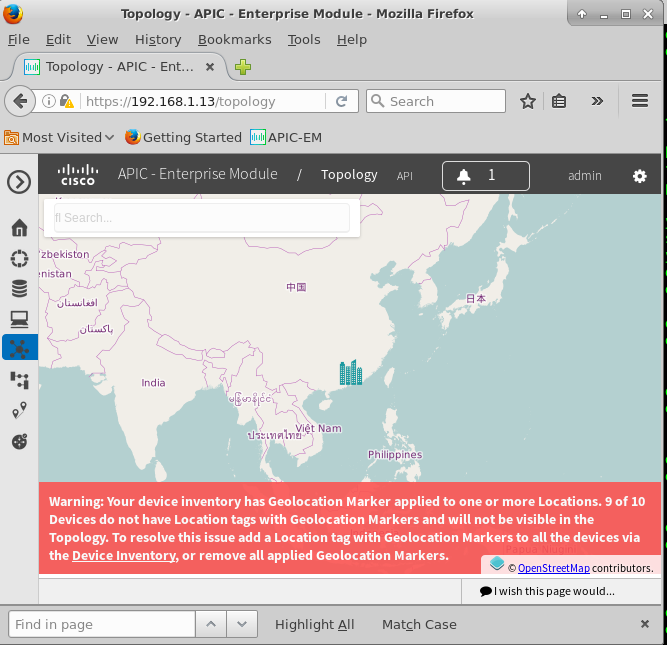
Finally, with Chrome, no geographical maps appear, whereas they do in Firefox. I'd guess that this is just wrong.
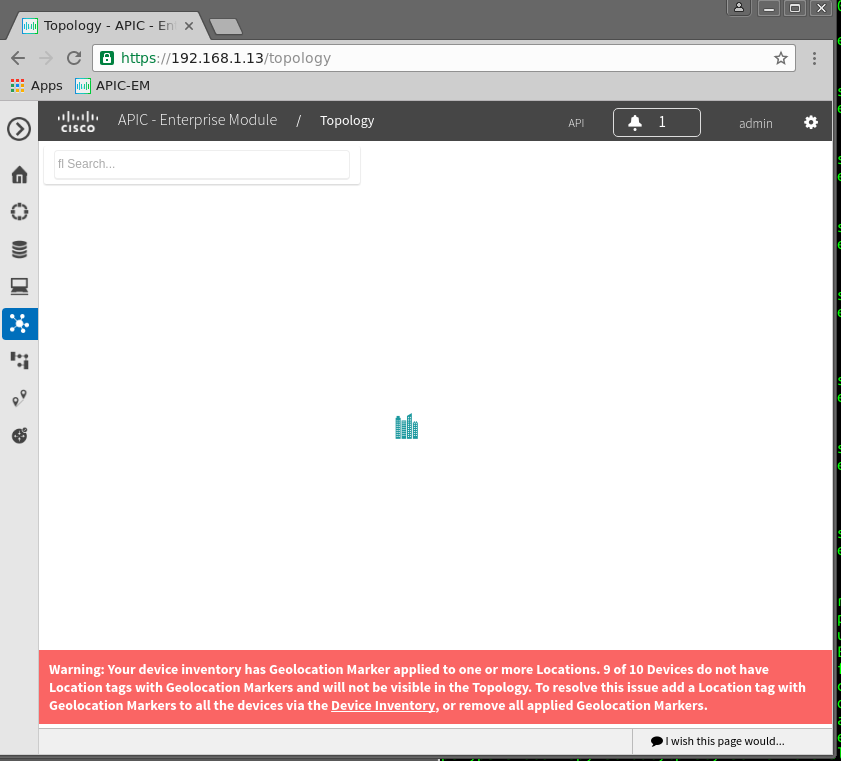
Any ideas gratefully received.
Many thanks
Nathan
- Labels:
-
APIC
- Mark as New
- Bookmark
- Subscribe
- Mute
- Subscribe to RSS Feed
- Permalink
- Report Inappropriate Content
07-29-2016 08:16 AM
Did you follow the instruction below ?

Thanks,
Yawming
- Mark as New
- Bookmark
- Subscribe
- Mute
- Subscribe to RSS Feed
- Permalink
- Report Inappropriate Content
07-29-2016 09:15 AM
Hi Yawming
I believe I have followed the instructions.
If I have no locations associated for any devices, as I think the instructions suggest, then I see nothing at all in the topology view. I just see white space, with tool buttons at the top right and left corners.
If I apply at least one geographical location to one device, I do get the geographical view, but with no apparent way to show the simple topology view, and no tool buttons that I can see. I'd expect to see tool buttons as I do in the topology view that appears when I have no locations.
If I remove the location from the device, using the location dialog via the device inventory UI, and then associate it again, I do not get any topology view at all. Just white space, no geographical map.
Just to recap, there are ten devices in the database. Nine of which came from a database restore, and one of which is a CSR1Kv which has been discovered.
I did, once, see a topology view of the 10 devices showing how they were connected, in the view with the whitespace and tool buttons. I have been unable to see that again.
Regards
Nathan
Discover and save your favorite ideas. Come back to expert answers, step-by-step guides, recent topics, and more.
New here? Get started with these tips. How to use Community New member guide