- Cisco Community
- Technology and Support
- DevNet Hub
- DevNet Collaboration
- Contact Center
- AgentAvailTime in agent team historical all fields with EIM Media integrated
- Subscribe to RSS Feed
- Mark Topic as New
- Mark Topic as Read
- Float this Topic for Current User
- Bookmark
- Subscribe
- Mute
- Printer Friendly Page
AgentAvailTime in agent team historical all fields with EIM Media integrated
- Mark as New
- Bookmark
- Subscribe
- Mute
- Subscribe to RSS Feed
- Permalink
- Report Inappropriate Content
12-28-2016 11:51 AM
I have a report customization question.
while we cut over our whole UCCE platform to 10.5 on August, we started to use CUIC (v11.0) as reporting tool to replace webview. And EIM as a new component was integrated into our ucce platform. A big issue here is when we run an "agent team historical all fields" report, the AgentAvailTime is totally wrong for agents with both voice and EIM skill group set up.
I opened a tac case; cisco engineer suggest us customize report to remove EIM media. And they give us a template used for EIM report only. I don't have SQL query experience So hopefully I could get here on how to remove EIM media from existing report definition.
From the attached image, the agent "Campbell, Alicia" skilled with both voice and EIM, for each 15 minutes interval, sometime her AgentAvailTime is more than 15 minutes! I also attached the report SQL definition.
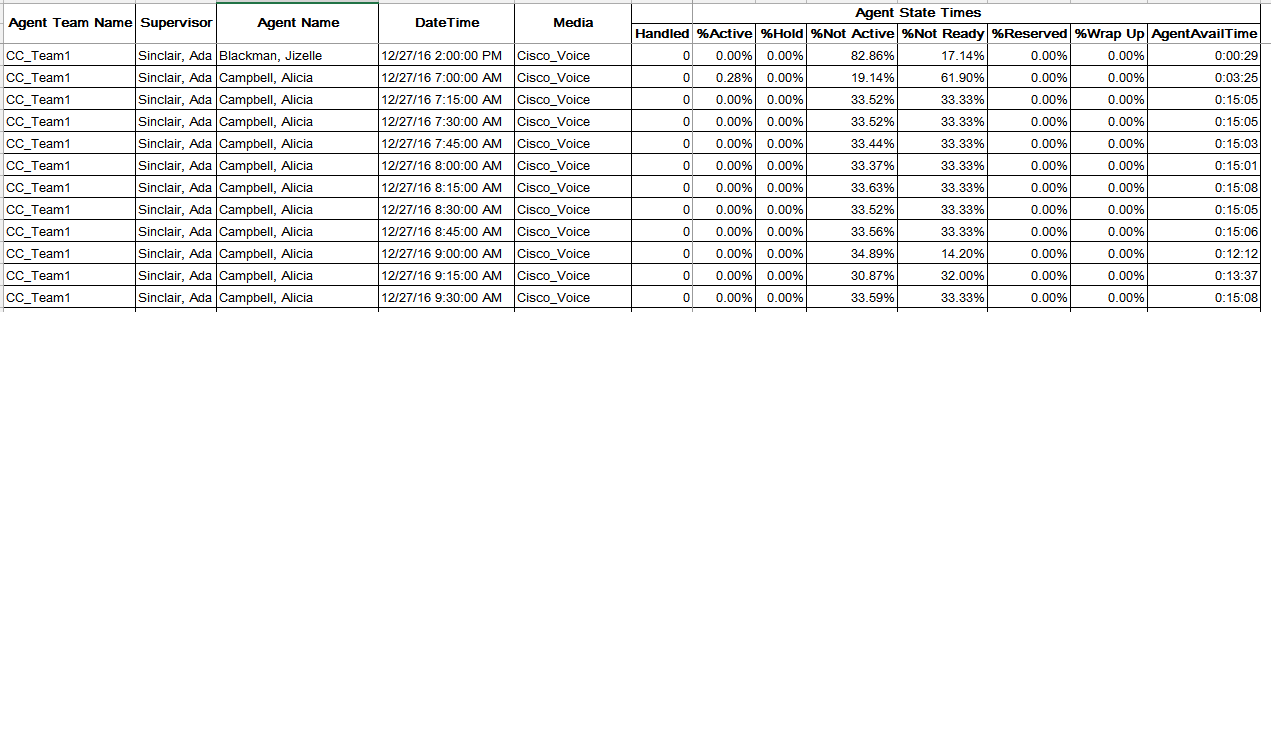
- Labels:
-
Reporting
- Mark as New
- Bookmark
- Subscribe
- Mute
- Subscribe to RSS Feed
- Permalink
- Report Inappropriate Content
01-17-2017 08:22 AM
I am unfamiliar with EIM and how they log time. That particular report is not using an EIM data source at all, but strictly UCCE. It would appear that the Agent Available time is being logged slightly off. In your output, it also looks like the agents are strictly EIM? You might consider downloading the EIM reports from CCO. "EIMWIM 10.5 Historical". Those report off of the EIM data source and not UCCE.
Regards,
Jack Parker
Discover and save your favorite ideas. Come back to expert answers, step-by-step guides, recent topics, and more.
New here? Get started with these tips. How to use Community New member guide