- Cisco Community
- Technology and Support
- DevNet Hub
- DevNet Internet of Things
- Edge Computing Infrastructure
- ioxclient could not run on Win10
- Subscribe to RSS Feed
- Mark Topic as New
- Mark Topic as Read
- Float this Topic for Current User
- Bookmark
- Subscribe
- Mute
- Printer Friendly Page
ioxclient could not run on Win10
- Mark as New
- Bookmark
- Subscribe
- Mute
- Subscribe to RSS Feed
- Permalink
- Report Inappropriate Content
02-03-2017 08:29 PM
Hi expert,
After downloading the ioxclient_1.2.1.0_windows_amd64 for Windows 10 and click for running, the client always quickly quit in 1 second.
My OS & ioxclient version are as below. Could you please help to troubleshoot for this quit? Greatly appreciate!
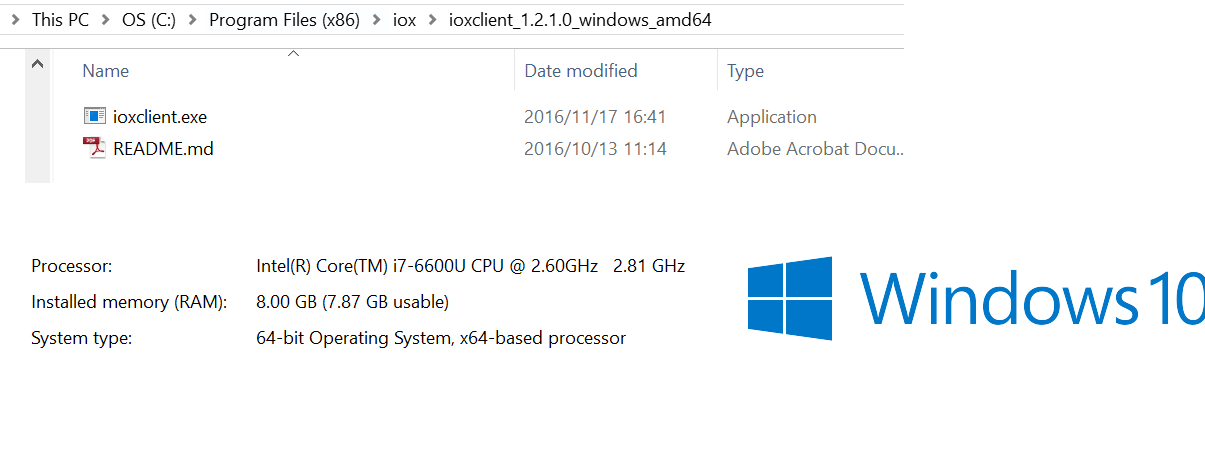
- Mark as New
- Bookmark
- Subscribe
- Mute
- Subscribe to RSS Feed
- Permalink
- Report Inappropriate Content
02-05-2017 07:49 PM
Hi Zi Wei,
Please open a "Command Prompt" window and type "ioxclient.exe" to run it instead of clicking it directly in the Windows Explorer by mouse.
Thanks,
Steve
- Mark as New
- Bookmark
- Subscribe
- Mute
- Subscribe to RSS Feed
- Permalink
- Report Inappropriate Content
02-06-2017 06:28 AM
Thanks so much Steve!
After running the cmd as 'administrator' and typing 'ioxclient,exe', the status is as below and the command needs to be typed like example: 'ioxclient app status'.I could upgrade/upload/.. python programs after connecting my PC & IR829, if through local method.
Is it correct? Thanks again Steve!

Ziwei
- Mark as New
- Bookmark
- Subscribe
- Mute
- Subscribe to RSS Feed
- Permalink
- Report Inappropriate Content
02-06-2017 04:47 PM
For how to use ioxclient, please refer to https://developer.cisco.com/site/iox/documents/developer-guide/?ref=quickstart (Go to Getting Started --> IOx Client) for details.
Discover and save your favorite ideas. Come back to expert answers, step-by-step guides, recent topics, and more.
New here? Get started with these tips. How to use Community New member guide