- Cisco Community
- Technology and Support
- DevNet Hub
- DevNet Collaboration
- Cloud Collaboration
- Using URI for attendees.
- Subscribe to RSS Feed
- Mark Topic as New
- Mark Topic as Read
- Float this Topic for Current User
- Bookmark
- Subscribe
- Mute
- Printer Friendly Page
Using URI for attendees.
- Mark as New
- Bookmark
- Subscribe
- Mute
- Subscribe to RSS Feed
- Permalink
- Report Inappropriate Content
02-07-2017 09:47 AM
I have noticed after adding URI to webex cloud that only the host is able to use this feature when calling into a webex cloud session. If you are an attendee with URIs, the dropdown is not populated. This is very frustrating for the people joining the meeting as they are not able to use their video endpoints unless they manually type this in.
- Labels:
-
Webex Developer
- Mark as New
- Bookmark
- Subscribe
- Mute
- Subscribe to RSS Feed
- Permalink
- Report Inappropriate Content
02-08-2017 10:42 AM
I dont understand the issue; whats the URI your using? Can you provide any screenshots?
- Mark as New
- Bookmark
- Subscribe
- Mute
- Subscribe to RSS Feed
- Permalink
- Report Inappropriate Content
02-09-2017 07:48 AM
Here is where the settings for the USERs URI are added
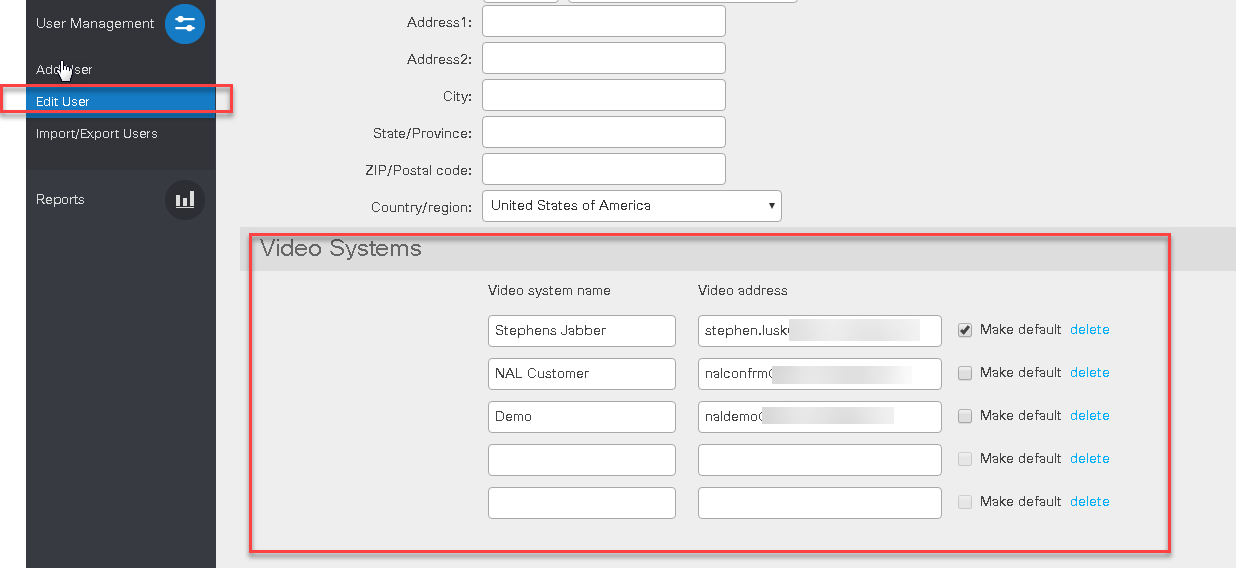
Here is where I am the Host and you can see there are URIs available.

Edit URI window as host

No URI as Attendee. The dropdown was clicked when I took the screenshot.

Edit URI window as Attendee

- Mark as New
- Bookmark
- Subscribe
- Mute
- Subscribe to RSS Feed
- Permalink
- Report Inappropriate Content
02-09-2017 11:22 AM
This is not related to the WebEx Development API's, please reach out to support.webex.com for assistance with this particular problem
Find answers to your questions by entering keywords or phrases in the Search bar above. New here? Use these resources to familiarize yourself with the community: