This is an AnyConnect dialog and not really an ISE issue.
Most likely your AnyConnect agent does not trust your ISE server because
1) your ISE node is using a self-signed certificate or
2) the AnyConnect agent's trust store does not have a CA certificate that signed the ISE certificate and therefore does not trust the ISE.
You should never use a self-signed certificates to eliminate problems like this.
You will need to provision AnyConnect trust store with a CA in the ISE certificate chain or turn off the "Block Connections to Untrusted Servers" setting (not recommended):
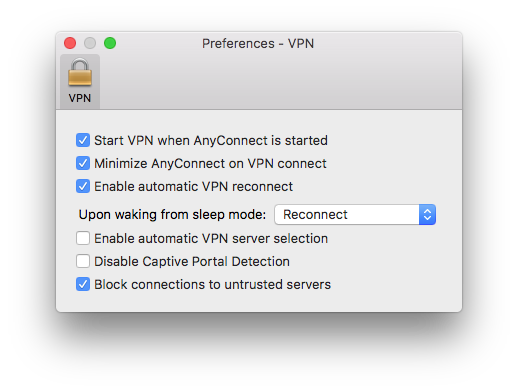
Submit future questions to the AnyConnect community or the ISE Community since our TMEs do not monitor DevNet.