- Cisco Community
- Technology and Support
- DevNet Hub
- DevNet Collaboration
- Management
- Media Sense Search and play player gets stuck for 30 seconds each time when playback reached to the ...
- Subscribe to RSS Feed
- Mark Topic as New
- Mark Topic as Read
- Float this Topic for Current User
- Bookmark
- Subscribe
- Mute
- Printer Friendly Page
Media Sense Search and play player gets stuck for 30 seconds each time when playback reached to the end of the call
- Mark as New
- Bookmark
- Subscribe
- Mute
- Subscribe to RSS Feed
- Permalink
- Report Inappropriate Content
03-16-2017 01:39 AM
Hi,
I have Media Sense 11 in my lab and I have a trouble when playing back any closed call from Search and Play. It plays the call almost to the end time without any problems, but approximately 2 seconds before end of the call – player gets stuck for at least 30-40 seconds. After that player closed normally. Does anybody faced such issue?
Appreciate any help.
- Labels:
-
Recordings (MediaSense)
- Mark as New
- Bookmark
- Subscribe
- Mute
- Subscribe to RSS Feed
- Permalink
- Report Inappropriate Content
03-16-2017 11:07 PM
Hi Dmitry,
I am from the MediaSense team. Please help us with the below info.
- Which player are you using it?? Is it the Inline player or the RTSP playback (played using JNLP and VLC player).
- If RTSP playback, please confirm the player(JNLP or VLC) and version that you are using to playback the recording.
- Have you tried using any other player to playback the recording. If not, please try it.
- Do you see the same issue with the MP4 and WAV recording when downloaded and played on the player.
Thanks,
Balvinder
- Mark as New
- Bookmark
- Subscribe
- Mute
- Subscribe to RSS Feed
- Permalink
- Report Inappropriate Content
03-21-2017 08:22 AM
Hi,
We are using inline JNLP player. We did not try other players. When call downloaded we don’t have any issue with playback.
This problem we originally found when we tried to play completed calls using Nice player that use rtsp to get audio. We observed next: let’s say call duration is 10 seconds. We play the call using Nice player and when playback reach 9 second it stuck for 20-40 seconds. Then we found the same issue when simply playing the call from the Search and Play – JNLP player gets to 9 second and stuck for 20 second then close.
See screenshot below:
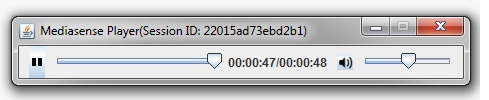
This is jnlp file I'm getting from MS:
<jnlp codebase="https://ms115.voicelab.local:8440/mediasense/" spec="1.0+">
<information>
<title>MediaSensePlayer</title>
<vendor>Cisco Systems</vendor>
<version>10.0</version>
<homepage href="http://www.cisco.com"/>
<description>MediaSensePlayer</description>
<description kind="short">MediaSensePlayer</description>
</information>
<update check="always"/>
<security>
<all-permissions/>
</security>
<resources>
<j2se version="1.7+" />
<jar href="java/MediaSensePlayer.jar" main="true"/>
<jar href="java/jna-3.4.0.jar" />
</resources>
<application-desc main-class="com.cisco.cbabu.videoplayer.Main">
<argument>rtsp://172.21.13.240/archive/20a15a60c721ac1?token=bcBspXzAOt601JLE/PINBKhflShT6Ra+vJbOTuYGpYI/+3c9iTR/LqUSiWHTqcCYRAb2LMIUoOUBkj6yZNDgwsSds7eXU2CoICAZ7gRIWptwCzLfsxTD1QQygfw75zaE</argument>
</application-desc>
</application-desc>
</jnlp>
Thanks.
- Mark as New
- Bookmark
- Subscribe
- Mute
- Subscribe to RSS Feed
- Permalink
- Report Inappropriate Content
03-23-2017 02:28 AM
Hi Dmitry,
Thanks for letting us know. Please share the below information more ::
JDK of JRE 1.7 is the recommended version for MediaSense 11, which you are already using it. So to debug more, please share below info.
- Does this happens for all call recordings ?
- Have you tried running the call recording apart from JNLP like VLC ?
- Also, please try running the call recording on JNLP using different browser.
- You can also clear the cache of the browser and try running the recording on JNLP.
- Is there any call recording time difference as shown in the Search and Play page, when played on JNLP and when downloaded and played back as MP4/WAV.
- What is the call scenario of the recordings ? Please provide detailed steps.
Thanks,
Balvinder
- Mark as New
- Bookmark
- Subscribe
- Mute
- Subscribe to RSS Feed
- Permalink
- Report Inappropriate Content
03-27-2017 04:20 AM
Hi,
This issue happens for all call recordings.
I did not try to use VLC. Please send me instruction how to play the call using VLC since I’m getting some problems to do that.
We tried to use IE and Chrome on different machines – same problem. Clear cache did not resolve the problem. There is no time difference between Search and Play duration and wav/mp4.
Problem happens for most of the simple calls – e.g. PSTN calls CUCM station (recorded either by CUBE or BiB).
Thanks.
- Mark as New
- Bookmark
- Subscribe
- Mute
- Subscribe to RSS Feed
- Permalink
- Report Inappropriate Content
03-28-2017 04:44 AM
Hi Dmitry,
You can try on the VLC. Steps as below ::
- Open VLC player.
- Click on Media present on the toolbar.
- Click on "Open Network Stream" under the Media dropdown.
- A dialog box appears, under the Network tab, enter the urls as below ::
rtsp://<MediaSense_IP>/archive/<session_id>
where MediaSense_IP is the IP of MediaSense.
session_id is the session id of a call recording in Search and Page Recent tab.
Example :: rtsp://10.126.135.137/archive/f315ad1999d8d1 and then press Play button.
It will ask login credentials for couple of times and then it plays the call recordings.
If you still require further assistance on this issue, please open a service request.
Thanks,
Balvinder
- Mark as New
- Bookmark
- Subscribe
- Mute
- Subscribe to RSS Feed
- Permalink
- Report Inappropriate Content
03-29-2017 08:33 AM
Hi,
I tried to play the call using VLC but it was not successful - player start playing audio and then after 1-2 seconds stops. I see that duration of the call changed from correct value to -|- that looks like player reached end of the call. I observed this problem on two machines.
This thread starting to be very long with no result. I understand that MS issue can not be handled in a ticket mode. In my case what kind of support I can expect from your side - is it only advices? Are you able to help in one of the next ways: connect to environment, investigate logs, go thru MS configuration ...? I don’t think this might be resolved in other way.
Thanks.
- Mark as New
- Bookmark
- Subscribe
- Mute
- Subscribe to RSS Feed
- Permalink
- Report Inappropriate Content
03-29-2017 10:12 PM
Hi Dmitry,
I understand that until now what all we have tried has not been fruitful. So going forward, in order to investigate logs, check the environment, going through MS configuration, as mentioned earlier, please open a Service request.
Thanks,
Balvinder
- Mark as New
- Bookmark
- Subscribe
- Mute
- Subscribe to RSS Feed
- Permalink
- Report Inappropriate Content
03-31-2017 04:35 AM
Hi,
I've consulted with Cisco ContactUs and below is the replay. How can I open Service request?
From: Paul Zimmerman (pzimmerm) [mailto:pzimmerm@cisco.com]
Sent: יום ה, 16 מרץ 2017 14:30
To: Yevgen Gavdan <Yevgen.Gavdan@nice.com>; David Staudt (dstaudt) <dstaudt@cisco.com>; Cisco DevNet <NoReply@cisco.com>; devnet-contact-us(mailer list) <devnet-contact-us@cisco.com>
Subject: RE: Contact Us - Case on Media Sense
Thank you, Yevgen. Unfortunately, we do not provide ticket-based support for this particular technology. As David mentioned, the Recordings forum should be monitored by the engineers from the business unit. If you post your issue there, you should get some response from the engineering team.
I apologize for the lack of ticket option for this technology. On our side, we can encourage the Media Sense team for a response.
- Mark as New
- Bookmark
- Subscribe
- Mute
- Subscribe to RSS Feed
- Permalink
- Report Inappropriate Content
03-31-2017 09:11 AM
Hi Dmitry,
I believe that Balvinder means to open a TAC case rather than a ticket through DevNet.
Thanx,
Denise
- Mark as New
- Bookmark
- Subscribe
- Mute
- Subscribe to RSS Feed
- Permalink
- Report Inappropriate Content
04-04-2017 03:07 AM
Hi Dmitry,
Well I meant to contact Cisco TAC to open a service request.
Thanks,
Balvinder
- Mark as New
- Bookmark
- Subscribe
- Mute
- Subscribe to RSS Feed
- Permalink
- Report Inappropriate Content
04-05-2017 01:13 AM
Guys,
Thanks for assistance!
Find answers to your questions by entering keywords or phrases in the Search bar above. New here? Use these resources to familiarize yourself with the community: