- Cisco Community
- Technology and Support
- DevNet Hub
- DevNet Collaboration
- Contact Center
- Some weird behavior for the IVR flow
- Subscribe to RSS Feed
- Mark Topic as New
- Mark Topic as Read
- Float this Topic for Current User
- Bookmark
- Subscribe
- Mute
- Printer Friendly Page
Some weird behavior for the IVR flow
- Mark as New
- Bookmark
- Subscribe
- Mute
- Subscribe to RSS Feed
- Permalink
- Report Inappropriate Content
03-31-2017 10:18 AM
We are using Call Studio 10.5
In my IVR flow, it should be playing welcome message, then ask user for input the credit card number, then ask web service to retrieve the data (DOB, status, etc.), but when I look at the log (The log is in the attched file), the element is web service call, it give me following behavior:
10.77.80.42.1490975038282.242.Project,03/31/2017 11:44:47.376,Get_DOB_WS,enter,
10.77.80.42.1490975038282.242.Project,03/31/2017 11:44:47.376,Get_DOB_WS,interaction,audio_group,initial_audio_group
10.77.80.42.1490975038282.242.Project,03/31/2017 11:45:06.846,Get_DOB_WS,interaction,utterance_secureLogging,*****
10.77.80.42.1490975038282.242.Project,03/31/2017 11:45:06.846,Get_DOB_WS,interaction,inputmode,dtmf
10.77.80.42.1490975038282.242.Project,03/31/2017 11:45:06.846,Get_DOB_WS,interaction,interpretation_secureLogging,*****
10.77.80.42.1490975038282.242.Project,03/31/2017 11:45:06.846,Get_DOB_WS,interaction,confidence,1
10.77.80.42.1490975038282.242.Project,03/31/2017 11:45:19.388,Get_DOB_WS,element,error,error.badfetch
10.77.80.42.1490975038282.242.Project,03/31/2017 11:45:19.419,Get_DOB_WS,exit,
My question is, the Get_DOB_WS is web service element in Call studio, why it will interact with audio group?
Second questions is, if the web service call is timeout, the element should throw back the Java Exception, right?
- Labels:
-
Customer Voice Portal
- Mark as New
- Bookmark
- Subscribe
- Mute
- Subscribe to RSS Feed
- Permalink
- Report Inappropriate Content
03-31-2017 10:35 AM
The log is a little out of synch with reality ![]()
The error named error.badfetch is thrown by the VXML Gateway when its
fetchtimeout timer expired while it was waiting for the web service to
complete.
Since the web service was executing in VXML Server when the gateway
threw the event, the info got logged in the web service element.
To prevent error.badfetch, you should go into the Voice element (audio
or Digits) immediately prior to the web service, and at the bottom of
the Settings tab, set the VoiceXML Property:
Name: fetchtimeout
Value: 30s (or whatever max time you like)
You can also have the gateway play some audio as filler by setting
Name: fetchaudio
Value: http://mediaserver/en-us/app/CCMusic.wav (or some audio file)
- Mark as New
- Bookmark
- Subscribe
- Mute
- Subscribe to RSS Feed
- Permalink
- Report Inappropriate Content
03-31-2017 10:50 AM
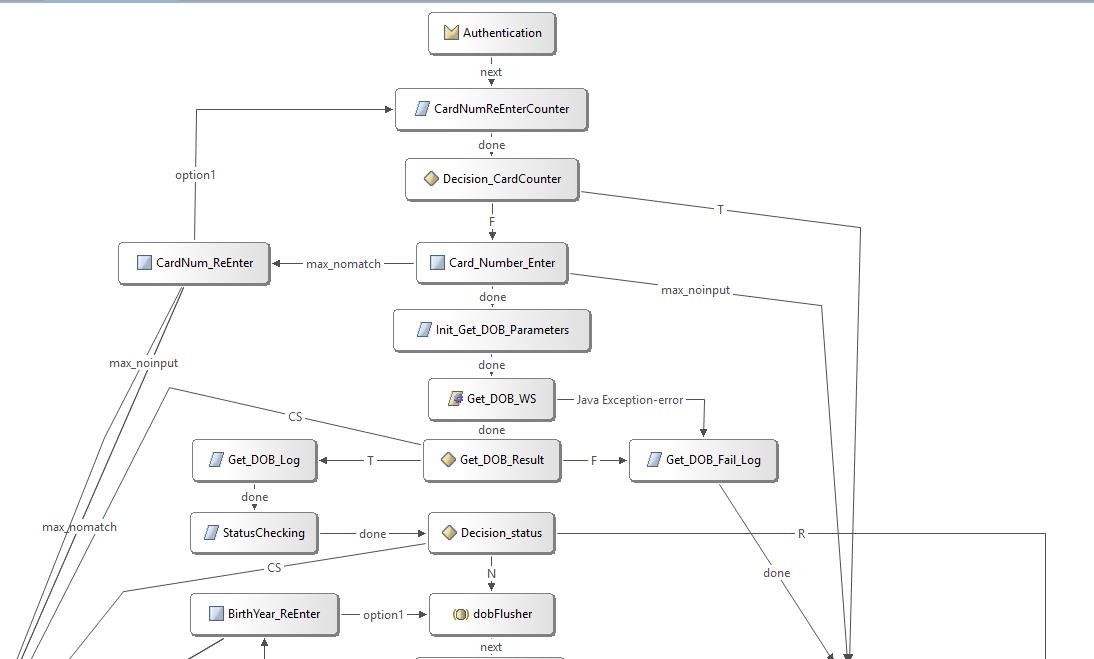
.
Here is the flow I currently have,
To prevent error.badfetch, you should go into the Voice element (audio
or Digits) immediately prior to the web service, and at the bottom of
the Settings tab, set the VoiceXML Property:
- Name: fetchtimeout
- Value: 30s (or whatever max time you like)
How I gonna approach this? Add another audio element, and set the VoiceXMLProperty?
- Mark as New
- Bookmark
- Subscribe
- Mute
- Subscribe to RSS Feed
- Permalink
- Report Inappropriate Content
03-31-2017 07:49 PM
You can set the fetchtimeout in the element that collects the caller's
credit card. It'll only take affect after the credit card is collected.
It tells the gateway to allow VXML Server 30s to respond with the next
voice element to continue the call flow, hence the web service has
plenty of time to execute.
Or you could add an Audio element after collecting the credit card, and
set the fetchtimeout.
However, in an Audio element, you must configure something in the Audio
tab else it won't Validate and Deploy. So you could play something there
like PleaseHold.wav or silence.wav - whatever you wish.
- Mark as New
- Bookmark
- Subscribe
- Mute
- Subscribe to RSS Feed
- Permalink
- Report Inappropriate Content
04-05-2017 10:05 AM
Instead doing timeout on the audio element, for example the card number I use above, is it any way to modify the response timeout for web service element?
- Mark as New
- Bookmark
- Subscribe
- Mute
- Subscribe to RSS Feed
- Permalink
- Report Inappropriate Content
03-31-2017 03:20 PM
Also one more questions I want to know is, if Connect Timeout for web service element is set to 8, does it means if IVR cannot connect to the web service in 8s, the web service element throw the Java Exception? But when I debug on the local, it seems like around 5s it already tell me web service call fail, and it seems like the timeout is not affected...
Discover and save your favorite ideas. Come back to expert answers, step-by-step guides, recent topics, and more.
New here? Get started with these tips. How to use Community New member guide