- Cisco Community
- Technology and Support
- DevNet Hub
- DevNet Collaboration
- Call Control
- LINE_CREATE and LINE_REMOVE not getting triggered
- Subscribe to RSS Feed
- Mark Topic as New
- Mark Topic as Read
- Float this Topic for Current User
- Bookmark
- Subscribe
- Mute
- Printer Friendly Page
LINE_CREATE and LINE_REMOVE not getting triggered
- Mark as New
- Bookmark
- Subscribe
- Mute
- Subscribe to RSS Feed
- Permalink
- Report Inappropriate Content
07-20-2017 05:07 AM
Hello,
While testing our CTI application (TAPI) with CUCM 11.5 we noticed that , when a new phone is added or removed from the Application user associated with the phone , the application doesnt recieve any LINE_CREATE or LINE_REMOVE events. In the windows Dialer application also , the newly added Phones are not getting listed in the controlled lines until we restart the dialer and same is the case for our application also. Following privilages were given to the user
- Standard CTI Allow Control of All Devices
- Standard CTI Allow Control of Phones supporting Connected Xfer and conf
- Standard CTI Allow Control of Phones supporting Rollover Mode
- Standard CTI Enabled
- Standard CTI Allow Call Monitoring
- Standard CTI Allow Call Recording
In the TAPI developers guide i could find the following line.
"Cisco Unified TSP generates PHONE_REMOVE / PHONE_CREATE messages only if the application called the phoneInitialize function earlier. The system generates a change notification if the device is added to or removed from the user by using Cisco Unified Communications Manager Administration or the Bulk Administration Tool (BAT). If you program against the LDAP directory, change notification does not generate"
I couldn't understand what exactly is the scope of the above statement , and i would like to know if this is some thing which causes the LINE_CREATE or LINE_REMOVE events not to occur. Any help on this will be greatly appreciated.
Thanks and Regards
Rasheed
- Labels:
-
TAPI
- Mark as New
- Bookmark
- Subscribe
- Mute
- Subscribe to RSS Feed
- Permalink
- Report Inappropriate Content
07-20-2017 12:10 PM
Hi Rashhed,
We will review the developers guide and rectify. Please share us the TSP detailed logs for non-working and also when the device is listed as the application is restarted.
Regards,
Pradeep
- Mark as New
- Bookmark
- Subscribe
- Mute
- Subscribe to RSS Feed
- Permalink
- Report Inappropriate Content
07-20-2017 10:39 PM
Hi Pradeep,
Thanks for your response. Please find the logs attached .
1. CiscoTSP001Log : This was taken while the dialer was running and we added one SIP Phone
with mac address SEP00A2896C5103 and extension number 2974 to the application user.
2. CiscoTSP001Log-New : This was taken after closing the dialer , then opened it again and also added a new phone to the application user associated with TSP . SIP phone with mac address SEP00A2896C5AA0 and extension number 1215.
Please download the above files from location
https://www.dropbox.com/sh/duqtsd6laireno8/AADLmYbq23EByE3rXQgbTYvVa?dl=0
Kindly get back to me if you have any queries.
Thanks and Regards
Rasheed
- Mark as New
- Bookmark
- Subscribe
- Mute
- Subscribe to RSS Feed
- Permalink
- Report Inappropriate Content
07-24-2017 12:22 AM
Hi Pradeep,
Hope you were able to download the logs and analyse. please let me know if you have any queries.
Thanks and Regards
Rasheed
- Mark as New
- Bookmark
- Subscribe
- Mute
- Subscribe to RSS Feed
- Permalink
- Report Inappropriate Content
07-24-2017 07:21 PM
Hi Rasheed,
We were held up in other high priority cases. Will get back to you in couple of days.
Regards,
Pradeep
- Mark as New
- Bookmark
- Subscribe
- Mute
- Subscribe to RSS Feed
- Permalink
- Report Inappropriate Content
07-31-2017 11:28 AM
Hi Rasheed,
I was able to see ProviderDeviceLineInfoEvent coming up for the second device in the new set of log.
14:50:05.676 | ProviderDeviceLineInfoEvent::qbeTraceIn
requestId : 0x00000004
deviceName :
{0x00000088, 16, SEP00A2896C5AA0 }
registrationStatus : 1
controlModeBitMap : 0x00000001
eventContent : 0x0000000F
eventStatusCode : 0x00000000
totalLines : 1
moreLines : 0x00000000
This came up when the dialer was running and this device was added in callmanager.
But before this event some other events like ProviderUserChangedEvent ,ProviderGetSingleDeviceAndLinesRequest , ProviderGetSingleDeviceAndLinesResponse was expected to come from CTI. To analyze further we require CTI and CCM logs.
Thus , please provide us with CTI and CCM logs.
Thanks and Regards,
Bipin
- Mark as New
- Bookmark
- Subscribe
- Mute
- Subscribe to RSS Feed
- Permalink
- Report Inappropriate Content
08-07-2017 11:00 AM
Hi Rasheed,
Can you please provide CTI and CCM logs for the affected scenario.
Regards,
Pradeep
- Mark as New
- Bookmark
- Subscribe
- Mute
- Subscribe to RSS Feed
- Permalink
- Report Inappropriate Content
08-08-2017 04:20 AM
Dear Pradeep,
Please download the logs from the following link .
https://drive.google.com/file/d/0B46uqhU2vm5yeFVDdlhnaUo2dkk/view?usp=sharing
The notes in the above rar file has details about the test scenario being done.
But we did a work around to resolve the issue and it worked. we created another application user and added all the stations to this application user and also configured it in our application machine. Then it is working fine and was getting all LINE_CREATE and LINE_REMOVE events. we dont know what went wrong with the other user. The attached logs belongs to the scenario when the old user was configured.
We still face one more issue with this particular installation , where we run 2 systems configured with same application user in both systems. It was noticed that after running our application for 2 or 3 days , the application goes in to a hang stage and no TAPi events are being reported from both systems. This stoppage of applications happens at the same instance on both different systems mentioned above . Any thoughts on this . Is there any issue configuring same Application user with more than 1000 controlled devices associated with it in 2 different systems ?
Thanks and Regards
Rasheed
- Mark as New
- Bookmark
- Subscribe
- Mute
- Subscribe to RSS Feed
- Permalink
- Report Inappropriate Content
08-09-2017 10:05 AM
Note, I would NOT expect the Windows dialer.exe to listen for or handle/update based on LINE_CREATE/REMOVE events, as last time I checked it did not support the functionality. Is the 'dialer' mentioned in the log scenario your own application? Use of the TAPI Browser 2.0 tool is a good way to verify TAPI functionality.
There should be no known issues with running multiple instances with the same application user - a full hang of the TSP events as described is definitely not expected.
For detailed troubleshooting and log analysis, please open a DevNet Developer Support ticket so we can properly escalate with TAPI engineering, securely share trace logs, etc.: Cisco DevNet: DevNet Developer Support
- Mark as New
- Bookmark
- Subscribe
- Mute
- Subscribe to RSS Feed
- Permalink
- Report Inappropriate Content
08-10-2017 04:22 AM
Hi Rasheed,
Can you please try using other applications like Tapi Browser to check if the same happens or not .
Thanks and Regards,
Bipin
- Mark as New
- Bookmark
- Subscribe
- Mute
- Subscribe to RSS Feed
- Permalink
- Report Inappropriate Content
08-13-2017 03:27 AM
Hi Bipin,
The issue of not showing the Lines which are newly added or removed , was resolved by deleting the current Application user to which the devices were associated with and assigning those devices to a new user. However we still face an issue with TAPI , where our TAPI application completely getting stopped or hanged after running for 2 or 3 days. At times we also noticed 2 error boxes from the TSP. we still dont know why this errors are coming in between. Some times our application still run after occurance of this error. Some times our applications which are running in 2 different systems in parallel will get stopped.
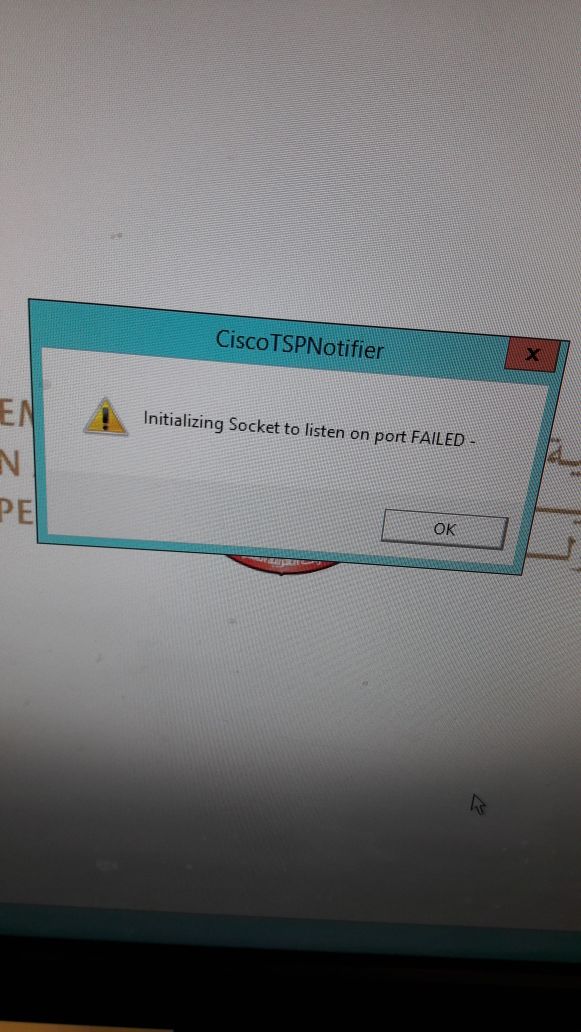

Thanks
Rasheed
- Mark as New
- Bookmark
- Subscribe
- Mute
- Subscribe to RSS Feed
- Permalink
- Report Inappropriate Content
08-18-2017 06:50 AM
Hello,
I think we were able to find out the area of code where the issue is occuring. When we get the event LINE_CALLINFO we were using the below code section
while (1)
{
lineGetCallInfo((HCALL)monitorID,lnCallInfo);
if (lnCallInfo->dwTotalSize < lnCallInfo->dwNeededSize)
lnCallInfo = (LINECALLINFO*)realloc(lnCallInfo,lnCallInfo->dwNeededSize);
else
break;
}
But i think this section of code get hanged in the while loop. This do not happen always, but after running the application for 2 days or some times issue happen even after running it for 1 day.
Appreciate if anyone can help me on pointing out the possible causes which can make this code section to hang
Thanks and Regards
Rasheed
- Mark as New
- Bookmark
- Subscribe
- Mute
- Subscribe to RSS Feed
- Permalink
- Report Inappropriate Content
09-01-2017 08:45 AM
Hello,
We have seen the same/similar issue to the original issue posted here. One of our applications is a Dual Media Stream recorder that uses TAPI to determine call direction of a recorded call. When customers want to record a new or existing Cisco device that has previously not been recorded, we ask them to configure this for recording on CUCM and add the device to the recorder's application user so we can receive TAPI events for it. However, when a device is added to the recorder's application user we do not receive any TAPI events for the line being added and are unable to monitor it. A restart of our application does not fix the issue (The new lines are still not listed) nor does a restart of the Cisco device itself. We have tested this with Microsoft's TAPI Browser and get the same results - the devices newly added to the application user are not listed as lines. The only solution that we found is to restart the Telephony Service on our server (or reboot the server) - which is far from ideal on a production call recording system.
Just to be clear, we do receive LINE_CREATE events from the Cisco TAPI - just not in the above scenario when a device is newly added to the application user (even if the device is restarted). For instance, we get a LINE_CREATE event for a mobility user when the user logs into a handset.
Is there anything else we can do/try to make devices newly added to the application user available for TAPI monitoring? (Other than restarting the telephony service on the recorder's application server or deleting and creating a new application user - I suspect a Cisco CTI manager restart would also do the trick, but we've not been able to test that on a customer's production phone system).
Find answers to your questions by entering keywords or phrases in the Search bar above. New here? Use these resources to familiarize yourself with the community:
