- Cisco Community
- Technology and Support
- DevNet Hub
- DevNet Collaboration
- Contact Center
- CUIC inbound report customization
- Subscribe to RSS Feed
- Mark Topic as New
- Mark Topic as Read
- Float this Topic for Current User
- Bookmark
- Subscribe
- Mute
- Printer Friendly Page
- Mark as New
- Bookmark
- Subscribe
- Mute
- Subscribe to RSS Feed
- Permalink
- Report Inappropriate Content
09-21-2017 11:03 AM
Hi guys
Last week I have received a request to customize a inbound cuic report. The customer would like to has merge of report from Agent Summary Report + abandon report by interval of time range and by agent.
So it is too difficult to me and I would like to know if there are a group here that customize reports or a documentation like guide me how to create your own report.
Best regards,
Daniel Sobrinho
Solved! Go to Solution.
- Labels:
-
Reporting
Accepted Solutions
- Mark as New
- Bookmark
- Subscribe
- Mute
- Subscribe to RSS Feed
- Permalink
- Report Inappropriate Content
09-28-2017 05:52 AM
Hi jack Parke,
In my CUIC Version it does not show this report definitions. So I believe that to get create new reports I should use a different version of CUIC like a Premium to be installed on a stand-alone server.
This version of UCCX is Premium 11.5 with cuic 11.5 standard., let me share with you the screen of CUIC Reports as Adm.

Following the information below:
Please note that the CUIC Premium license can be applied only to the off-box CUIC and not to the CUIC that is embedded with Unified CCX." You can also find this information in the ordering guide here on page 44:
https://www.cisco.com/c/dam/en/us/products/collateral/customer-collaboration/ccbuorderingguide.pdf
Cisco Unified Intelligence Center Standard
The version of CUIC packaged with Unified CCX is customized to operate with Unified Contact Center Express in a co-resident server deployment and is referred to as CUIC Standard.
Cisco Unified Intelligence Center Standard is a co-resident tool running in tandem with Unified CCX and is a comprehensive, end-to-end reporting solution for Unified CCX. It can be used to access Historical and Live Data reports.
With Unified Intelligence Center, you can complete the following tasks:
• Generate and view reports
• Filter data in the reports by setting parameters
• View help for a report
• Pop out the report in a new browser
• Create and view dashboards
• View permalinks for reports and dashboards
• Configure thresholds for grid data cells
Cisco Unified Intelligence Center Premium
Cisco Unified Intelligence Center Premium is a standalone CUIC deployment licensed for Premium functionality. In addition to the features and capabilities provided by CUIC Standard, CUIC Premium offers these capabilities:
• Create or modify the underlying data structure of CUIC reports (Report Definition)
• Create custom Value Lists for use in populating report filter options
• Customize data display and calculated fields for reports and package reports for use with CUIC Standard
- Mark as New
- Bookmark
- Subscribe
- Mute
- Subscribe to RSS Feed
- Permalink
- Report Inappropriate Content
09-21-2017 11:34 AM
Hi Daniel,
I'm moving this question to the CUIC forum since your question is more related to this forum.
Thanx,
Denise
- Mark as New
- Bookmark
- Subscribe
- Mute
- Subscribe to RSS Feed
- Permalink
- Report Inappropriate Content
09-21-2017 11:51 AM
Typically these reports are based on underlying SQL. You can see that SQL in action when you run the report, just click the SQL button. If I understand your question correctly, to merge the two reports, you would want to merge that underlying SQL into a new report definition, then create a Report (view) on top of that new report definition. You would need to pay attention to what tables you are combining in that SQL, Agent_Interval has a higher level of summary than Agent_Skill_Group_Interval for example. Grab the schema doc and use that as a reference.
However, if you just want to add Abandon counts to the Agent Summary report and perhaps change its grouping, you can probably do that directly in the view. Run the report, "Save As" as a new report, edit that report view, you can change grouping with the grouping button and there are all sorts of hidden fields available from the report definition that are not exposed in the default view.
Regards,
Jack Parker
- Mark as New
- Bookmark
- Subscribe
- Mute
- Subscribe to RSS Feed
- Permalink
- Report Inappropriate Content
09-21-2017 11:56 AM
Wait - this is for uccx? Different kettle of fish. While their existing reports may indeed have fields not exposed in the default view, their underlying SQL is hidden in stored procedures.
Regards,
Jack Parker
- Mark as New
- Bookmark
- Subscribe
- Mute
- Subscribe to RSS Feed
- Permalink
- Report Inappropriate Content
09-21-2017 12:43 PM
Hi Jack Parker,
Yes,
The version is UCCX 11.5 premium. Can see the SQL. How can I customize this information in form?
Agent Summary:
{call sp_agent_summary('2017-09-10 03:00:00','2017-09-17 02:59:59','0',null,'Agent001',null,null,10.0,5.0,2.0,1.0,3.0,2.0,3.0,9.0,5.0,10.0)}
Abandoned Call Activity:
{call sp_abandoned_calls_activity('2017-09-17 03:00:00','2017-09-22 02:59:59','0','Agent001')}
best regards,
Daniel
- Mark as New
- Bookmark
- Subscribe
- Mute
- Subscribe to RSS Feed
- Permalink
- Report Inappropriate Content
09-21-2017 12:52 PM
Look at the "Fields" tab of the report definition that will show you what fields are being returned.
- Mark as New
- Bookmark
- Subscribe
- Mute
- Subscribe to RSS Feed
- Permalink
- Report Inappropriate Content
09-21-2017 01:29 PM
How can I identify the "field tab" here.

- Mark as New
- Bookmark
- Subscribe
- Mute
- Subscribe to RSS Feed
- Permalink
- Report Inappropriate Content
09-21-2017 01:35 PM
Or Can I use this tab to use the SQL query
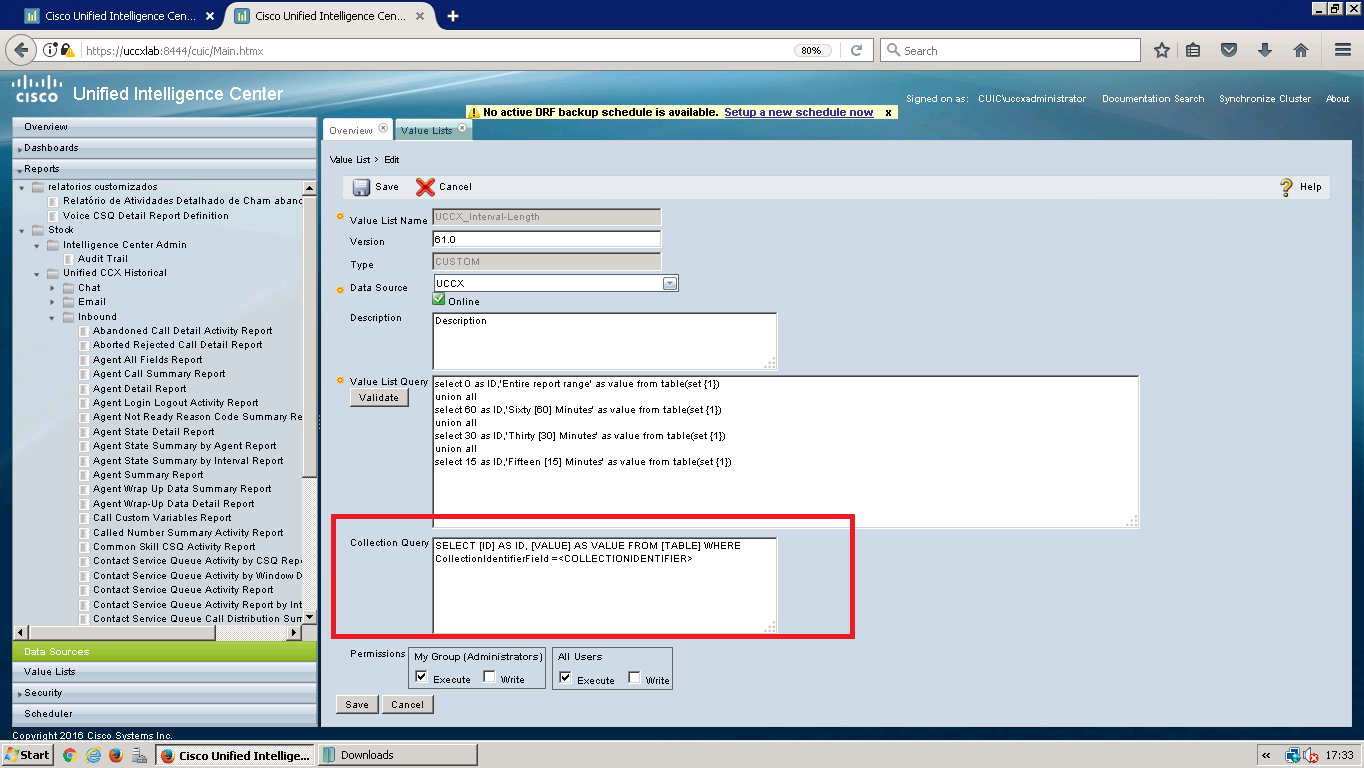
- Mark as New
- Bookmark
- Subscribe
- Mute
- Subscribe to RSS Feed
- Permalink
- Report Inappropriate Content
09-22-2017 05:48 AM
Does not look like you have permission to see or modify report definitions. Otherwise on the left you would have a "Report Definitions" drawer.
Once you get that permission, you should be able to open a report definition and see a "Fields" tab which shows all of the fields available in the definition:
- Mark as New
- Bookmark
- Subscribe
- Mute
- Subscribe to RSS Feed
- Permalink
- Report Inappropriate Content
09-22-2017 05:50 AM
In the View editor, you have to point the report view to a report definition, that down arrow on the right should left you select one. In this image I'm looking at a Stock (UCCE) report.
Once beyond that, you can edit the report and select fields that might otherwise not be visible.
- Mark as New
- Bookmark
- Subscribe
- Mute
- Subscribe to RSS Feed
- Permalink
- Report Inappropriate Content
09-28-2017 05:52 AM
Hi jack Parke,
In my CUIC Version it does not show this report definitions. So I believe that to get create new reports I should use a different version of CUIC like a Premium to be installed on a stand-alone server.
This version of UCCX is Premium 11.5 with cuic 11.5 standard., let me share with you the screen of CUIC Reports as Adm.

Following the information below:
Please note that the CUIC Premium license can be applied only to the off-box CUIC and not to the CUIC that is embedded with Unified CCX." You can also find this information in the ordering guide here on page 44:
https://www.cisco.com/c/dam/en/us/products/collateral/customer-collaboration/ccbuorderingguide.pdf
Cisco Unified Intelligence Center Standard
The version of CUIC packaged with Unified CCX is customized to operate with Unified Contact Center Express in a co-resident server deployment and is referred to as CUIC Standard.
Cisco Unified Intelligence Center Standard is a co-resident tool running in tandem with Unified CCX and is a comprehensive, end-to-end reporting solution for Unified CCX. It can be used to access Historical and Live Data reports.
With Unified Intelligence Center, you can complete the following tasks:
• Generate and view reports
• Filter data in the reports by setting parameters
• View help for a report
• Pop out the report in a new browser
• Create and view dashboards
• View permalinks for reports and dashboards
• Configure thresholds for grid data cells
Cisco Unified Intelligence Center Premium
Cisco Unified Intelligence Center Premium is a standalone CUIC deployment licensed for Premium functionality. In addition to the features and capabilities provided by CUIC Standard, CUIC Premium offers these capabilities:
• Create or modify the underlying data structure of CUIC reports (Report Definition)
• Create custom Value Lists for use in populating report filter options
• Customize data display and calculated fields for reports and package reports for use with CUIC Standard
- Mark as New
- Bookmark
- Subscribe
- Mute
- Subscribe to RSS Feed
- Permalink
- Report Inappropriate Content
09-28-2017 01:42 PM
Huh, so they've done something funky there. But it sounds like you can install on a stand alone server and work with it from there - then export your developed reports and import them into the UCCX box.
Regards,
Jack Parker
Find answers to your questions by entering keywords or phrases in the Search bar above. New here? Use these resources to familiarize yourself with the community:

