- Cisco Community
- Technology and Support
- Data Center and Cloud
- Unified Computing System (UCS)
- Unified Computing System Discussions
- Cisco UCS PE Release 3.1 (2ePE1)
- Subscribe to RSS Feed
- Mark Topic as New
- Mark Topic as Read
- Float this Topic for Current User
- Bookmark
- Subscribe
- Mute
- Printer Friendly Page
- Mark as New
- Bookmark
- Subscribe
- Mute
- Subscribe to RSS Feed
- Permalink
- Report Inappropriate Content
11-07-2017 05:36 PM
I recently downloaded the UCS PE to prepare for the deployment of a UCS solution consisting of:
- UCS 5108 Blade Server Chassis (with 2x Fabric Extender Cisco UCS 2208XP)
- UCS 6296UP 96-Port Fabric Interconnect Appliances
- UCS SmartPlay Select B200 M4 Standard 2 Blade Servers
The default configuration includes a number of fabric rack servers, a mix of chasses (including the model above), and a mix of blade servers (including the above model). There is a fabric interconnect device, but it is not the above model. With its default configuration, the emulator has everything connected.
The issue: when I change the fabric interconnects to the models I need (UCS 6296UP), the connections to the chassis I need (UCS 5108) is dropped (goes to red). When I try to configure the fabric extender, the model in my configuration (UCS 2208XP) is not listed.
The "user's guide" for the emulator is not very robust. I cannot seem to locate other documentation.
Is the issue a limitation of the emulator? Am I overlooking something?
Any information or insight would be appreciated.
Thank you.
Solved! Go to Solution.
- Labels:
-
Unified Computing System (UCS)
Accepted Solutions
- Mark as New
- Bookmark
- Subscribe
- Mute
- Subscribe to RSS Feed
- Permalink
- Report Inappropriate Content
11-09-2017 08:23 AM
I've verified that a 2208XP can be added to a blade chassis and connected to the 6296UP FI. Here's an annotated screenshot of how to add/connect the iom:
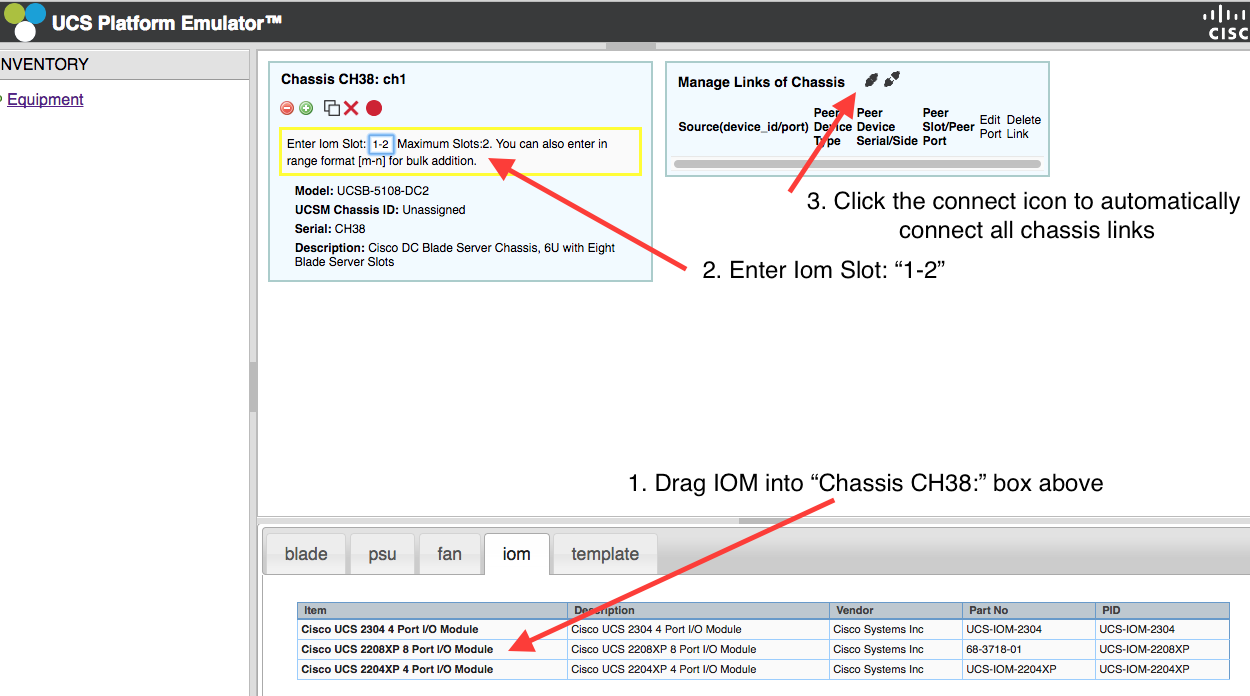
Here's a screenshot of adding/inserting blades to the chassis after it is connected:
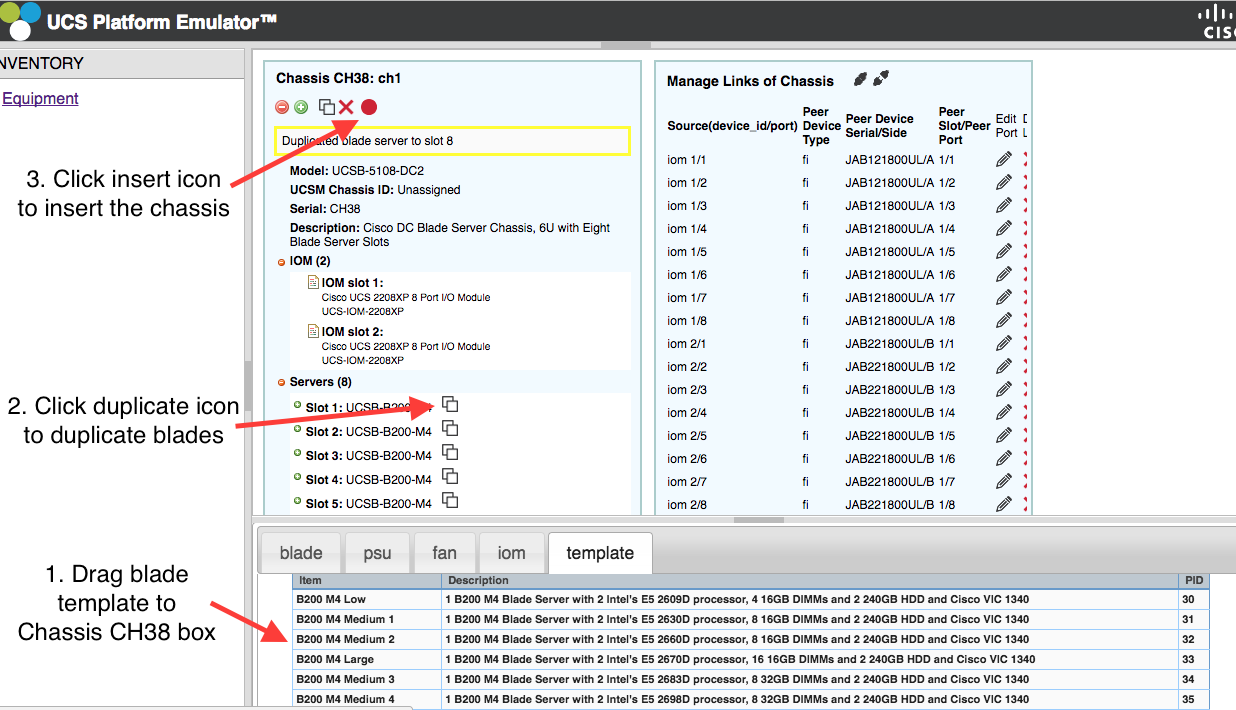
I've also captured an example xml configuration file with the above config at Example UCSPE XML config file that can be imported by selecting "Import from file", choosing/loading the xml file, and restarting UCSPE:
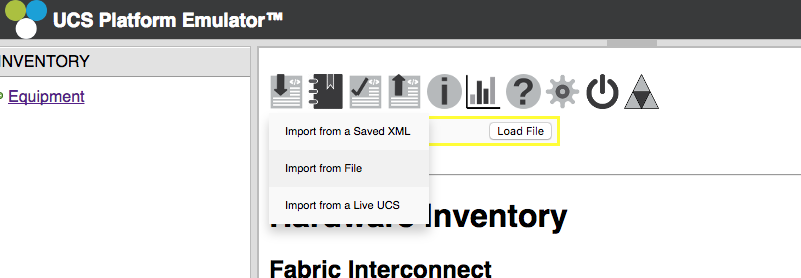
Let me know if you have issues with the above steps or an import of the xml configuration file.
- Mark as New
- Bookmark
- Subscribe
- Mute
- Subscribe to RSS Feed
- Permalink
- Report Inappropriate Content
11-09-2017 08:23 AM
I've verified that a 2208XP can be added to a blade chassis and connected to the 6296UP FI. Here's an annotated screenshot of how to add/connect the iom:
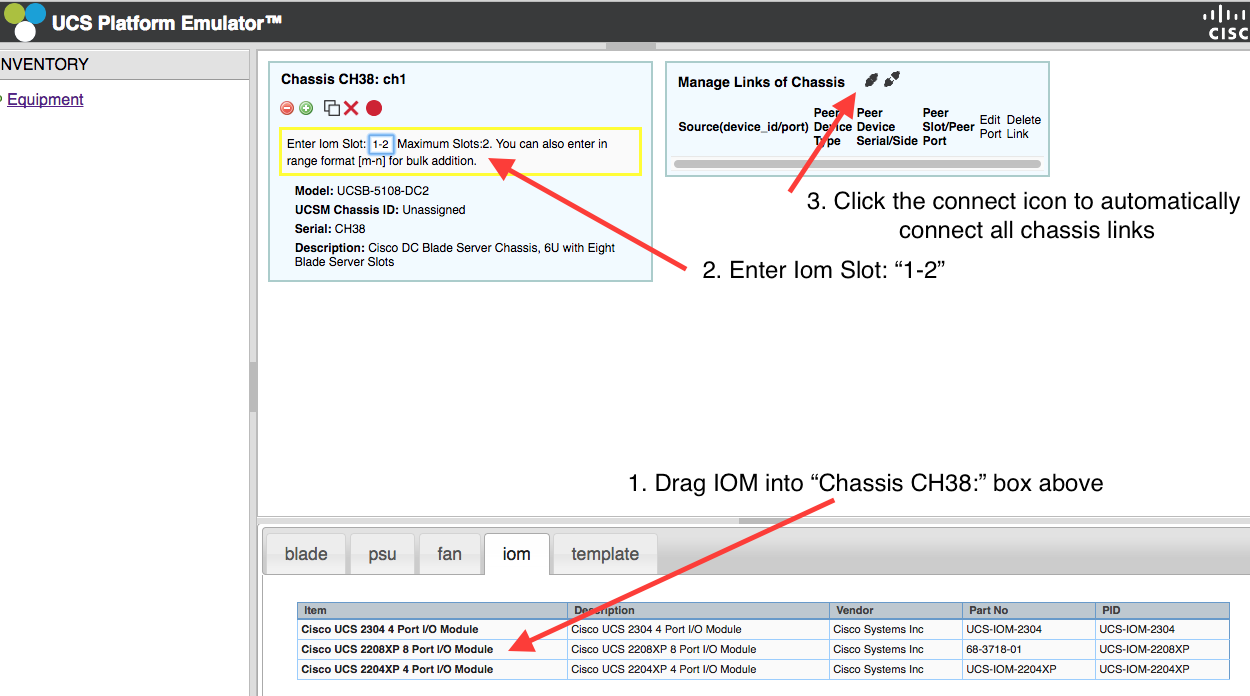
Here's a screenshot of adding/inserting blades to the chassis after it is connected:
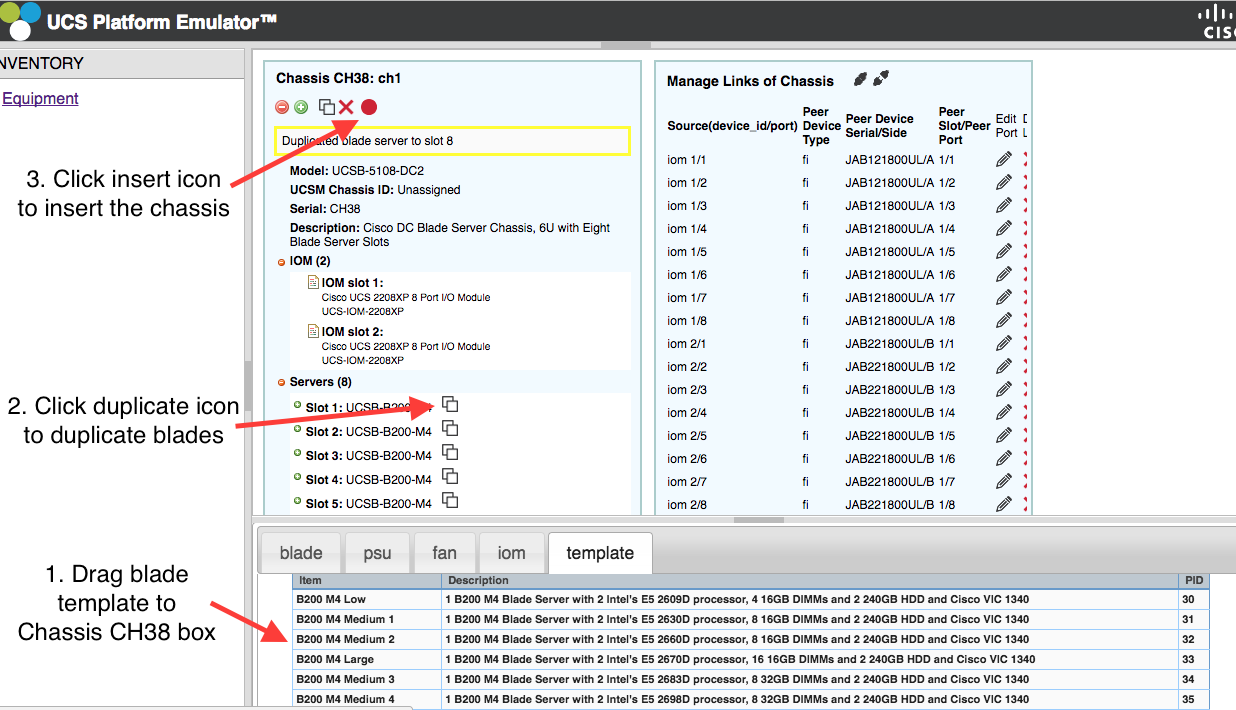
I've also captured an example xml configuration file with the above config at Example UCSPE XML config file that can be imported by selecting "Import from file", choosing/loading the xml file, and restarting UCSPE:
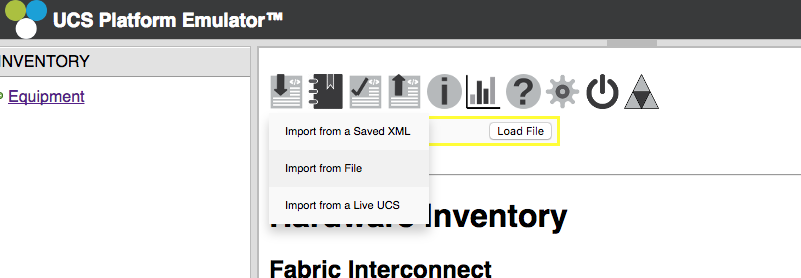
Let me know if you have issues with the above steps or an import of the xml configuration file.
- Mark as New
- Bookmark
- Subscribe
- Mute
- Subscribe to RSS Feed
- Permalink
- Report Inappropriate Content
11-10-2017 06:43 AM
Thank you! This was an incredible help.
In the user's guide for the emulator, I read passed or missed the "drag and drop" functionality.
I was able to build the desired hardware configuration, with one exception. The configuration I am working with is using SD storage as the local boot device. This does not appear to be an option in the emulator. I was able to identify and locate the remaining hardware components.
Now I am off to UCS Manager, and the "real" fun. :-)
Thank you, again.
- Mark as New
- Bookmark
- Subscribe
- Mute
- Subscribe to RSS Feed
- Permalink
- Report Inappropriate Content
11-10-2017 07:22 AM
Good to hear the configuration is now working. You are correct that SD cards are not currently supported by UCSPE, but that is a feature request currently in the UCSPE roadmap.
Discover and save your favorite ideas. Come back to expert answers, step-by-step guides, recent topics, and more.
New here? Get started with these tips. How to use Community New member guide

