- Cisco Community
- Technology and Support
- Collaboration
- Collaboration Applications
- Spark Unified Directory Feature
- Subscribe to RSS Feed
- Mark Topic as New
- Mark Topic as Read
- Float this Topic for Current User
- Bookmark
- Subscribe
- Mute
- Printer Friendly Page
Spark Unified Directory Feature
- Mark as New
- Bookmark
- Subscribe
- Mute
- Subscribe to RSS Feed
- Permalink
- Report Inappropriate Content
03-21-2018 10:30 AM - edited 03-17-2019 07:24 PM
Hello,
In the Spark Directory Connector documentation, we see the following:
If part of your organization uses Cisco Spark Calling for call service, this feature lets Cisco Spark users search the directory for enterprise contacts from their Cisco Spark Calling (cloud PSTN) phones, and make calls to enterprise contacts in addition to Cisco Spark contacts. Through Cisco Directory Connector, the enterprise users and their phone numbers are synchronized and added to your Cisco Spark organization. They do not need to be licensed for Cisco Spark for this feature to work.
Users that are not licensed for Cisco Spark will appear in the directory search performed from a Cisco Spark Calling user's phone as long as there is a URI or a phone number synchronized to Cisco Spark through the Cisco Directory Connector. Calling functionality behaves the same for both types of users. This feature also provides edit dial functionality for contacts with only phone numbers.
In the contacts search result:
Has anyone ever gotten this to work? Does this only work from Spark phones or does it also work from Spark soft clients and VC systems with call enabled?
Thanks
Chris
- Labels:
-
Adoption
-
Other Webex Topics
- Mark as New
- Bookmark
- Subscribe
- Mute
- Subscribe to RSS Feed
- Permalink
- Report Inappropriate Content
03-22-2018 06:47 AM
I guess you refer to this document
my understanding of what's written here is that you should simply sync all enterprise users to your Spark Org so that they show up in the contact search of your spark-registered devices. You do not need to assign licenses to the users that you synced just so that they show up in the contact search. In other words, this is a no-feature feature/ a poor man's directory service ![]()
- Mark as New
- Bookmark
- Subscribe
- Mute
- Subscribe to RSS Feed
- Permalink
- Report Inappropriate Content
03-22-2018 07:06 AM
Seems the same to me. I am having trouble getting it to work though. I see the objects in the Dry Run as being added, but they never show up in the directory. Also I am not sure how to map the SIP URI in AD to the user in Spark. I.E. how do I tell spark to use that URI instead of the Spark generated URI.
- Mark as New
- Bookmark
- Subscribe
- Mute
- Subscribe to RSS Feed
- Permalink
- Report Inappropriate Content
03-22-2018 07:28 AM
Not I have seen which is the issue when folks want CMR speed dials and it changes that SIP URI
- Mark as New
- Bookmark
- Subscribe
- Mute
- Subscribe to RSS Feed
- Permalink
- Report Inappropriate Content
03-22-2018 08:42 AM
Bellow is the option you get in the directory connector, but I haven't really play around to see if it actually does something and if it shows up anywhere. My experience so far has been that unless you do hybrid calling, you will always ring the Spark SIP URI of the user.
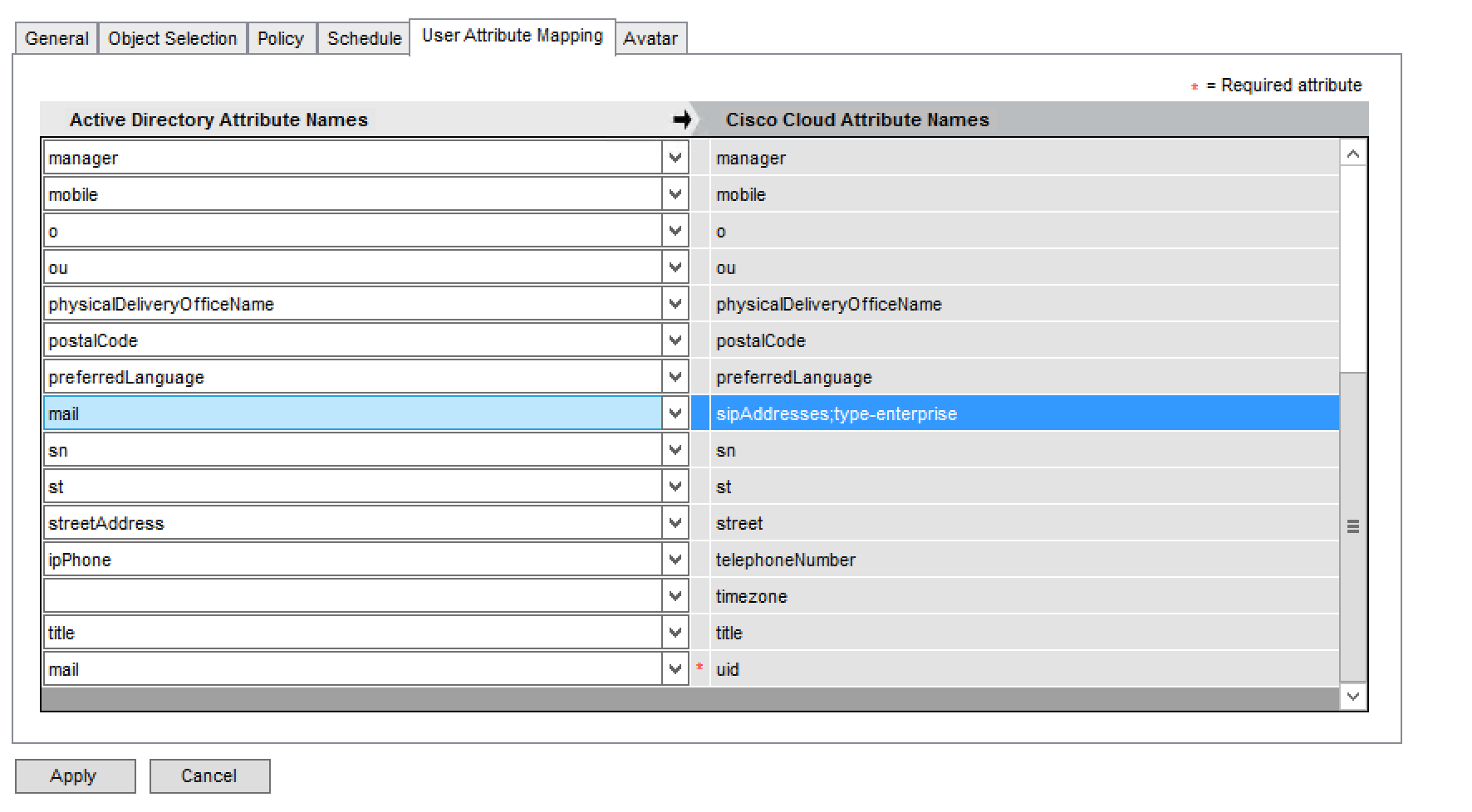
Discover and save your favorite ideas. Come back to expert answers, step-by-step guides, recent topics, and more.
New here? Get started with these tips. How to use Community New member guide

