- Cisco Community
- Technology and Support
- DevNet Hub
- DevNet Collaboration
- Cloud Collaboration
- Possible to join via hosturlMeeting without getting logged in the browser?
- Subscribe to RSS Feed
- Mark Topic as New
- Mark Topic as Read
- Float this Topic for Current User
- Bookmark
- Subscribe
- Mute
- Printer Friendly Page
- Mark as New
- Bookmark
- Subscribe
- Mute
- Subscribe to RSS Feed
- Permalink
- Report Inappropriate Content
03-28-2018 02:47 AM
Hello,
I schedule a new meeting, and then I call GethosturlMeeting to obtain host url.
But when someone opens this host url in the browser, it not only opens Cisco WebEx Meeting Center teleconferencing module, but also logs him/her in the browser as the host (giving him/her access to My WebEx, scheduling new meetings and so on). You can see that on the screenshot below - the browser is in the background.
My question is: is it somehow possible not to log in the browser? Just open the teleconferencing module/plugin but do not let the user do whatever (s)he wants in the browser/My WebEx as the host?
Thanks!
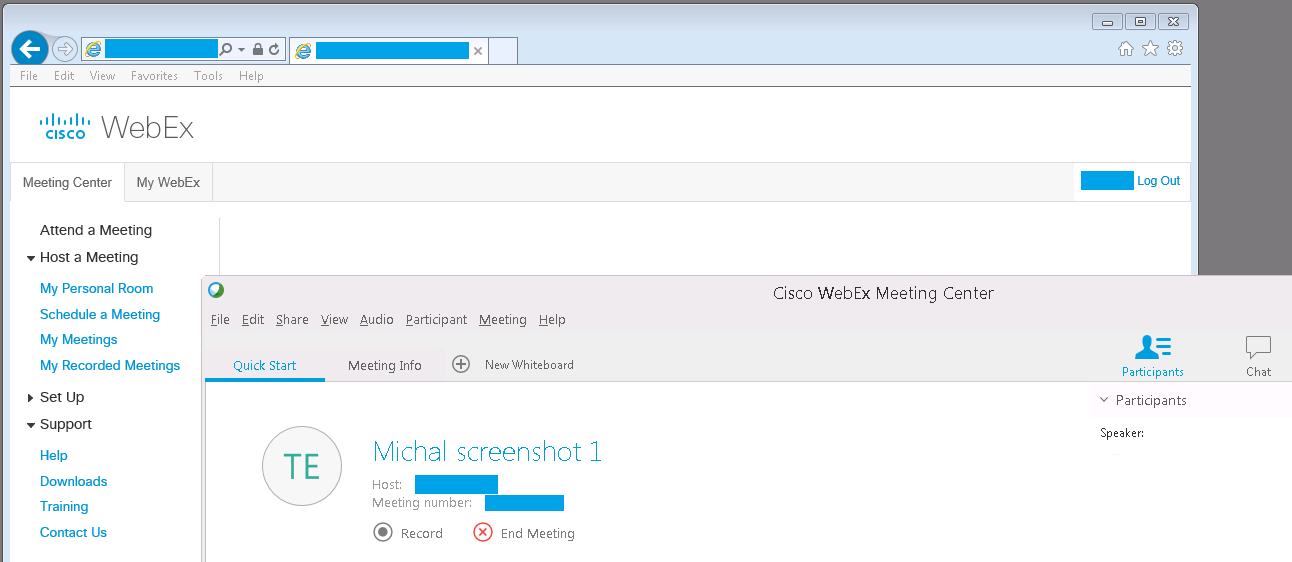
Solved! Go to Solution.
- Labels:
-
Webex Developer
Accepted Solutions
- Mark as New
- Bookmark
- Subscribe
- Mute
- Subscribe to RSS Feed
- Permalink
- Report Inappropriate Content
03-28-2018 10:52 AM
Hello,
The host meeting API request does require browser authentication for security purposes. You may hide this behind a desktop application with a built in browser control that you can terminate after the meeting client finishes launching. WebEx authentication is revoked upon termination of the browser process, so browsing the site as a host would not be possible. Alternately, you may provide a full WebEx integration from your own custom portal and have your WebEx site automatically redirect to your portal, to further prevent direct site usage, as desired.
- Mark as New
- Bookmark
- Subscribe
- Mute
- Subscribe to RSS Feed
- Permalink
- Report Inappropriate Content
03-28-2018 10:52 AM
Hello,
The host meeting API request does require browser authentication for security purposes. You may hide this behind a desktop application with a built in browser control that you can terminate after the meeting client finishes launching. WebEx authentication is revoked upon termination of the browser process, so browsing the site as a host would not be possible. Alternately, you may provide a full WebEx integration from your own custom portal and have your WebEx site automatically redirect to your portal, to further prevent direct site usage, as desired.
Find answers to your questions by entering keywords or phrases in the Search bar above. New here? Use these resources to familiarize yourself with the community: