- Cisco Community
- Technology and Support
- DevNet Hub
- DevNet Collaboration
- Contact Center
- How to enable pop up for Cisco Finesse 10.6 Wrap up Codes
- Subscribe to RSS Feed
- Mark Topic as New
- Mark Topic as Read
- Float this Topic for Current User
- Bookmark
- Subscribe
- Mute
- Printer Friendly Page
- Mark as New
- Bookmark
- Subscribe
- Mute
- Subscribe to RSS Feed
- Permalink
- Report Inappropriate Content
06-07-2018 04:13 AM
Hi Finesse DevNet Team
I am just wondering if you can please help me with the below query
We have recently started to use Cisco Finesse Supervisor Desktop 10.6. Could you please advise me how I can activate / enable pop up screen feature for wrap up codes for the answered / transferred calls.
Thanks
Solved! Go to Solution.
- Labels:
-
Finesse
Accepted Solutions
- Mark as New
- Bookmark
- Subscribe
- Mute
- Subscribe to RSS Feed
- Permalink
- Report Inappropriate Content
06-08-2018 10:41 AM
Hi,
Thank you for the clarification and screenshot.
One thing I can think of is to create a custom gadget that can be added under the call control gadget that allows the user to select the wrap up reason.
In this gadget:
1) When the agent has the allowable action of UPDATE_CALL_DATA, the gadget can be updated to have the list of wrap up reasons and an ok button, which will call the Update Call Data API.
2) When the agent doesn't have the allowable action of UPDATE_CALL_DATA, the gadget can be updated to have some generic message saying they can't do it at this time.
This gadget won't "pop up", but it can always be visible no matter what part of the call they are in (the display will differ depending on the state).
If I remember correctly, in later versions of Finesse, the ability to go into work mode after a transfer was fixed. (Just FYI)
Thanx,
Denise
- Mark as New
- Bookmark
- Subscribe
- Mute
- Subscribe to RSS Feed
- Permalink
- Report Inappropriate Content
06-07-2018 11:57 AM
Hi,
If the wrap up reasons are configured in the system, it should automatically be available under the call control gadget.
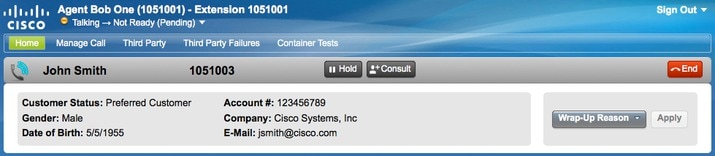
I am not sure if I answered your question correctly. If I did not, can you clarify what you mean about the pop up screen feature.
Thanx,
Denise
- Mark as New
- Bookmark
- Subscribe
- Mute
- Subscribe to RSS Feed
- Permalink
- Report Inappropriate Content
06-07-2018 03:27 PM
Hi Denise,
Thanks for your reply.
In Cisco Desktop Agent, small Wrap Up dialog box appear within CCD window once you finish the answering / transferring call which Agents will not miss it

But in Finesse 10.6, the wrap-up code option is available within the same call gadget area as shown in your reply and we do not get small pop up dialog box for the wrap codes- This is not alerting enough for the Agents to put the wrap up codes. Also if the agents are transferring calls to other party, they have to select the wrap up code before transferring call - so they miss to put the wrap up codes most of times. Is there any option in Finesse (in Workflow area etc) to activate wrap up dialog box like CAD ?
- Mark as New
- Bookmark
- Subscribe
- Mute
- Subscribe to RSS Feed
- Permalink
- Report Inappropriate Content
06-08-2018 10:41 AM
Hi,
Thank you for the clarification and screenshot.
One thing I can think of is to create a custom gadget that can be added under the call control gadget that allows the user to select the wrap up reason.
In this gadget:
1) When the agent has the allowable action of UPDATE_CALL_DATA, the gadget can be updated to have the list of wrap up reasons and an ok button, which will call the Update Call Data API.
2) When the agent doesn't have the allowable action of UPDATE_CALL_DATA, the gadget can be updated to have some generic message saying they can't do it at this time.
This gadget won't "pop up", but it can always be visible no matter what part of the call they are in (the display will differ depending on the state).
If I remember correctly, in later versions of Finesse, the ability to go into work mode after a transfer was fixed. (Just FYI)
Thanx,
Denise
- Mark as New
- Bookmark
- Subscribe
- Mute
- Subscribe to RSS Feed
- Permalink
- Report Inappropriate Content
06-11-2018 03:25 PM
Thanks Denise
Discover and save your favorite ideas. Come back to expert answers, step-by-step guides, recent topics, and more.
New here? Get started with these tips. How to use Community New member guide