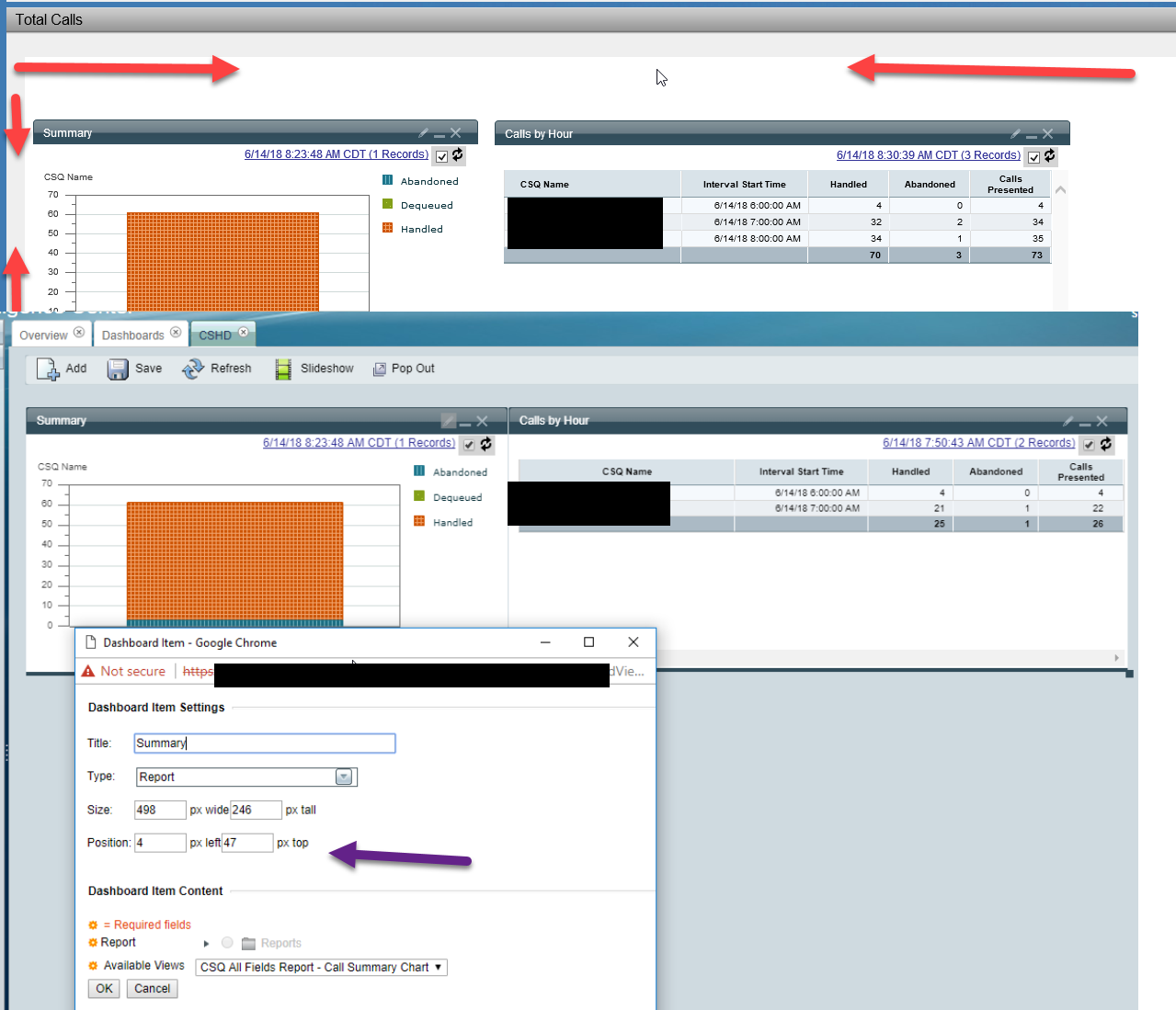We recently migrated all our users from CAD to Finesse, (10.6.1 SU2, soon going to 11.6x) I'm trying to clean up the layout and there's some whitespace around the CUIC dashboard that I've added. Does anyone know how to get rid of this (see red arrows)? It makes for a lot of wasted room. I know in CUIC I can modify the dashboards and the red arrow space to the left of everything I can drop down to 1px which is perfect. However, the upper it wont let me drop less than 47 (even though in Cisco's examples I've seen 46) (see purple Arrow). If I try to drag the reports higher I get nothing. If I try to manually enter the position info to anything less than 47 it puts it right back. Is it something I'm doing wrong?
Thanks in advance.