- Cisco Community
- Technology and Support
- Security
- Network Access Control
- Endpoint not hitting right profile
- Subscribe to RSS Feed
- Mark Topic as New
- Mark Topic as Read
- Float this Topic for Current User
- Bookmark
- Subscribe
- Mute
- Printer Friendly Page
Endpoint not hitting right profile
- Mark as New
- Bookmark
- Subscribe
- Mute
- Subscribe to RSS Feed
- Permalink
- Report Inappropriate Content
06-15-2018 06:58 AM
I'm running through a POV with a customer. They've built two profiler conditions specifying:
- AD-Host-Exists
- AD-Join-Point
(both of these are using the ACTIVEDIRECTORY_PROBE type)
These are used in a custom profiler policy where the minimum certainty factor is say 1000. Each condition increase the factor by 500.
This profiler policy is then specified in a logical profile and then used in a AuthZ profile similar to this:
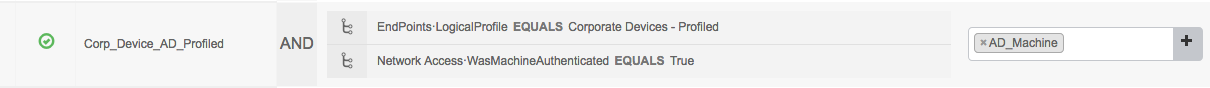
The customer endpoint is not being profiled properly - first it was coming up as a Nortel device. I went in and disabled that profiling policy, and now it's being profiled as a Microsoft-Workstation. We need it to be profiled as "Corporate Devices - Profiled"
I confirmed that the two attributes for the profiler conditions are listed under our test endpoint in Context Visibility > Endpoints.
Any ideas why this is happening and how we can get these endpoints profiled correctly?
Appreciate the help.
- Labels:
-
Identity Services Engine (ISE)
- Mark as New
- Bookmark
- Subscribe
- Mute
- Subscribe to RSS Feed
- Permalink
- Report Inappropriate Content
06-15-2018 01:33 PM
show copy of attributes and profile policy along with details on constituent conditions used in the policy rules.
- Mark as New
- Bookmark
- Subscribe
- Mute
- Subscribe to RSS Feed
- Permalink
- Report Inappropriate Content
06-17-2018 01:24 AM
also you might want to try running a debug on prrt-server.log and profiler.log to get a better understanding of whats going on.
- Mark as New
- Bookmark
- Subscribe
- Mute
- Subscribe to RSS Feed
- Permalink
- Report Inappropriate Content
06-20-2018 12:30 AM
Please provide input
Find answers to your questions by entering keywords or phrases in the Search bar above. New here? Use these resources to familiarize yourself with the community: