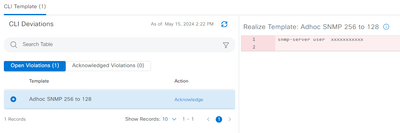- Cisco Community
- Technology and Support
- Networking
- Cisco Catalyst Center
- working with DNAC 2.3
- Subscribe to RSS Feed
- Mark Topic as New
- Mark Topic as Read
- Float this Topic for Current User
- Bookmark
- Subscribe
- Mute
- Printer Friendly Page
working with DNAC 2.3
- Mark as New
- Bookmark
- Subscribe
- Mute
- Subscribe to RSS Feed
- Permalink
- Report Inappropriate Content
05-14-2024 11:02 PM
So I'm working with Catalys Center 2.3.5 to learn how this thing operates and what we can do with this service. Right now we're mostly frustrated, or atleast I am. In the Provision > Inventory section I can see all our devices. Under switches we have over 120 and at least 102 of them show non-compliant since upgrading the configurations. We changed our snmp-server settings to use aes 128 vice 192 or 256 because "assurance" won't workwith either. Now the error I'm getting is related tot he tempate I built to deploy that change. The template contains "snmp-server user "USERNAME"rwsrf v3 auth sha <Password> priv aes 128 <samepassword>". I select "Non-Compliant" to see wha the result is and I get this:
I've received this type of error before related to a configuration command placed in a template and eployed. I fixed it by fixing errors in the template code. I'm not positive what this error is trying to tell me other than the "snmp-server" command is in error. I manually removed the settings from the test switch, copy run start, resync'd and waited about 10 minutes. After that I deployed the template again and same issue, rinse and repeat except this time I entered it via CLI cut and paste style. Same issue even though the tempate wasn't used.
So I removed the template from DNAC and re-ran the compliancy check and what do you know no more error. It didn't tell me explicitly what was wrong between the template and the config. I bet tomorrow morning it will be back to tease me.
- Mark as New
- Bookmark
- Subscribe
- Mute
- Subscribe to RSS Feed
- Permalink
- Report Inappropriate Content
05-14-2024 11:16 PM
Hello!
The SNMP part with the passwords will always give you CLI compliance errors so use the ignore CLI template violations for this part. Use it like this in the template:
! "at"start-ignore-compliance
snmp-server.,....
!"at"end-ignore-compliance
BR
Discover and save your favorite ideas. Come back to expert answers, step-by-step guides, recent topics, and more.
New here? Get started with these tips. How to use Community New member guide