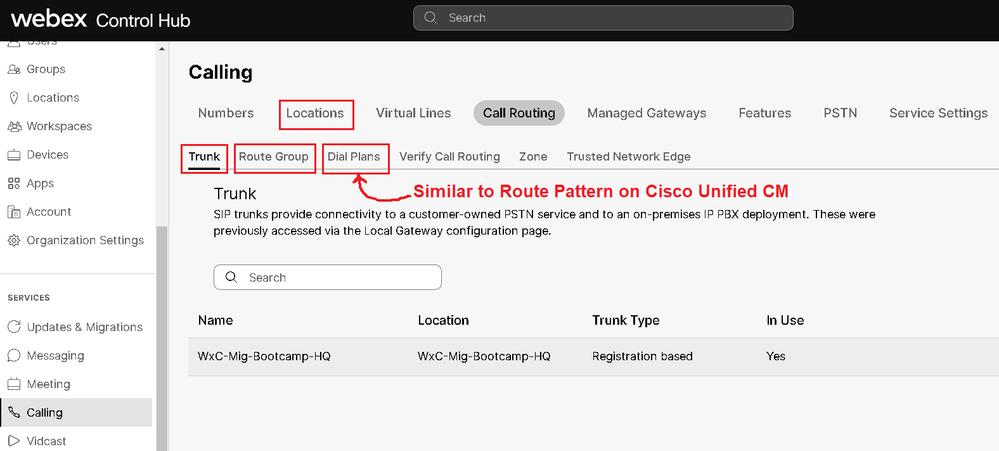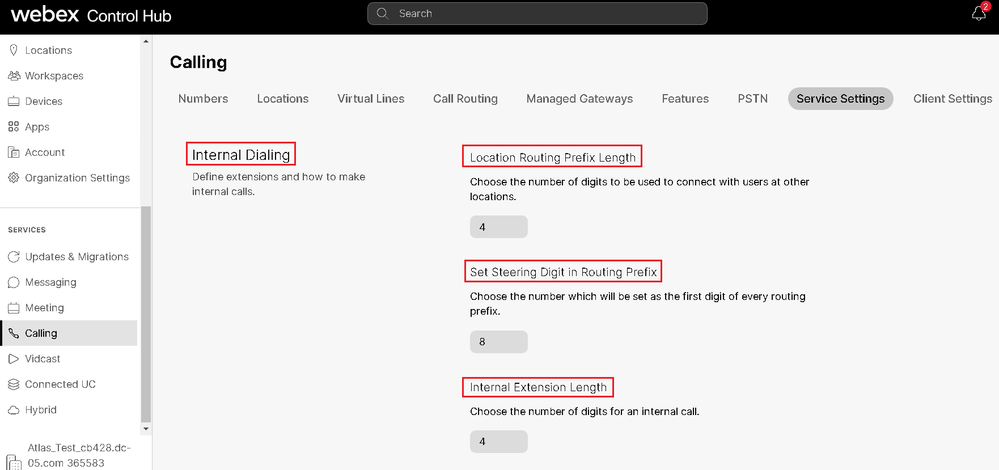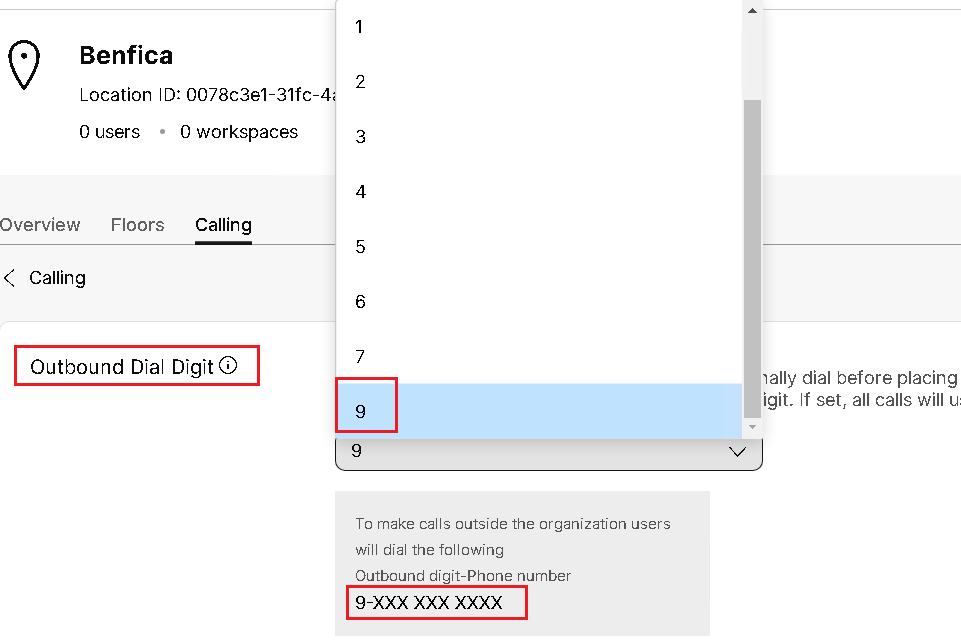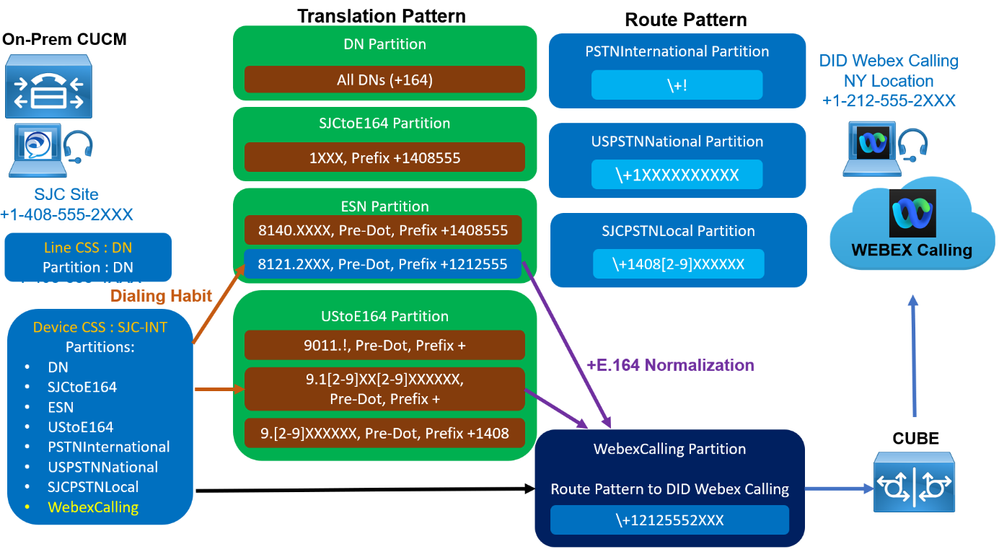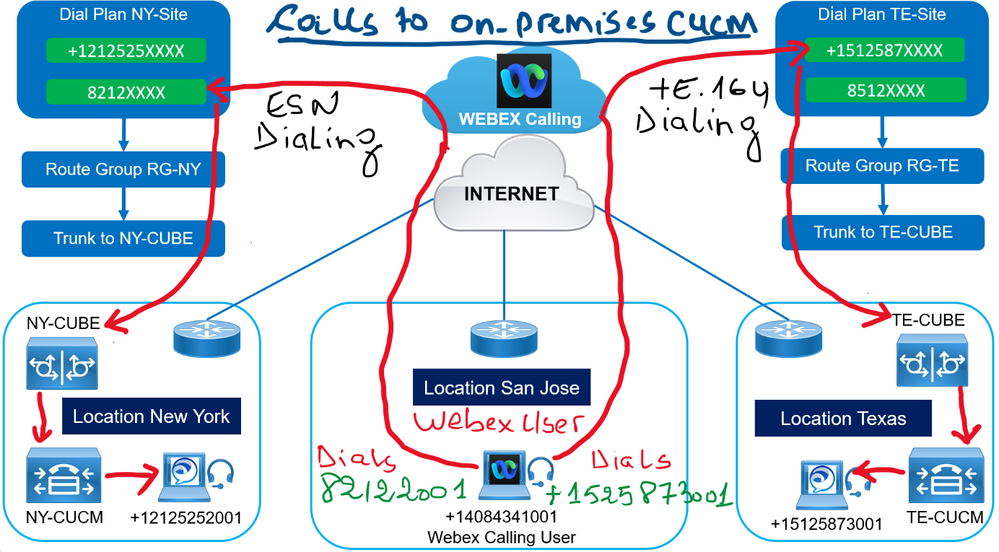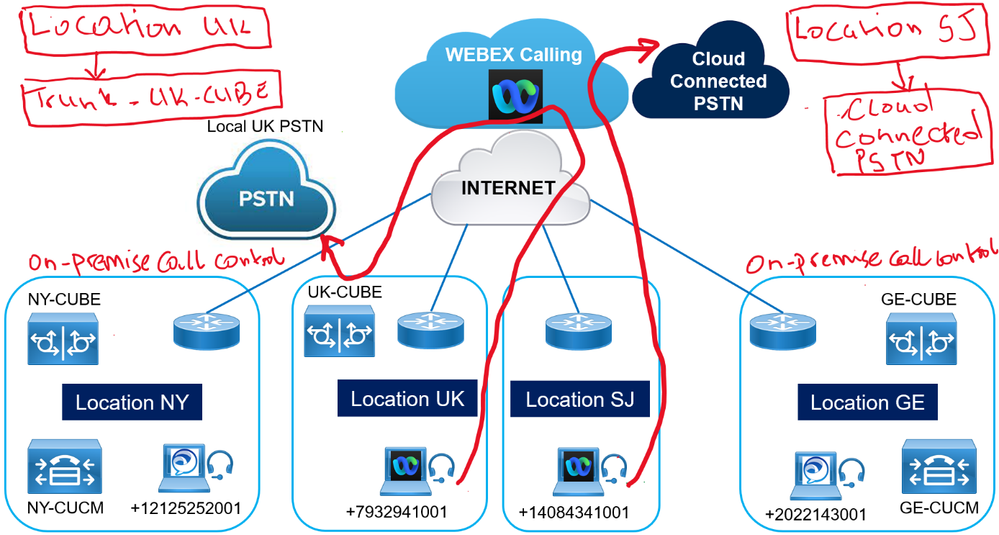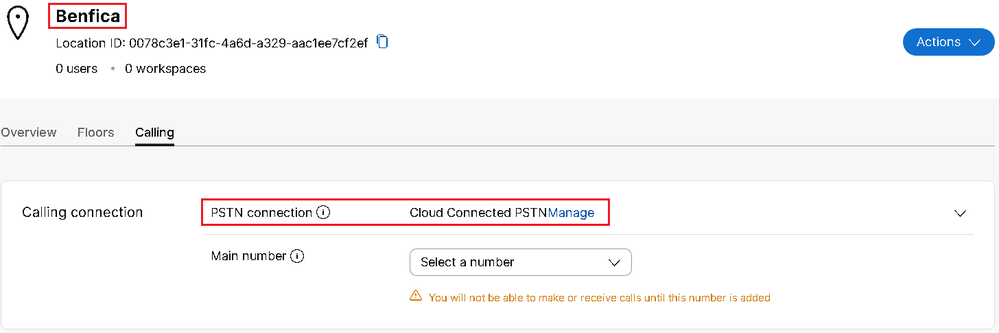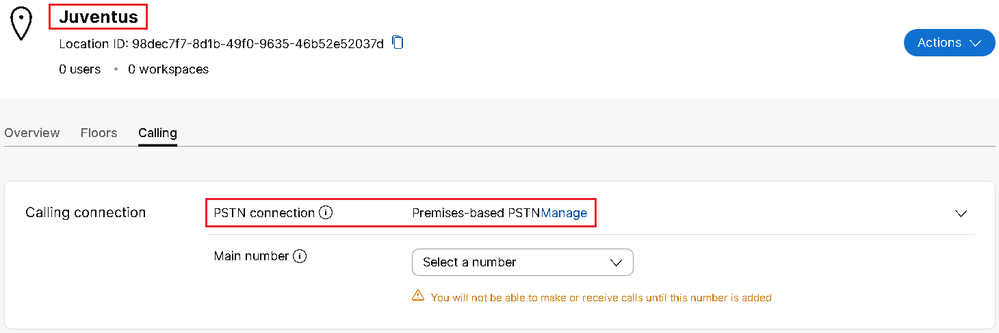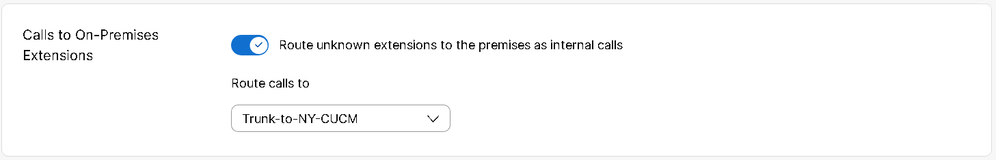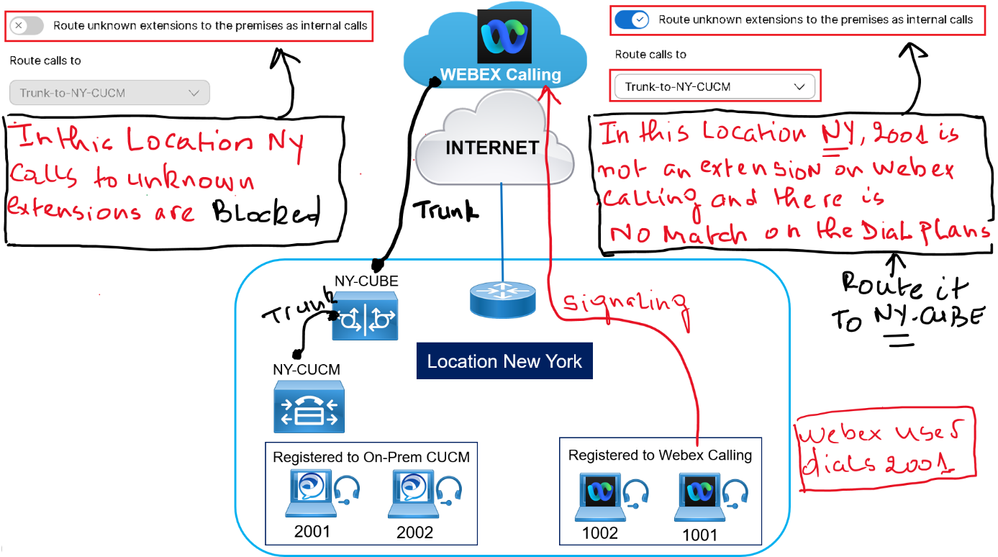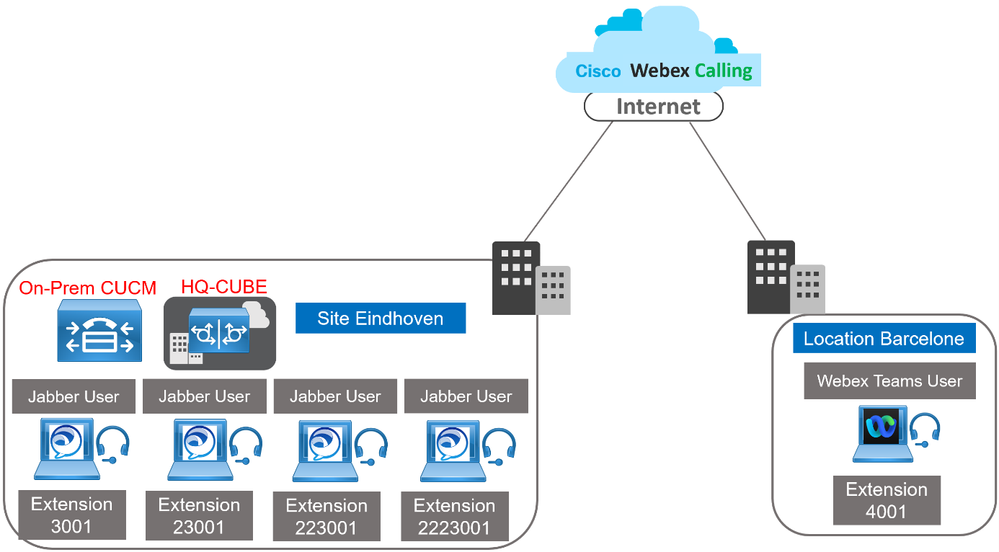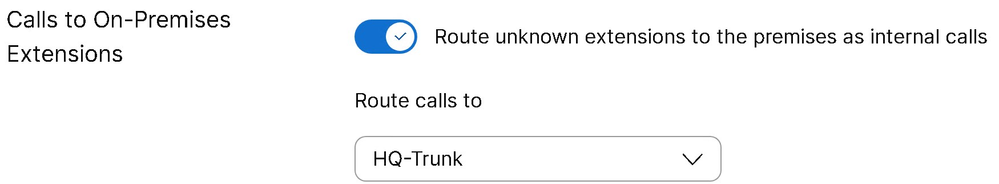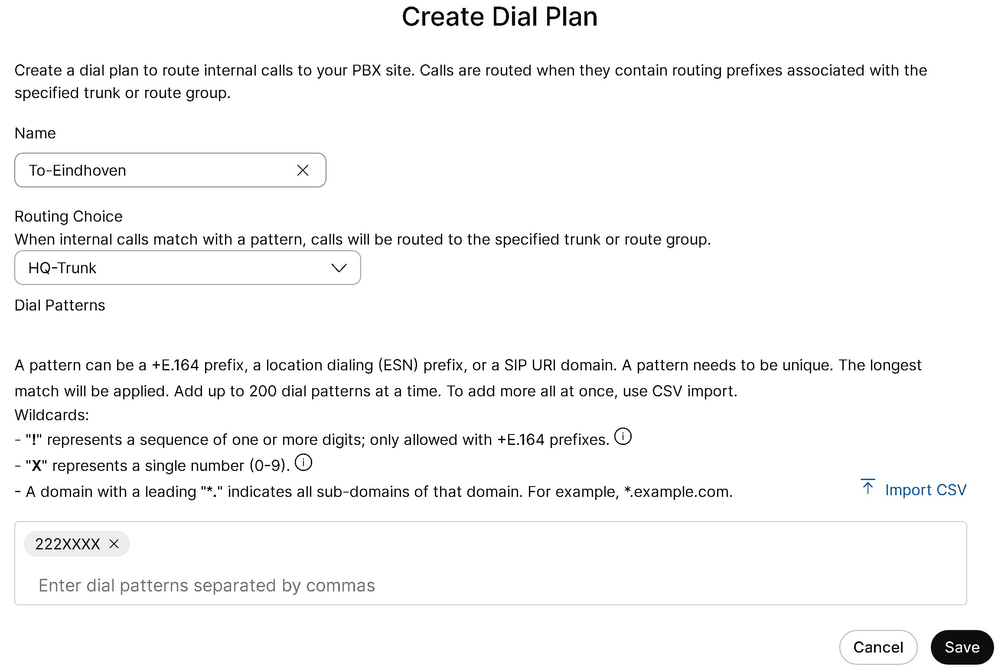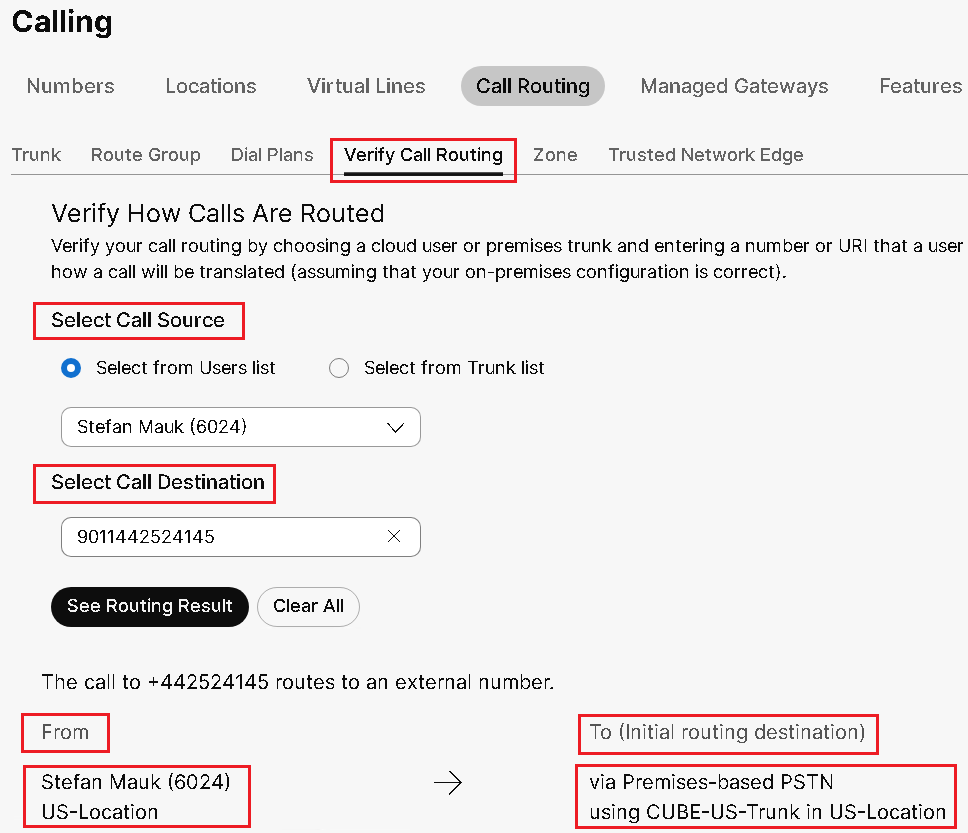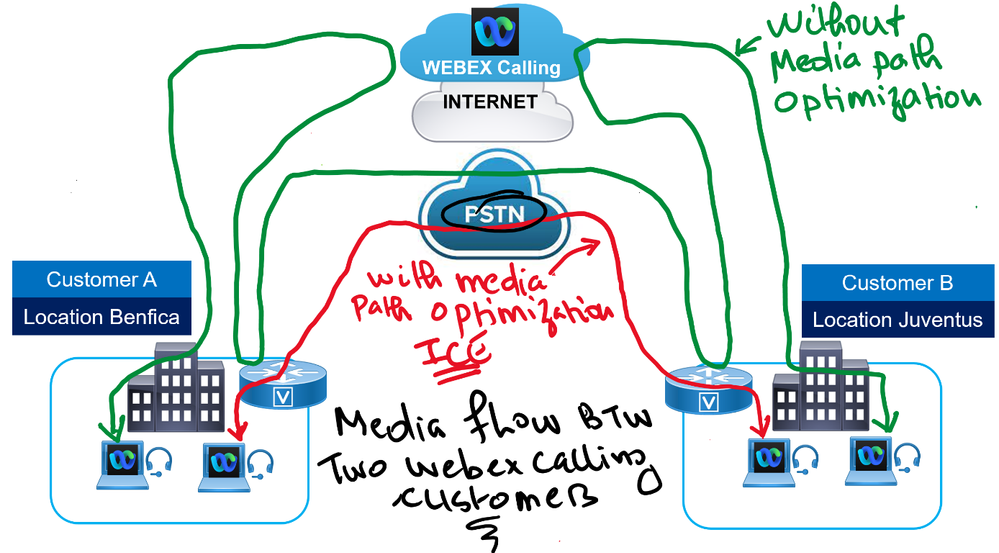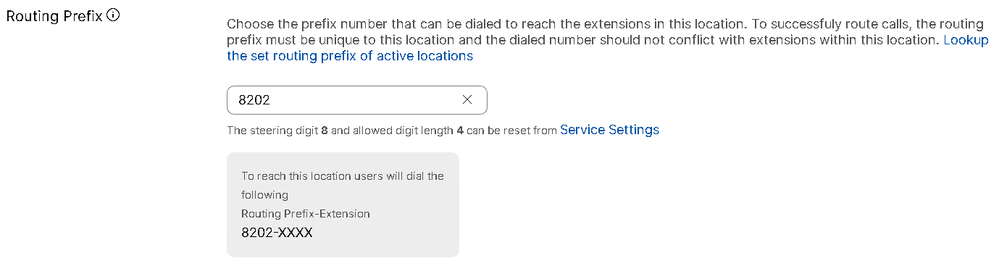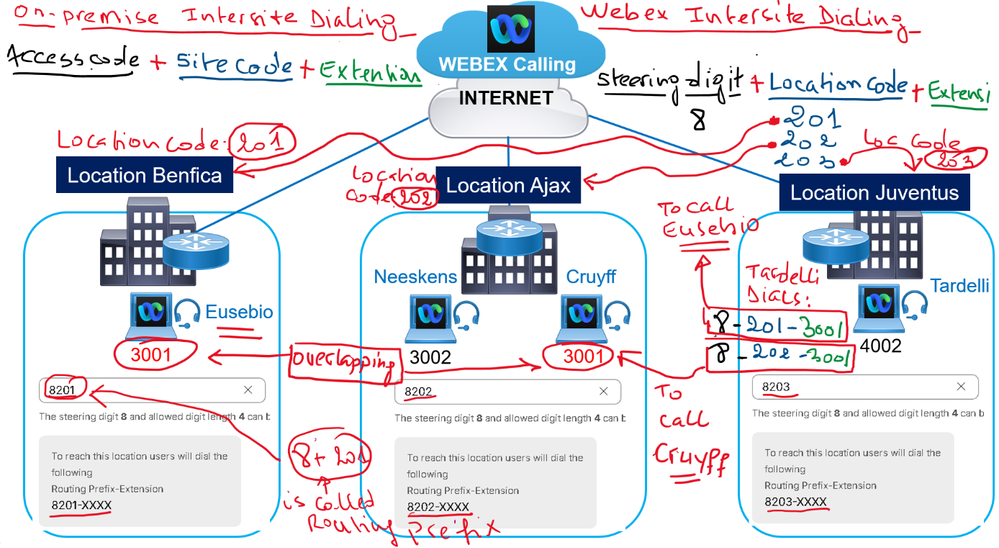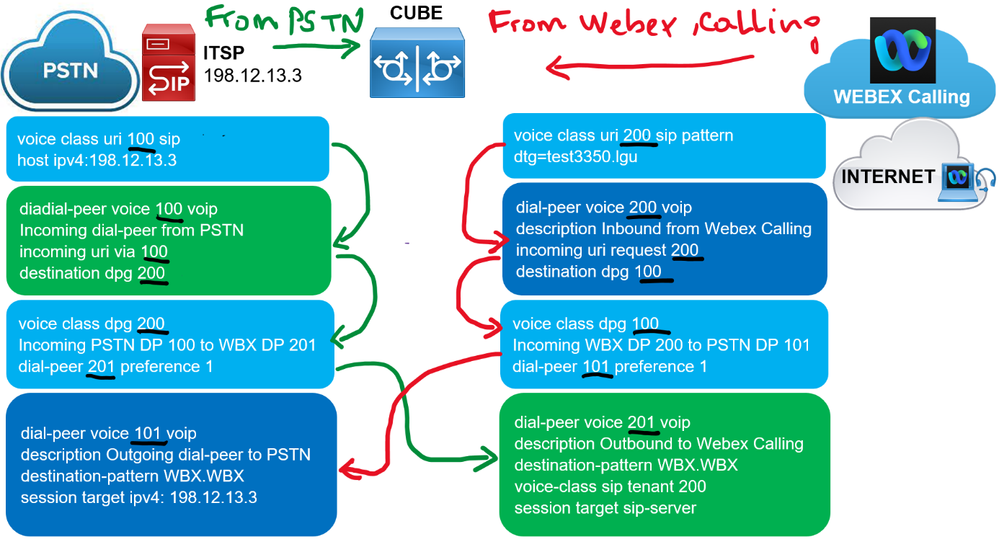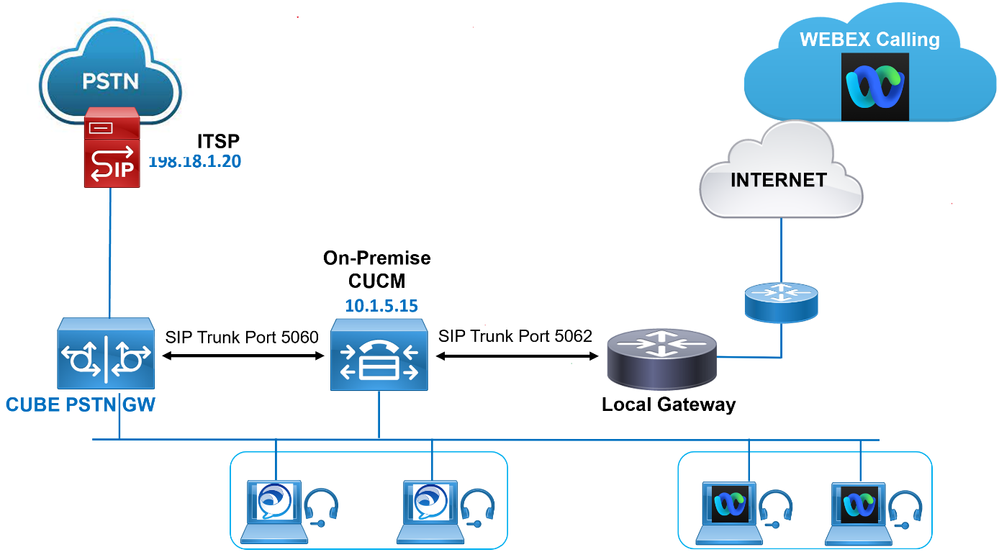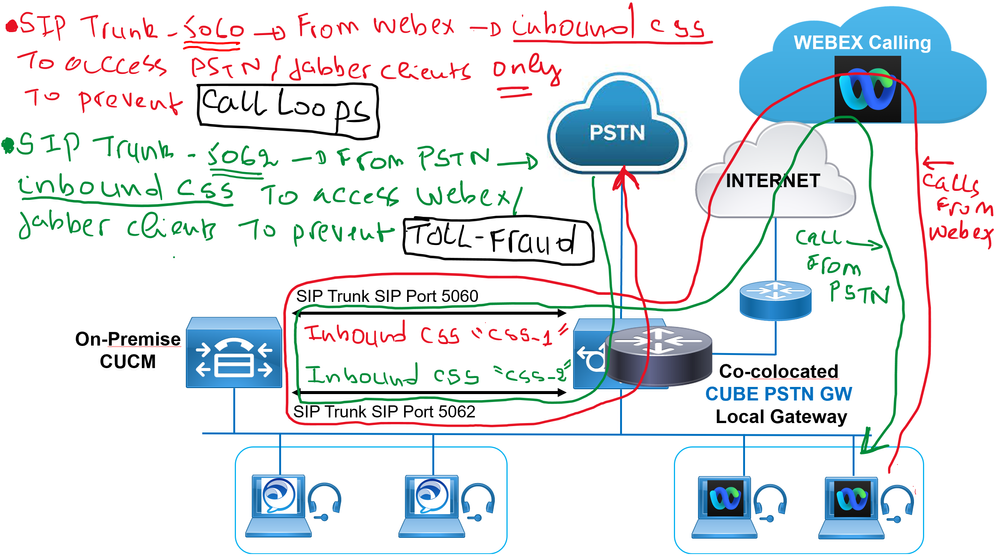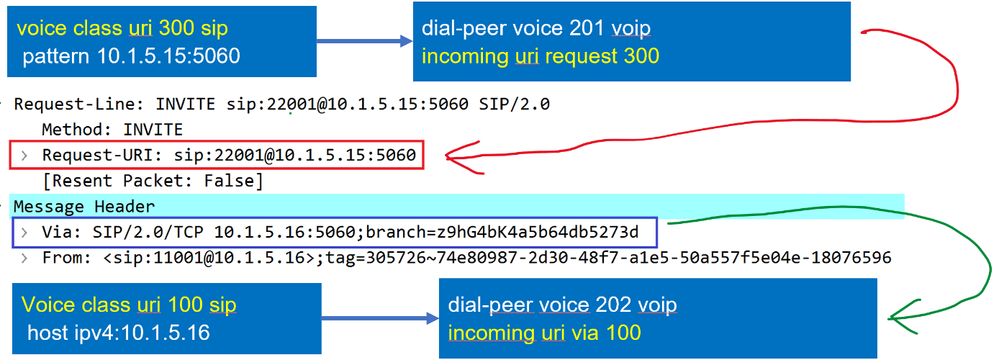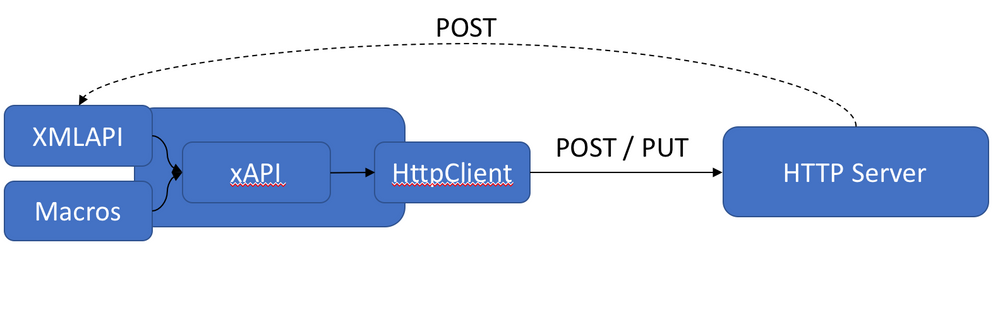- Cisco Community
- Technology and Support
- Collaboration
- Collaboration Blogs
- Demystifying Webex Calling Dial Plan and Call Routing
- Subscribe to RSS Feed
- Mark as New
- Mark as Read
- Bookmark
- Subscribe
- Printer Friendly Page
- Report Inappropriate Content
Webex Calling Call Routing Components
In CUCM a route pattern is a string of numbers that CUCM uses to determine where to route calls. The call can be either inter-site to another Cisco UCM Cluster or PSTN. Route patterns can point directly to a trunk/gateway or a Route List.
In Webex Calling, the equivalent of Route Pattern is Dial Plan, it allows Webex Calling to route calls to on-premises extension. Dial Plan can point directly to Trunks or Route Groups.
A dial pattern represents on-premises extensions :
- ESN/on-net numbers
- +E164 patterns
- SIP URI domains
Numeric patterns can either represent +E164 numbers or enterprise specific numbers (ESN). Patterns for E.164 numbers start with a leading +, followed by a sequence of digits (1-9), and then optional wildcard characters. You cannot use the Globalized Route Pattern \+!. Instead you can only use numeric pattern such as: +1408555XXXX, +496100!, 84969XXX (Enterprise Specific Number ESN).
When you create a Dial Plan, you give a name and you point it to either a Trunk or Route Group. Unlike with a Route Pattern which contains only one pattern, the Dial Plan can contain multiple Dial Patterns. For example you can create a single Dial Plan with 30 +E164 + 30 ESN patterns that routes calls for the on-premises devices.
Local route groups in Unified CM to define or to determine the egress gateway for PSTN calls originated from a given site using the local gateway.
In Webex Calling, the equivalent of the local route group is the Location, a single egress connection can be configured per location (per site). This connection can be a Cloud Connected PSTN (CCP) trunk or a trunk via a Cisco Unified Border Element (CUBE) acting as Local Gateway (LGW). Each site is deployed with Local Gateway. When you configure a Trunk to the Local Gateway (CUBE), you assign the trunk to the specific location.
Route Groups are used in Unified CM to group trunks and gateways into equivalence groups which are used to configure redundancy, load balancing or to prioritizes egress gateway or trunk selection.
In Webex Calling, there is a Route Group concept for the same purpose, it is a group of Trunks that allow Webex Calling to distribute calls over multiple Trunks or to provide redundancy, priority for Trunks to on-premise gateways.
In CUCM a route list is a set of route groups in a specified priority order. A route list then is associated with one or more route patterns and determines the order in which those route groups are accessed to route calls.
In Webex Calling, there is no concept of Route List.
Physical Locations are used in Unified CM to group together devices residing in the same network location and used later for Device Mobility. Also there is The location concept in Unified CM and it is purely used for Call Admission Control (CAC). Devices are assigned to Physical locations and Locations (CAC) by selecting a location at the device pool level.
With Webex Calling, there is a concept of location, but it does not have any CAC capabilities, Webex Calling locations concept group together devices or users sharing the same geographical location (address) or sites, PSTN access (on-prem or cloud connected PSTN), main number, site code, PSTN steering digit (PSTN Access Code) etc.
Webex Calling dialing habits Versus Cisco Unified CM on-premise dialing habits.
- Location Routing Prefix Length: Similar to Site Code for on-premise intersite dialing.
- Steering Digit in Routing Prefix: Similar to Access Code for on-premise inter-site dialing.
- Internal Extension Length: on-net extension similar to internal extension (for example 4 digits dialing).
For on-premise solution : To dial between sites, we use: Access code + Site code + extension.
For Webex Calling cloud based-solution : inter-site on-net dialing habit is defined in the following form: Steering Digit + Location Routing Prefix + extension
Example : 8-496-9764
Note that the configured internal routing prefix length includes the leading routing prefix. To use three-digit site codes, the routing prefix length must be set to four.
If the routing prefix is set to “8” and the routing prefix length is set to four, always include the leading “8” in the routing prefix when defining location routing prefixes
To route calls to on-premises extension with existing on-premise Call Control, we use the Dial Plan. Dial Plan is a Set of Dial Patterns that represent on-premises extensions such as: ESN/on-net numbers, +E.164 patterns and SIP URI domains. To do this, we point the Dial Plan directly to Trunks or Route Groups.
To route PSTN Calls we use Locations to provide PSTN access (Premises-Based PSTN or cloud connected PSTN).
PSTN Access Code is a single and a first digit that uniquely identifies the PSTN calls within the enterprise, The PSTN Access Code is typically useful and recommended in the Dial Plan Design to avoid overlaps with On-Net Calls. Digit 9 is an example of PSTN Access Code in US, and 0 in many European countries.
When an end user wants to call PSTN, he must dial the PSTN Access Code 9 followed by the PSTN +E.164 number. for example to dial international destination from US, the user must dial first dial 9 then the International Code 011 followed by the PSTN number.
With Webex Calling, on the Control Hub there is a Feature called PSTN Outbound Dial Digit available under each location. When using Cisco Webex Calling PBX Cloud-Based solution, to configure the PSTN Access Code, edit the Location and navigate to Calling > External Dialing > Outbound Dial Digit.
Dial Plan Approach Webex Calling with On-premise Unified CM
- +E.164 Directory Number.
- Device CSS and Line CSS approach.
- Single partition for All directory Numbers.
- Translation Pattern to normalize the dialing habit (intra-site, inter-site, local PSTN, National PSTN and International PSTN) to +E.164.
- Use the option "Use Originator's Calling Search Space" on all Translation Patterns to inherit and to use the Device CSS to match the +E.164 Route Patterns.
Two methods to dial and to route calls from On-prem Unified CM to Webex Calling, for example NY location.
+E.164 dialing to Webex Location with DID range +1-212-555-2XXX, we need a route pattern to match the +E.164 range in a new “WebexCalling” partition.
Inter-site abbreviated dialing to the Webex Calling location, we need a translation pattern “8121.2XXX” to the existing ESN partition in order to normalize the called party to match the newly webex calling route pattern \+12125552XXX.
Note: When you have the recommended dial plan in place and you make changes for calls to webex calling location, the DID range +1-212-555-2XXX of webex calling location can be also dialed using the internation PSTN and National PSTN dialing habit because these calls are first matched by the device CSS SJC-INT and normalized to +E.164 by the existing translation patterns in the UStoE164 partition then the secondary lookup then uses the same calling search space SJC-INT again (because the option "Use Originator's Calling Search Space") and the +E.164 called party will match the webex calling route pattern \+12125552XXX.
If the endpoint registered to On-prem Unified CM dials user's webex teams registered to Webex Calling using the National PSTN habit 9-1-212-555-2001.
The Device CSS SJC-INT will match the Translation Pattern 9.1[2-9]XX[2-9]XXXXXX in UStoE164, the called party is transformed to UStoE164 +1-212-555-2001. The option "Use Originator's Calling Search Space") will force this translation pattern to use the origin CSS (which is SJC-INT) for secondary lookup, the Device CSS SJC-INT has access to the Webex Calling Route Pattern \+12125552XXX in partition WebexCalling and the On-prem Unified CM extends the calls to the CUBE then to Webex Calling Call Control.
If the endpoint registered to On-prem Unified CM dials user's webex teams registered to Webex Calling using the International PSTN habit 9-011-1-212-555-2001.
The Device CSS SJC-INT will match the Translation Pattern 9011.!, in UStoE164, the called party is transformed to UStoE164 +1212-555-2001. The option "Use Originator's Calling Search Space") will force this translation pattern to use the origin CSS (which is SJC-INT) for secondary lookup, the Device CSS SJC-INT has access to the Webex Calling Route Pattern \+12125552XXX in partition WebexCalling and the On-prem Unified CM extends the calls to the CUBE then to Webex Calling Call Control.
Calls to On-Premises Extension
PSTN Connection and Calls to On-Premises Extension
For Webex Calling users to dial on-premises extensions, they can use either +E.164 or ESN (Enterprise Specific Number) format.
For each location we need a Dial Plan with two patterns:
1-+E.164 Pattern
2-ESN Pattern (Steering Digit + Location Routing Prefix + extension) or (Access code + Site code + extension).
For example:
For New York Location: We create a Dial Plan with two patterns, +1212525XXXX and 8212XXXX
For Texas Location: We create a Dial Plan with two patterns, +1512587XXXX and 8512XXXX
A Webex Calling User dials the +E.164 number +15125873001 of a user located at Texas Site, the Dialed number does not match any extension of provisioned users in Webex Calling. Then the Dialed number matches a +E.164 Pattern in the Dial Plan named TE-Site +1512587XXXX, the Dial Plan TE-Site points to the Route Group RG-TE then to the Trunk TE-CUBE. Webex Calling sends the call to the trunk TE-CUBE that points to the CUBE of Location Texas. The CUBE at the Location Texas extends the call to the On-premise Call Control TE-CUCM.
The Call Control TE-CUCM performs digits analysis and find a locally registered endpoint with the Directory Number +15125873001, the TE-Phone rings.
Enterprise Specific Number ESN on-net inter-site dialing can be used instead of the +E.164 format from Webex Calling to On-premises Call Control.
A Webex Calling Users dials 82122001 of a user located at New York Site, the Dialed Number does not match any extention of provisoned users in Webex Calling. Then the Dialed Numbers matches an ESN (Enterprise Specific Number) Pattern in the Dial Plan named NY-Site 8212XXXX. As with the +E.164 dialing, the Dial Plan NY-Site points to the Route Group RG-NY then to the Trunk NY-CUBE. Webex Calling sends the call to the trunk TE-CUBE that points to the CUBE of Location New York. The CUBE at the Location New York extends the call to the On-premise Call Control NY-CUCM.
The Cisco Unified CM NY-CUCM must be configured to support the ESN dialing habit when routing calls received from Webex Calling. To do this we need a Translation Pattern with 8212.XXXX Pattern and the Called Party transformation "PreDot, Prefix +1212525 to normalize the Called Party so that the Dialed Number will be transformed to +12125252001 in order to match the Directory Number of NY-Phone.
To route PSTN Calls we use Locations to provide PSTN access (Premises-Based PSTN or cloud connected PSTN). Webex Calling locations group together devices or users sharing the same geographical location (address) or sites. To do this we point the Location of the respective Site to the Local Gateway or CUBE (Trunk) if the site uses the Premises-Based PSTN (for example UK Site) or we link the Location to the Cloud Connected PSTN directly if the site (for example SJ Site) prefers to use a Cloud PSTN.
When migration from On-premise Call Control Cisco Unified CM to Webex Calling, you can facing a situation where some users are registered to Webex Calling while others in the same location are registered to the On-premise Cisco Unified CM. In this coexistence of both cloud/on-premises solutions, in order to keep user experience not impacted you want to preserve the intra-site dialing habits so that for example users can continu to use the dialing format 4 digits even if the site or the location is partially migrated to Webex Calling. There is a cool feature on Webex Calling Control Hub called "Route Unknown Extensions to the Premises as Internal Calls". To enable the option, edit the location the users belong to and navigate to "Internal Dialing" section.
When enabled, any calls from Webex Users in this location to unknown extension (same digit as internal extension) are routed as "Premises Calls" to the Trunk to the CUBE in this location or the Route Group that includes this trunk you associed to this option.
For example when a Webex User with extension 1001 dials the Directory Number of Jabber User 2001, the call signaling is sent to Webex Calling, since the dialed number 2001 is not a Webex Calling Extension (there is no user on Webex Calling provisioned with 2001) and no match in the Dial Plans. The option "Route Unknown Extensions to the Premises as Internal Calls" instructs Webex Calling to route any extension with 2-6 digits to the Trunk or Route Group associated to it. If disabled the call is blocked.
In the example below. To dial Extensions with 2-6 digits : 3001, 23001, 223001, there is no need of Dial Plan Pattern. To allow webex endpoints to dial jabber users extensions 3001, 23001 and 223001, we use the The option "Route Unknown Extensions to the Premises as Internal Calls" to route any extension with 2-6 digits to the Trunk or Route Group associated to HQ-RG that contains the Trunk to HQ-Trunk or to HQ-Trunk directly.
To dial unknown extensions with more than 6 digits, for example 2223001, we need a Dial Plan Pattern 222XXXX similar to Route Pattern on CUCM.
The "Verify Call Routing" Feature in Webex Calling Control Hub is similar to the DNA "Dialed Number Analyzer" on Cisco Unified CM On-prem control.
Like the DNA, the "Verify Call Routing" Feature on Control Hub allows you to test and to verify your call routing and your dial plan configuration. For example for calls between Webex Users in the same location or different locations, or for PSTN calls from Webex Users.
For PSTN calls to work you need to link your local gateway or your CUBE with the location if you are using on-prem PSTN provider, or you link the location to the Cloud Connected PSTN.
Locations are the central point of the Control Hub and Webex Calling Architecture.
It identifies the site the users belong to, and provides PSTN calls once the location is linked either to the Trunk to CUBE or to the Cloud Connected PSTN, in addition of others features like Call Permissions.
Once you link the location to CUBE or Cloud Connected PSTN, when Webex Calling receives a PSTN call from webex user in US-Location for example, it check first if the called number matches an extension's Webex User in different locations that exists on the Webex Calling, if no match is found, it check the Dial Plan (Similar to Route Pattern on CUCM) if there is a pattern that matches the called number, if no match is found, it uses the CUBE or the Cloud Connected PSTN linked to the location the calling user belongs to (US-Location in the example below).
Media Flows for Calls between Different Webex Calling Customers
Calls between two Webex Calling Customers must be routed through PSTN because legal requirements, either with media path optimization between directly the PSTN gateways customers or without media path optimization going twice to webex calling then back to PSTN gateway.
Overlapping Extensions with Webex Calling
In a Multisite Deployment with overlapping site extension ranges, it is recommended to implement Inter-Site Dialing using access code and site code, then users dial an access code followed by a site code and the destination extension. To overcome the issue of overlapping extension and route calls without problems, traditionally with On-premise Call Control Cisco Unifed CM, the Translation Pattern is the powerful solution.
With Webex Calling, there is a concept of location, the concept of location allows the admin to group users sharing the same geophraphical address or site so that you can manage PSTN access (on-prem or cloud connected PSTN) for example.
For overlapping extensions with Webex Calling, Location is a powerful solution to implement the inter-site dialing using Routing Prefix.
While the technique is the same but the terms used on Webex Calling are'nt.
To provide unique inter-site dialing and to overcome the problem of overlapping extensions, with Webex Calling, we can use the Location Code ( similar to the Site Code for On-premise Cisco Unified CM) and a steering digit 8 which is similar to Access Code for On-premise Cisco Unified CM. The Steering Digit 8 is configured globally under Services > Calling. All inter-site dialing habit must start with 8. The Location Code is configured under each location and must be unique. As shown in the figure, under the location, navigate to Calling > Internal Dialing, in the Internal Dialing section, you see the Routing Prefix, the Routing Prefix that you will enter must start with the Steering Digit 8 configured globally followed by the Location Code for example 201, 202 and 203 for Benfica, Ajax and Juventus locations. Basically "Routing Prefix" consists of: Steering Digit + Location Code.
Local Gateway Call Routing without existing Cisco Unified CM
Configure the Voice Class Tenant 200. This is a trunk to process inbound and outbound calls from and to Webex Calling and this will be associated to the Dial Peer Voice 201 with voice-class sip tenant 200 command. The Dial Peer Voice 201 will be used for inbound and outbound to and from Webex Calling. Specify the webex servers using the sip-server command. We will use the session target sip-server command under each outgoing dial peers to Webex Calling.
voice class tenant 200
registrar dns:40462196.cisco-bcld.com scheme sips expires 240 refresh-ratio 50 tcp tls
credentials number test8789_LGU username test3350_LGU password 0 bjljJ2VQji realm
BroadWorks
authentication username test3350_LGU password 0 bjljJ2VQji realm BroadWorks
authentication username test3350_LGU password 0 bjljJ2VQji realm 40462196.cisco-bcld.com
no remote-party-id
sip-server dns:40462196.cisco-bcld.com
connection-reuse
srtp-crypto 200
session transport tcp tls
url sips
error-passthru
asserted-id pai
bind control source-interface GigabitEthernet1
bind media source-interface GigabitEthernet1
no pass-thru content custom-sdp
sip-profiles 200
outbound-proxy dns:la01.sipconnect-us10.cisco-bcld.com
privacy-policy passthru
Configure the voice class tenant 100, this is a trunk to the CUCM. It will be applied on Outbound Dial Peer 101 facing the PSTN.
It will be associated to the inbound Dial Peer Voice 101 using the voice-class sip tenant 100 command.
voice class tenant 100
session transport udp
url sip
error-passthru
bind control source-interface GigabitEthernet2
bind media source-interface GigabitEthernet2
Configure the Voice Class Tenant 300 that will be applied on all Inbound dial peers from the PSTN.
It will be associated to the inbound Dial Peer Voice 100 using the voice-class sip tenant 300 command.
voice class tenant 300
bind control source-interface GigabitEthernet2
bind media source-interface GigabitEthernet2
no pass-thru content custom-sdp
Configure the voice class URI to match the ITSP PSTN IP address.
voice class uri 100 sip
host ipv4:198.12.13.3
We need to define the pattern to uniquely identify the specific organization to be matched by the incoming dial peer in the Local Gateway from Webex Calling.
Incoming calls from Webex Calling are identified with voice class URI. The SIP INVITE Request-URI sent from the Webex Calling cloud to the local gateway contains a dtg parameter that is generated in Control Hub.
voice class uri 200 sip
pattern dtg=test3350.lgu
Configure an outbound Dial Peer to PSTN.
Because the Dial Peer Group 100 configured previously points to Dial Peer Voice 301 with dial-peer 101 preference 1 command the call is routed to dial peer 201. This Dial Peer points to IP of ITSP using the session target ipv4 :198.18.133.3 command.
dial-peer voice 101 voip
description Outgoing dial-peer to PSTN
destination-pattern BAD.BAD
session protocol sipv2
session target ipv4: 198.12.13.3
voice-class codec 99
voice-class sip tenant 100
dtmf-relay rtp-nte
no vad
Configure an outbound Dial Peer to Webex Calling.
Because the Dial Peer Group 200 points to Dial Peer Voice 201 the call is routed to dial peer 201, the session target sip-server command under the Dial Peer 201 instructs the CUBE to use the sip-server that points to Webex Servers configured previously in voice class tenant 200 to send outgoing calls to Webex Calling.
dial-peer voice 201 voip
description Outbound to Webex Calling
destination-pattern BAD.BAD
session protocol sipv2
voice-class sip tenant 200
session target sip-server
Configure a Dial Peer Group for calls from Webex to PSTN.
Configure the Dial Peer Group 100 to point to outbound Dial Peer Voice 101. The purpose is to route incoming calls matching the inbound Dial Peer 200 from Webex Calling to Dial Peer 101.
voice class dpg 100
description Incoming WBX (Dial Peer 200) to PSTN (Dial Peer 101)
dial-peer 101 preference 1
Configure a Dial Peer Group for calls from PSTN to Webex.
Configure the Dial Peer Group 200 to point to outbound Dial Peer Voice 201. The purpose is to route incoming calls matching the inbound Dial Peer 100 from ITSP PSTN to Dial Peer 201.
voice class dpg 200
description Incoming PSTN (Dial Peer 100) to WBX (Dial Peer 201)
dial-peer 201 preference 1
Configure inbound Dial Peer for Incoming Calls from PSTN
Configure inbound dial peer 100 matches the ITSP IP address based on the voice class URI 100 using the incoming uri via 100 command, then the incoming call is routed to the dial peer group 201 because the destination dpg 200 command.
dial-peer voice 100 voip
description Incoming dial-peer from PSTN
session protocol sipv2
destination dpg 200
incoming uri via 100
voice-class codec 99
voice-class sip tenant 300
dtmf-relay rtp-nte
no vad
Configure inbound Dial Peer for Incoming Calls from Webex Calling
Because the Dial Peer Group 100 confgured previously points to Dial Peer Voice 101, the call is routed to the outgoing dial peer 101.
As said previously, incoming calls from Webex Calling are identified with voice class URI 200. The SIP INVITE Request-URI sent from the Webex Calling cloud to the local gateway contains a dtg parameter that is generated in Control Hub, therefore configure the Dial Peer 200 with the incoming uri via 200 command.
After matching the incoming calls from Webex Calling, they are routed to the dial peer 101 because the destination dpg 100 command.
dial-peer voice 200 voip
description Inbound from Webex Calling
session protocol sipv2
destination dpg 100
incoming uri request 200
Local Gateway Call Routing with existing Cisco Unified CM
Dedicated Local Getway
Calls originating from Webex Calling endpoints are sent to the Local Gateway based on Webex Calling dial plan. The Local Gateway then sends the calls on to the On Cisco Unified CM.
Based on the destination, to endpoint registered to Cisco Unified CM or to the PSTN via the existing PSTN Gateway, the Cisco Unified CM extends the call to either the on-premise extension or to PSTN respectively. Routing to the PSTN is only an option if the Webex Calling location is configured for premises-based PSTN. If instead cloud PSTN is used, then PSTN calls from Webex Calling users are sent to the cloud PSTN choice configured for the calling user's location as explained previously.
Colocated PSTN Gateway and Local Getway
CoS Class of Service for calls coming from PSTN and Webex Calling users recommendations to prevent Toll Fraud and Call Loops with Inbound CSS.
When we have CUBE PSTN Gateway and Local Gateway Co-resident with existing On-premise Cisco Unified CM and Webex Calling, implementing tight class of service restrictions is always recommended for various reasons including avoiding call loops and preventing toll fraud. In the context of integrating Webex Calling Local Gateway with Unified CM class of service we need to consider class of service for :
- Devices registered with Unified CM
- Calls coming into Unified CM from the PSTN
- Calls coming into Unified CM from Webex Calling
Calls coming into Unified CM through CUBE from Webex Calling need access to:
- PSTN
- On-prem destinations (local and remote)
No access to Webex Calling to prevent call loops.
Calls coming into Unified CM through CUBE from PSTN need access to:
- Webex Calling
- On-prem destinations (local and remote)
No access to PSTN to prevent toll fraud
Different classes of services for calls coming in through same CUBE but different initial source need to have two incoming trunks on Cisco Unified CM listening on different ports 5060 and 5062 to be able to differentiate between call types.
Differentiated CoS based on trunks’ Inbound CSS
CUBE selects trunk based on source using Voice Class URI and Matching Dial Peers.
- From Webex
- From PSTN
Integrating a Local Gateway for Webex Calling with an existing On-premise Cisco Unified CM involves the use of the Voice Class URI on the Local Gateway for inbound dial peer matching for calls coming from Webex Calling, CUCM and PSTN. The Voice Class URI allows more control and more flexibility to configure the selection of inbound dial peers based on various of SIP Header.
In addition the Dial Peer Group is used further to better control the outbound dial peer selection.
The Dial Peer Group DTG associated to the inbound dial peer provide the matching outbound dial peer once the inbound dial peer is selected.
The packet capture shows mostly the Request-URI and Via portions used in this type of deployment and the corresponding IOS commands.
Below Dial Peers configuration on the Local Gateway in this type of deployment.
Webex Calling > Local Gateway > CUCM
voice class uri 200 sip
pattern dtg=cciecollab2343.lgu --> the DTG parameter to uniquely identify your local gateway. You can retrive it on the Control Hub
dial-peer voice 201 voip
decription incoming calls from Webex Calling
incoming uri request 200
destination dpg 300
voice class dpg 300
dial-peer 301 preference 1
voice class server-group 301
ipv4 10.1.5.15 port 5062
Dial-peer voice 301 voip
description outgoing calls to CUCM from Webex Calling
destination-pattern TEST.TEST
session server-group 301
CUCM > Local Gateway > PSTN
voice class uri 302 sip
pattern 10.1.5.15:5060
dial-peer voice 302 voip
description incoming calls from CUCM to PSTN
incoming uri via 302
destination dpg 100
dial-peer voice 101 voip
description outgoing calls to PSTN
destination-pattern TEST.TEST
session target ipv4:198.18.1.20
voice class dpg 100
dial-peer 101 preference 1
PSTN > Local gateway > CUCM
voice class uri 100 sip
host 198.18.1.20
dial-peer voice 100 voip
description incoming calls dial-peer from PSTN
incoming uri via 100
destination dpg 302
voice class dpg 302
dial-peer 305 preference 1
voice class server-group 305
ipv4 10.1.5.15
dial-peer voice 305 voip
description outgoing calls to CUCM from PSTN
destination-pattern TEST.TEST
session server-group 305
CUCM > Local > Gateway
voice class uri 300 sip
pattern 10.1.5.15:5062
dial-peer voice 300 voip
description incoming calls from CUCM to Webex Calling
incoming uri via 300
destination dpg 200
dial-peer voice 202
description outbound calls to Webex Calling
destination-pattern TEST.TEST
session target sip-server
voice class dpg 200
dial-peer 202 preference 1
Note: the IP Address of the SIP server configured on the dial-peer 202 is the IP address of Webex Calling and it should be configured on the voice class tenant.
-
Collaboration Endpoints
-
Conferencing
-
Contact Center
-
CUCM
-
Customer Journey Platform
-
IP Phone and Accessories
-
IP Phones
-
Jabber
-
Online Courses
-
Other Collaboration Topics
-
Other IP Telephony
-
Other Webex Topics
-
Remote Work
-
Room Endpoints
-
UC Applications
-
UC Management-Licensing
-
Unified Communications
-
Webex Teams
-
Webex Topics and Jabber
You must be a registered user to add a comment. If you've already registered, sign in. Otherwise, register and sign in.
Find answers to your questions by entering keywords or phrases in the Search bar above. New here? Use these resources to familiarize yourself with the community: