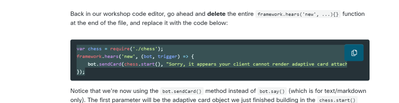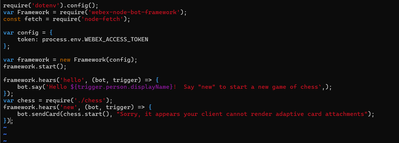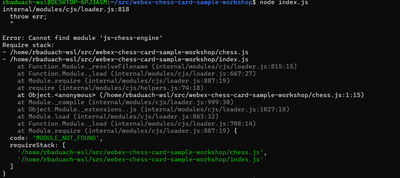- Cisco Community
- Technology and Support
- DevNet Hub
- DevNet Collaboration
- Contact Center
- Webex Bot 'Chess Game' issue
- Subscribe to RSS Feed
- Mark Topic as New
- Mark Topic as Read
- Float this Topic for Current User
- Bookmark
- Subscribe
- Mute
- Printer Friendly Page
- Mark as New
- Bookmark
- Subscribe
- Mute
- Subscribe to RSS Feed
- Permalink
- Report Inappropriate Content
05-04-2024 11:59 PM
Hi Team,
I've followed this guide :
https://developer.cisco.com/learning/modules/webex-messaging-bots/webex-messaging-adaptive-cards/designing-the-adaptive-card/
All worked for me, until this step :
This is my index.js file looks like after this step:
And this is the error I'm getting :
Maybe I've added it wrong to the index.js ?
Am I missing something ?
Thanks in advanced
Solved! Go to Solution.
- Labels:
-
Other Contact Center Topics
Accepted Solutions
- Mark as New
- Bookmark
- Subscribe
- Mute
- Subscribe to RSS Feed
- Permalink
- Report Inappropriate Content
05-07-2024 06:42 AM
Hi @robad,
Here is the GitHub repo associated with this lab: https://github.com/CiscoDevNet/webex-chess-card-sample-workshop/tree/phase_5
Because you are running it locally, and not in the lab IDE, you can run these commands locally to setup the environment the same as the lab uses:
git clone https://github.com/CiscoDevNet/webex-chess-card-sample-workshop.git
cd webex-chess-card-sample-workshop && npm init -y && npm install webex-node-bot-framework@2.3.5 dotenv@8.2.0 js-chess-engine@0.11.3 node-fetch@2.6.1
git clone https://github.com/CiscoDevNet/webex-meeting-types-samples.git
cd webex-meeting-types-samples && npm install && npm run-script build
For anyone working on a Webex Bot or who wants to see how one operates, you can also read about my Word of the Day Bot here: https://blogs.cisco.com/developer/automatewebexspace01
Anyone can join the Word of the Day space, which the bot serves, as well: https://eurl.io/#3wNrmU0-1
- Mark as New
- Bookmark
- Subscribe
- Mute
- Subscribe to RSS Feed
- Permalink
- Report Inappropriate Content
05-07-2024 06:42 AM
Hi @robad,
Here is the GitHub repo associated with this lab: https://github.com/CiscoDevNet/webex-chess-card-sample-workshop/tree/phase_5
Because you are running it locally, and not in the lab IDE, you can run these commands locally to setup the environment the same as the lab uses:
git clone https://github.com/CiscoDevNet/webex-chess-card-sample-workshop.git
cd webex-chess-card-sample-workshop && npm init -y && npm install webex-node-bot-framework@2.3.5 dotenv@8.2.0 js-chess-engine@0.11.3 node-fetch@2.6.1
git clone https://github.com/CiscoDevNet/webex-meeting-types-samples.git
cd webex-meeting-types-samples && npm install && npm run-script build
For anyone working on a Webex Bot or who wants to see how one operates, you can also read about my Word of the Day Bot here: https://blogs.cisco.com/developer/automatewebexspace01
Anyone can join the Word of the Day space, which the bot serves, as well: https://eurl.io/#3wNrmU0-1
- Mark as New
- Bookmark
- Subscribe
- Mute
- Subscribe to RSS Feed
- Permalink
- Report Inappropriate Content
05-07-2024 06:56 AM
worked like charm !!!
Thanks @Alex Stevenson
Discover and save your favorite ideas. Come back to expert answers, step-by-step guides, recent topics, and more.
New here? Get started with these tips. How to use Community New member guide