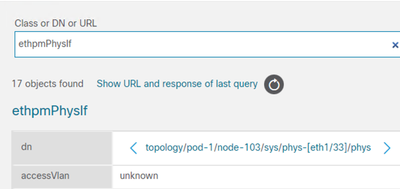- Cisco Community
- Technology and Support
- Data Center and Cloud
- Application Centric Infrastructure
- Operational status Interfaces node
- Subscribe to RSS Feed
- Mark Topic as New
- Mark Topic as Read
- Float this Topic for Current User
- Bookmark
- Subscribe
- Mute
- Printer Friendly Page
- Mark as New
- Bookmark
- Subscribe
- Mute
- Subscribe to RSS Feed
- Permalink
- Report Inappropriate Content
03-27-2024 11:29 AM
Hi,
I'm trying to collect information about status of a leaf for a specific interface and I need operational status and admin status data.
With this simple PY script I collect everything about IF but I can't see operational status, just the administrative one:
import requests, json
apic_ip = "10.10.20.14"
base_url = f"https://{apic_ip}/api/"
loginfojson = open("logininfo.json", "r")
loginfojsonr = json.load(loginfojson)
login_attributes = loginfojsonr['imdata'][0]['aaaLogin']['attributes']
cookies = {}
cookies['APIC-Cookie'] = login_attributes['token']
request_url = '/mo/topology/pod-1/node-101/sys/phys-[eth1/40].json'
response = requests.request("GET", base_url + request_url, cookies=cookies, verify = False)
with open("ifspecific_out.json", "w") as outputjson:
outputjson.write(json.dumps(response.json(), indent=4))
Json result:
{
"totalCount": "1",
"imdata": [
{
"l1PhysIf": {
"attributes": {
"adminSt": "up",
"autoNeg": "on",
"breakT": "nonbroken",
"brkoutMap": "none",
"bw": "0",
"childAction": "",
"delay": "1",
"descr": "",
"dfeDelayMs": "0",
"dn": "topology/pod-1/node-101/sys/phys-[eth1/40]",
"dot1qEtherType": "0x8100",
"emiRetrain": "disable",
"enablePoap": "no",
"ethpmCfgFailedBmp": "",
"ethpmCfgFailedTs": "00:00:00:00.000",
"ethpmCfgState": "0",
"fcotChannelNumber": "Channel32",
"fecMode": "inherit",
"id": "eth1/40",
"inhBw": "unspecified",
"isReflectiveRelayCfgSupported": "Supported",
"layer": "Layer2",
"lcOwn": "local",
"linkDebounce": "100",
"linkFlapErrorMax": "30",
"linkFlapErrorSeconds": "420",
"linkLog": "default",
"mdix": "auto",
"medium": "broadcast",
"modTs": "2024-03-27T06:26:27.556+00:00",
"mode": "trunk",
"monPolDn": "uni/infra/moninfra-default",
"mtu": "9000",
"name": "",
"pathSDescr": "",
"portPhyMediaType": "auto",
"portT": "leaf",
"prioFlowCtrl": "auto",
"reflectiveRelayEn": "off",
"routerMac": "not-applicable",
"snmpTrapSt": "enable",
"spanMode": "not-a-span-dest",
"speed": "inherit",
"status": "",
"switchingSt": "disabled",
"trunkLog": "default",
"usage": "discovery"
}
}
}
]
}
How Can I collect operational status information?
Thank you for support,
Cheers
Solved! Go to Solution.
- Labels:
-
Cisco ACI
Accepted Solutions
- Mark as New
- Bookmark
- Subscribe
- Mute
- Subscribe to RSS Feed
- Permalink
- Report Inappropriate Content
03-30-2024 12:00 AM - edited 03-30-2024 12:05 AM
Seems like operational status is stored in ethpmPhysIf class.
Example output for this class
admin@apic1:~> moquery -d topology/pod-1/node-101/sys/phys-[eth1/25]/phys
Total Objects shown: 1
# ethpm.PhysIf
accessVlan : vlan-95
allowedVlans : 92,95
backplaneMac : XXX
bundleBupId : 39
bundleIndex : unspecified
cfgAccessVlan : vlan-95
cfgNativeVlan : vlan-95
childAction :
currErrIndex : 2
diags : none
dn : topology/pod-1/node-101/sys/phys-[eth1/25]/phys
encap : 3
errDisTimerRunning : no
errVlanStatusHt : 0
errVlans :
hwBdId : 0
hwResourceId : 0
intfT : phy
iod : 29
lastErrors : 1093795867
lastLinkStChg : 2024-02-21T15:03:56.575+01:00
media : 2
modTs : never
monPolDn : uni/infra/moninfra-default
nativeVlan : vlan-95
numOfSI : 0
operBitset : 19,35
operDceMode : edge
operDuplex : full
operEEERxWkTime : 0
operEEEState : not-applicable
operEEETxWkTime : 0
operErrDisQual : none
operFecMode : disable-fec
operFlowCtrl : 0
operMdix : auto
operMode : trunk
operModeDetail : unknown
operPhyEnSt : unknown
operRouterMac : 00:00:00:00:00:00
operSpeed : unknown
operSt : down
operStQual : sfp-missing
operStQualCode : 0
operVlans :
osSum : failed
portCfgWaitFlags : 0
primaryVlan : vlan-1
resetCtr : 11
rn : phys
siList :
status :
txT : unknown
usage : epg
userCfgdFlags : 1
vdcId : 1
OperSt
admin@apic1:~> moquery -d topology/pod-1/node-101/sys/phys-[eth1/25]/phys | grep operSt
operSt : down
operStQual : sfp-missing
operStQualCode : 0
admin@apic1:~> moquery -d topology/pod-1/node-101/sys/phys-[eth1/33]/phys | grep operSt
operSt : up
operStQual : none
operStQualCode : 0
You can also preview it using VISORE (object store browser) by using class name "ethpmPhysIf"
Please mark this post as helpful if it solves your issue, to make this visible for other users, thank you!
- Mark as New
- Bookmark
- Subscribe
- Mute
- Subscribe to RSS Feed
- Permalink
- Report Inappropriate Content
03-30-2024 12:00 AM - edited 03-30-2024 12:05 AM
Seems like operational status is stored in ethpmPhysIf class.
Example output for this class
admin@apic1:~> moquery -d topology/pod-1/node-101/sys/phys-[eth1/25]/phys
Total Objects shown: 1
# ethpm.PhysIf
accessVlan : vlan-95
allowedVlans : 92,95
backplaneMac : XXX
bundleBupId : 39
bundleIndex : unspecified
cfgAccessVlan : vlan-95
cfgNativeVlan : vlan-95
childAction :
currErrIndex : 2
diags : none
dn : topology/pod-1/node-101/sys/phys-[eth1/25]/phys
encap : 3
errDisTimerRunning : no
errVlanStatusHt : 0
errVlans :
hwBdId : 0
hwResourceId : 0
intfT : phy
iod : 29
lastErrors : 1093795867
lastLinkStChg : 2024-02-21T15:03:56.575+01:00
media : 2
modTs : never
monPolDn : uni/infra/moninfra-default
nativeVlan : vlan-95
numOfSI : 0
operBitset : 19,35
operDceMode : edge
operDuplex : full
operEEERxWkTime : 0
operEEEState : not-applicable
operEEETxWkTime : 0
operErrDisQual : none
operFecMode : disable-fec
operFlowCtrl : 0
operMdix : auto
operMode : trunk
operModeDetail : unknown
operPhyEnSt : unknown
operRouterMac : 00:00:00:00:00:00
operSpeed : unknown
operSt : down
operStQual : sfp-missing
operStQualCode : 0
operVlans :
osSum : failed
portCfgWaitFlags : 0
primaryVlan : vlan-1
resetCtr : 11
rn : phys
siList :
status :
txT : unknown
usage : epg
userCfgdFlags : 1
vdcId : 1
OperSt
admin@apic1:~> moquery -d topology/pod-1/node-101/sys/phys-[eth1/25]/phys | grep operSt
operSt : down
operStQual : sfp-missing
operStQualCode : 0
admin@apic1:~> moquery -d topology/pod-1/node-101/sys/phys-[eth1/33]/phys | grep operSt
operSt : up
operStQual : none
operStQualCode : 0
You can also preview it using VISORE (object store browser) by using class name "ethpmPhysIf"
Please mark this post as helpful if it solves your issue, to make this visible for other users, thank you!
Discover and save your favorite ideas. Come back to expert answers, step-by-step guides, recent topics, and more.
New here? Get started with these tips. How to use Community New member guide