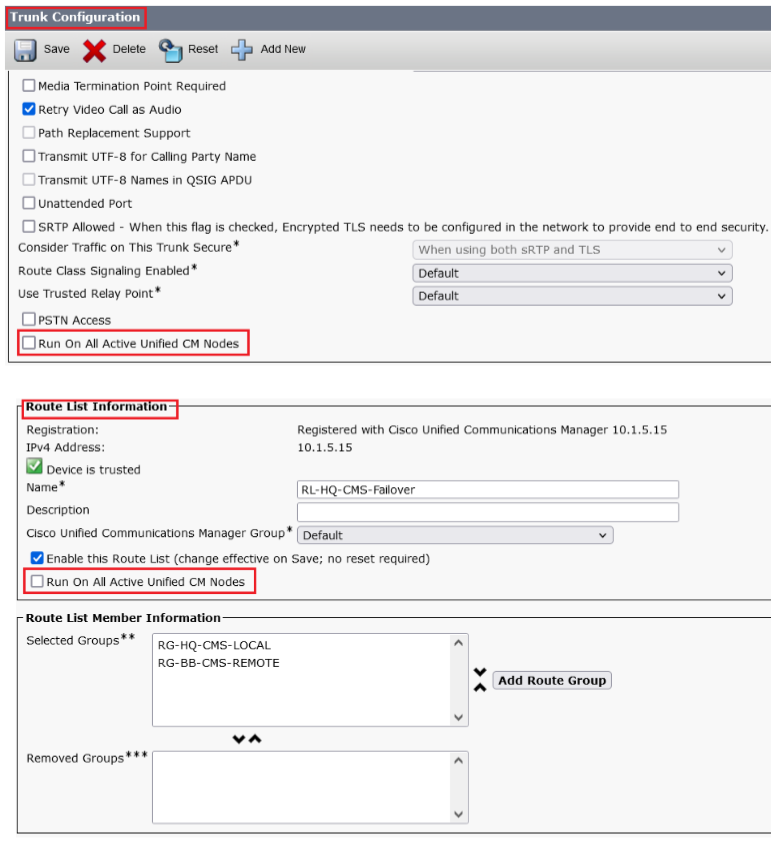- Cisco Community
- Technology and Support
- Collaboration
- Collaboration Knowledge Base
- "Run on all active unified CM Nodes" on CUCM
- Subscribe to RSS Feed
- Mark as New
- Mark as Read
- Bookmark
- Subscribe
- Printer Friendly Page
- Report Inappropriate Content
- Subscribe to RSS Feed
- Mark as New
- Mark as Read
- Bookmark
- Subscribe
- Printer Friendly Page
- Report Inappropriate Content
on 04-16-2023 10:33 AM
Why it is recommended to check the option "Run on all active unified CM Nodes" on Route List and SIP Trunk.
To understand the "Run on all active unified CM Nodes" option on Route List and SIP Trunk, we need first to dissect the outbound call process without this feature.
When an outbound call is initiated from an endpoint and sent to CUCM cluster. One node will do digit analysis and finds a route pattern.
There are two scenarios before extending the call to the SIP Trunk.
1-The Route Pattern points directly to the SIP Trunk. In this case the calling device is the endpoint.
-If the endpoint is registered to the same node which is a member of the CUCM Group assigned to the SIP Trunk, then the node on which the endpoint is registered will be used to initiate the outbound call.
-If the endpoint is registered to a node which is not a member of the CUCM group assigned to the SIP Trunk, then the node will randomly distribute the calls accross the nodes in the Trunk's CUCM group.
2-The Route Pattern points to the Route List. In this case the calling device is the Route List.
-If the Route List is not registered to node which is a member of the CUCM group assigned to the SIP Trunk, then the node will randomly distribute the calls accross the nodes in the Trunk's CUCM group.
-If the Route List is registered to a node which is also a member of the CUCM Group assigned to the SIP Trunk, then the node on which the Route List is registered is used to initiate the outbound call.
According to this logic, there are two caveats when we have 8 Cisco CUCM for call processing or 16 in mega cluster:
1-The first caveat: The Route List is only active on one CUCM node, which is not recommended since all outbound calls will be initiated by the node where the Route List is registered.
2-The second caveat: if the SIP Trunk's CUCM group is used, we can have max 3 CUCM servers to process outbound calls.
With the "Run on all active unified CM Nodes" option on either the Route List or the SIP Trunk, we can have max 8 nodes or 16 in mega cluster to process the outbound calls.
Activating "Run on All active Nodes" on the SIP trunk could lead to major outages, especially in big deployments as with many CUCM sunscribers or mega clusters and shared SIP trunks with Carriers, because almost all carriers will accept calls ONLY from the CUCM subscribers configured at the carrier's end, and will reject calls from any other call manager subscriber. Most carriers will configure few CUCM subscribers at their end. The CUCM will not retry the call again if it got rejected (by default). The same applied to the Voice gateways if it accepts calls only from a trusted list or the CUCM IPs in the dial peers.
For example: If the Carrier is using max. three CUCM IP subscribers as the trusted IPs which are also in the CUCM group of the SIP trunk > everything will work fine. If You enable "Run on All Active nodes" on the Route List and the SIP trunk and the IP Phone initiating the call is registered to a CUCM that is not among these maximum three IPs > All calls will fail. In this case the "Run on all active unified CM Nodes" option must be disabled on both the Route List and SIP Trunk and the CUCM group configured in the device pool assigned to the SIP trunk should contain the same CUCM subscribers configured at the Carrier's end or the Voice gateway.
-
Buying Recommendation
-
Collaboration Endpoints
-
Conferencing
-
Contact Center
-
CUCM
-
IP Phone and Accessories
-
IP Phones
-
Online Courses
-
Other Collaboration Topics
-
Other IP Telephony
-
Remote Work
-
Room Endpoints
-
TAC Doc Collaboration
-
UC Applications
-
UC Management-Licensing
-
Unified Communications
-
Webex Calling
-
Webex Meetings
-
Webex Teams
-
Webex Topics and Jabber
- Mark as Read
- Mark as New
- Bookmark
- Permalink
- Report Inappropriate Content
Very nicely explained - thank you.
Call routing Mechanism Post-CUCM 8.5 (Run on all active Unified CM Nodes feature being used)
https://www.cisco.com/c/en/us/support/docs/unified-communications/unified-communications-manager-callmanager/213361-cucm-call-distribution-mechanism-in-sip.html#anc15
and
Cisco Unified Communications Manager Trunks
https://www.cisco.com/c/en/us/td/docs/voice_ip_comm/cucm/session_mgmt/deploy/8_5_1/trunks.html#wpxref55318
- Mark as Read
- Mark as New
- Bookmark
- Permalink
- Report Inappropriate Content
@GI Alex thanks for the additional infos.
Find answers to your questions by entering keywords or phrases in the Search bar above. New here? Use these resources to familiarize yourself with the community: