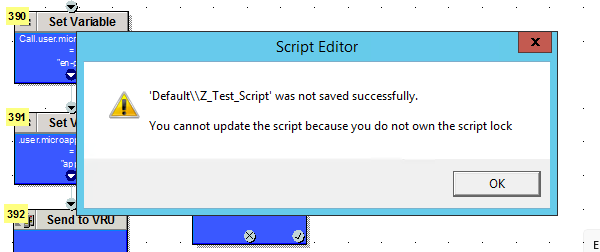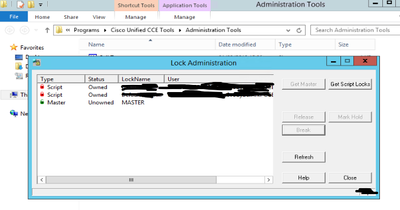- Cisco Community
- Technology and Support
- Collaboration
- Contact Center
- Re: ICM script lock
- Subscribe to RSS Feed
- Mark Topic as New
- Mark Topic as Read
- Float this Topic for Current User
- Bookmark
- Subscribe
- Mute
- Printer Friendly Page
ICM script lock
- Mark as New
- Bookmark
- Subscribe
- Mute
- Subscribe to RSS Feed
- Permalink
- Report Inappropriate Content
01-29-2024 07:02 PM
Hi Experts,
can anyone help in below issue with script editor .
when i try to save a script i am getting error "you cannot update script because you do not own the script lock " .i checked and couldn't find any script lock.
this was happening in all the script and in both production and testing servers as well . Also compared the AD groups assigned to me with other team members and its same .This is first time i am accessing the script editor from this servers
- Mark as New
- Bookmark
- Subscribe
- Mute
- Subscribe to RSS Feed
- Permalink
- Report Inappropriate Content
01-29-2024 07:16 PM
More than likely someone else has that script open and in edit mode. In script editor did you check under File > Script Locks?
david
- Mark as New
- Bookmark
- Subscribe
- Mute
- Subscribe to RSS Feed
- Permalink
- Report Inappropriate Content
01-30-2024 05:31 AM
I am going to take a wild guess that you can't make any configuration changes. Can you add a call type? Considering this is happening on two environments that should not be related, I'm going to guess a group policy was applied and it's causing some issue with the router. If you can continue living like this I would investigate what the change was first before restarting anything. If you restart and can't come back up you're in a bigger pot of boiling water.
david
- Mark as New
- Bookmark
- Subscribe
- Mute
- Subscribe to RSS Feed
- Permalink
- Report Inappropriate Content
01-31-2024 01:00 AM
@david.macias not sure what changes has made as others in my team can able to do .i can do other works like adding and updating call types, user variable etc .by restarting are you referring to restart any services or server ?
- Mark as New
- Bookmark
- Subscribe
- Mute
- Subscribe to RSS Feed
- Permalink
- Report Inappropriate Content
01-30-2024 12:54 AM
HI @david.macias couldn't find any script lock under File->Script Locks also this is happening for all the scripts in production and even trying from our test servers
- Mark as New
- Bookmark
- Subscribe
- Mute
- Subscribe to RSS Feed
- Permalink
- Report Inappropriate Content
01-30-2024 04:41 AM
Does it happen just for you, or any user? Did it just start happening? What version of CCE?
- Mark as New
- Bookmark
- Subscribe
- Mute
- Subscribe to RSS Feed
- Permalink
- Report Inappropriate Content
01-30-2024 11:20 AM
Also, aside from the questions I asked below, what shows when you look in Lock Admin (not in Script Editor, but from the main Admin Tool menu)?
- Mark as New
- Bookmark
- Subscribe
- Mute
- Subscribe to RSS Feed
- Permalink
- Report Inappropriate Content
01-30-2024 06:32 PM
@bill.king1 this is happening only for me and i am accessing script editor for the first time from this servers .below i can see from Lock Admin. version is PCCE 11.6
- Mark as New
- Bookmark
- Subscribe
- Mute
- Subscribe to RSS Feed
- Permalink
- Report Inappropriate Content
01-31-2024 04:42 AM
In the screenshot though, the ones with red, does it have your name and the script you have? If you quit out of script editor, do those locks release? Or are those scripts always locked.
If this is the first time you specifically are accessing Script Editor and it is only impacting you, are you sure your user is set up correctly?
- Mark as New
- Bookmark
- Subscribe
- Mute
- Subscribe to RSS Feed
- Permalink
- Report Inappropriate Content
01-31-2024 05:53 AM
- Mark as New
- Bookmark
- Subscribe
- Mute
- Subscribe to RSS Feed
- Permalink
- Report Inappropriate Content
01-31-2024 04:59 AM
@bill.king1 those script locks in screenshot are for another users .when i try to edit any script i can see script locks in my name appears and when i exit it automatically goes .As you mentioned i believe its something with my profile creation only .i cross verified the AD groups assigned to me with other team members and all is same . need to check further in this. Thanks
- Mark as New
- Bookmark
- Subscribe
- Mute
- Subscribe to RSS Feed
- Permalink
- Report Inappropriate Content
01-31-2024 08:51 AM
Make sure you're in the right AD groups, and also that your user isn't associated with some limited feature control set in UCCE for instance that might be jacking you up.
- Mark as New
- Bookmark
- Subscribe
- Mute
- Subscribe to RSS Feed
- Permalink
- Report Inappropriate Content
02-01-2024 12:10 PM
Have a look under icmdba config/setup groups and see your ID is added there appropriately.
- Mark as New
- Bookmark
- Subscribe
- Mute
- Subscribe to RSS Feed
- Permalink
- Report Inappropriate Content
02-13-2024 03:11 AM
@piyush aghera are you mentioning the AD groups
- Mark as New
- Bookmark
- Subscribe
- Mute
- Subscribe to RSS Feed
- Permalink
- Report Inappropriate Content
02-13-2024 10:58 AM
Yes, you can also verify under Domain Manager, navigate to your instance and see if your username is added under Config members. BTW, I was referring Domain Manager in my previous comment, dont know why i typed ICMDBA..
Regards,
Piyush
Discover and save your favorite ideas. Come back to expert answers, step-by-step guides, recent topics, and more.
New here? Get started with these tips. How to use Community New member guide