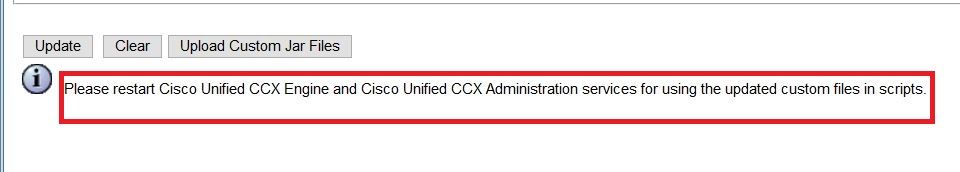- Cisco Community
- Technology and Support
- Collaboration
- Contact Center
- Re: UCCX 9 : failed to load script
- Subscribe to RSS Feed
- Mark Topic as New
- Mark Topic as Read
- Float this Topic for Current User
- Bookmark
- Subscribe
- Mute
- Printer Friendly Page
- Mark as New
- Bookmark
- Subscribe
- Mute
- Subscribe to RSS Feed
- Permalink
- Report Inappropriate Content
12-13-2017 10:04 PM - edited 03-14-2019 05:46 PM
I'm trying to load a script but I get this error:
Failed to load script file; com.cisco.ScriptException: Failed to load script: \default\scriptname.aef; nested exception is: java.lang.ClassNotFoundException: org.jdom.Document
This is script is using a custom java class. I did not write this script.
Found this doc:
https://communities.cisco.com/docs/DOC-49673
I have confirmed the jar files are in document management > default > classpath
I have also confirmed the jar files have are in Custom Classes Configuration > selected classpath entries.
I'm opening the script on UCCX itself (ie not from my PC), and I downloaded and installed the editor from UCCX.
If I unzip the jdom jar file I see Document.class
What am I missing?
Solved! Go to Solution.
- Labels:
-
Other Contact Center
Accepted Solutions
- Mark as New
- Bookmark
- Subscribe
- Mute
- Subscribe to RSS Feed
- Permalink
- Report Inappropriate Content
12-23-2017 09:29 AM
I figured it out. The script is using a datatype from jdom 1.x but that jar file was not loaded to UCCX. Once I did that I could open the script.
No clue why we have jdom 1.x datatype when jdom 2.x jar file is uploaded.
- Mark as New
- Bookmark
- Subscribe
- Mute
- Subscribe to RSS Feed
- Permalink
- Report Inappropriate Content
12-15-2017 07:34 AM
So when you are trying to open a UCCX script in script editor installed on your PC, you are seeing this error, right? or you are seeing it in UCCX logs.
- Mark as New
- Bookmark
- Subscribe
- Mute
- Subscribe to RSS Feed
- Permalink
- Report Inappropriate Content
12-15-2017 07:50 AM
- Mark as New
- Bookmark
- Subscribe
- Mute
- Subscribe to RSS Feed
- Permalink
- Report Inappropriate Content
12-16-2017 05:13 AM
Did you restart the Cisco Unified CCX Engine and Cisco Unified CCX Administration services after adding the jar files on the Custom Classes Configuration page before testing the script.
- Mark as New
- Bookmark
- Subscribe
- Mute
- Subscribe to RSS Feed
- Permalink
- Report Inappropriate Content
12-23-2017 02:54 PM
Yes. In fact I even rebooted the server.
- Mark as New
- Bookmark
- Subscribe
- Mute
- Subscribe to RSS Feed
- Permalink
- Report Inappropriate Content
12-16-2017 07:21 AM
Ok so first thing you have to make sure is that you login to the script editor using admin credentials and not anonymously.
once you do that your CCX script editor tries to connect to uccx and download the required jar files to support the custom scripts.
the downloaded jar files found under Program Files (x86)\wfavvid_1001\Documents\User\default\classpath
or in Temp folder.
if they are there you should be able to launch the script which has them referenced, if not you have to troubleshoot why are they not able to be downloaded (antivrus or any other blocking factors.)
i would say try with other machines also and see if you are able to launch there and see the jar files downloaded from UCCX.
- Mark as New
- Bookmark
- Subscribe
- Mute
- Subscribe to RSS Feed
- Permalink
- Report Inappropriate Content
12-23-2017 09:29 AM
I figured it out. The script is using a datatype from jdom 1.x but that jar file was not loaded to UCCX. Once I did that I could open the script.
No clue why we have jdom 1.x datatype when jdom 2.x jar file is uploaded.
Discover and save your favorite ideas. Come back to expert answers, step-by-step guides, recent topics, and more.
New here? Get started with these tips. How to use Community New member guide