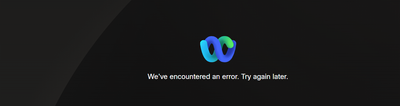- Cisco Community
- Technology and Support
- DevNet Hub
- DevNet Collaboration
- Contact Center
- Webex API Oauth integration
- Subscribe to RSS Feed
- Mark Topic as New
- Mark Topic as Read
- Float this Topic for Current User
- Bookmark
- Subscribe
- Mute
- Printer Friendly Page
- Mark as New
- Bookmark
- Subscribe
- Mute
- Subscribe to RSS Feed
- Permalink
- Report Inappropriate Content
06-01-2023 03:56 PM
Hi all,
I'm trying to generate an OAuth token following this repository on GitHub: https://github.com/CiscoDevNet/webex-contact-center-api-samples/tree/main/app-auth-sample
As the sample shows, I created a .env file with my own app's ID. The logs obtained are:
app-auth-sample@1.0.0 start
nodemon server.js
[nodemon] 2.0.22
[nodemon] to restart at any time, enter rs
[nodemon] watching path(s): .
[nodemon] watching extensions: js,mjs,json
[nodemon] starting node server.js
Server listening on PORT: http://0.0.0.0:5000
Method returned when redirecting to the listening URL:
Redirecting to Webex Login Page, using Client ID: <Cbe205f0896c5550cec7078d80f1b7e5fb819c6d08456ebd26eed80b4892d034c>
However, I encountered an authentication error when entering my institutional email.
Could someone recommend a solution to generate a token?
The code i´m using is:
const express = require('express');
const app = express();
const dotenv = require('dotenv');
const url = require('url');
const { default: axios } = require('axios');
// ENV Variables
dotenv.config();
// Initialize constants
const clientId = process.env.CLIENT_ID;
const clientSecret = process.env.CLIENT_SECRET;
const redirectUri = process.env.REDIRECT_URI;
const orgId = process.env.ORG_ID;
const scopes = 'cjp:config cjp:config_read';
const apiRootUrl = 'https://api.wxcc-us1.cisco.com'; // Change this to your Datacenter
// Simple inmemory, global scope - you can store this on local storage if you'd like.
var loginDetails = null;
// For production HTTPS redirects only
/*
const requireHTTPS = (req, res, next) => {
// The 'x-forwarded-proto' check is for Heroku
if (!req.secure && req.get('x-forwarded-proto') !== 'https') {
return res.redirect('https://' + req.get('host') + req.url);
}
next();
};
*/
//app.use(requireHTTPS);
app.use(express.json());
app.use(express.static('./dist'));
app.get('/', (req, res) => {
/*
* This basic endpoint only shows you the access token if existing in memory.
* If not, it redirects you to login.
*/
if (loginDetails) {
// Logged in OR attempted
res.json(loginDetails);
} else {
// Not logged in
res.redirect('/login');
}
});
app.get('/login', (req, res) => {
/*
* Main Login Endpoint that triggers the OAuth2 Flow.
* Step 1 - Redirect to Webex to fetch Authorization Code
* Step 2 - Redirect to Callback / Redirect URI to retrieve the code
* Step 3 - POST to Webex for an Access Token
*/
const authUrl = 'https://webexapis.com/v1/authorize';
console.log(`Redirecting to Webex Login Page, using Client ID: ${clientId}`);
console.log(
url.format({
pathname: authUrl,
query: {
response_type: 'code',
client_id: clientId,
redirect_uri: redirectUri,
scope: scopes,
state: 'new',
},
})
);
res.redirect(
url.format({
pathname: authUrl,
query: {
response_type: 'code',
client_id: clientId,
redirect_uri: redirectUri,
scope: scopes,
state: 'AudioConnector',
},
})
);
});
app.get('/auth/webex/callback', async (req, res) => {
/*
* Redirect Endpoint to Fetch Code and POST to Webex, i.e
* Step 2 - Redirect to Callback / Redirect URI to retrieve the code
* Step 3 - POST to Webex for an Access Token
*/
const code = req.query.code ? req.query.code : null;
const error = req.query.error
? `${req.query.error} ${req.query.error_description}`
: null;
//?code=_____
if (!code) {
console.error(
`Error occured during the OAuth flow: missing CODE parameter`
);
console.error(`ERROR: ${error}`);
res.status(500);
res.send({ error: 'An error occured while fetching the code' });
}
console.log(`Fetched Code: ${code}`);
// Get access Token - submit required payload
const payload = {
grant_type: 'authorization_code',
client_id: clientId,
client_secret: clientSecret,
code: code,
redirect_uri: redirectUri,
};
// Parameterize
const data = Object.keys(payload)
.map((key, index) => `${key}=${encodeURIComponent(payload[key])}`)
.join('&');
console.log(`Params: ${data}`);
const response = await axios.post(
'https://webexapis.com/v1/access_token',
data,
{
headers: {
'Content-Type': 'application/x-www-form-urlencoded',
},
}
);
console.log(`Got Response: ${JSON.stringify(response.data)}`);
/*
* Here is where you Fetch the Access Token, Refresh Token and also, "Org ID" can be derived from the access token.
* You would usually persist this to a database. For the sample, we are storing it in a global variable in memory.
* THIS IS NOT INTENDED FOR PRODUCTION USE - Please persist this to a cache or local datastore.
*/
loginDetails = response.data
? response.data
: { error: 'Error while fetching access token' };
// You can fetch the Access Token, Cluster ID, Org ID from here
let [accessToken, ciCluster, orgId] = loginDetails.access_token.split('_');
console.log(`Got Access Token: ${accessToken}`);
console.log(`Got Webex CI Cluster ID: ${ciCluster}`);
console.log(`Got Org ID: ${orgId}`);
// Redirect to Home to show you the access token.
res.redirect('/');
});
app.get('/tasks', async (req, res) => {
// Simple "GET Tasks" Sample. Change the DATES to fetch another range.
// View the spec here :
let from = new Date('2021-10-10').getTime();
let to = new Date('2021-10-20').getTime();
const options = {
method: 'GET',
url: `${apiRootUrl}/v1/tasks`,
params: {
channelTypes: 'telephony',
from: from,
to: to,
pageSize: '100',
orgId: orgId,
},
headers: {
Accept: 'application/json',
Authorization: `Bearer ${loginDetails.access_token}`,
},
};
try {
const response = await axios.request(options);
console.log(response.data);
res.json(response.data);
} catch (error) {
console.error(error);
res.json({ error: error });
}
});
app.get('/users', async (req, res) => {
// Simple "GET Users" Sample. Change the DATES to fetch another range.
// View the spec here :
const options = {
method: 'GET',
url: `${apiRootUrl}/organization/${orgId}/user`,
headers: {
Accept: 'application/json',
Authorization: `Bearer ${loginDetails.access_token}`,
},
};
try {
const response = await axios.request(options);
console.log(response.data);
res.json(response.data);
} catch (error) {
console.error(error);
res.json({ error: error });
}
});
app.get('/agents', async (req, res) => {
// Simple "GET Agent Statistics" Sample. Change the DATES to fetch another range.
// View the spec here :
let from = new Date('2021-11-15').getTime();
let to = new Date('2021-11-18').getTime();
options = {
method: 'GET',
url: `${apiRootUrl}/v1/agents/statistics`,
params: {
from: from,
to: to,
interval: '15',
orgId: orgId,
},
headers: {
Accept: 'application/json',
Authorization: `Bearer ${loginDetails.access_token}`,
},
};
try {
const response = await axios.request(options);
console.log(response.data);
res.json(response.data);
} catch (error) {
console.error(error);
res.json({ error: error });
}
});
app.get('/queues', async (req, res) => {
// Simple "GET Queue Statistics" Sample. Change the DATES to fetch another range.
// View the spec here :
let from = new Date('2021-10-10').getTime();
let to = new Date('2021-10-20').getTime();
options = {
method: 'GET',
url: `${apiRootUrl}/v1/queues/statistics`,
params: {
from: from,
to: to,
interval: '15',
orgId: orgId,
},
headers: {
Accept: 'application/json',
Authorization: `Bearer ${loginDetails.access_token}`,
},
};
try {
const response = await axios.request(options);
console.log(response.data);
res.json(response.data);
} catch (error) {
console.error(error);
res.json({ error: error });
}
});
app.get('/sites', async (req, res) => {
// Simple "GET Sites" Sample. Change the DATES to fetch another range.
// View the spec here :
const options = {
method: 'GET',
url: `${apiRootUrl}/organization/${orgId}/site`,
headers: {
Accept: 'application/json',
Authorization: `Bearer ${loginDetails.access_token}`,
},
};
try {
const response = await axios.request(options);
console.log(response.data);
res.json(response.data);
} catch (error) {
console.error(error);
res.json({ error: error });
}
});
app.get('/*', function (req, res) {
res.sendFile('index.html', { root: 'dist/' });
});
app.listen(process.env.PORT || 5000, process.env.HOST || '0.0.0.0', () => {
console.log(
`Server listening on PORT: http://${process.env.HOST || '0.0.0.0'}:${
process.env.PORT || 5000
}`
);
});
Thanks.
Solved! Go to Solution.
Accepted Solutions
- Mark as New
- Bookmark
- Subscribe
- Mute
- Subscribe to RSS Feed
- Permalink
- Report Inappropriate Content
06-02-2023 09:29 AM
Moved this into the Contact Center forum. If you check your browser's address bar and view the full URL it should show an error indicating what the actual issue is. Could be a scope issue or redirect_uri mismatch issue, or possibly a clientId issue.
Looking at the Auth URL you provided it does look like it's an issue with the client_Id that you're including.
You have this: %3CCbe205f0896c5550cec7078d80f1b7e5fb819c6d08456ebd26eed80b4892d034c%3E
URL decodes to: <CCbe205f0896c5550cec7078d80f1b7e5fb819c6d08456ebd26eed80b4892d034c>
You shouldn't have the < > around the client id and it should just be like this:
&client_id=Cbe205f0896c5550cec7078d80f1b7e5fb819c6d08456ebd26eed80b4892d034c&
- Mark as New
- Bookmark
- Subscribe
- Mute
- Subscribe to RSS Feed
- Permalink
- Report Inappropriate Content
06-02-2023 09:02 AM - edited 06-02-2023 09:05 AM
Hi,
Thank you for contacting developer support. Seems the integration is in relation to Contact Center API. The contact center APIs are supported by a different team and in the FAQ section of their portal it has a link to their community page that they monitor. See https://community.cisco.com/t5/contact-center/webex-contact-center-apis-developer-community-and-support/m-p/4558270.
They would be the ones to reach out to for anything related to the contact center APIs.
Thanks.
- Mark as New
- Bookmark
- Subscribe
- Mute
- Subscribe to RSS Feed
- Permalink
- Report Inappropriate Content
06-02-2023 09:29 AM
Moved this into the Contact Center forum. If you check your browser's address bar and view the full URL it should show an error indicating what the actual issue is. Could be a scope issue or redirect_uri mismatch issue, or possibly a clientId issue.
Looking at the Auth URL you provided it does look like it's an issue with the client_Id that you're including.
You have this: %3CCbe205f0896c5550cec7078d80f1b7e5fb819c6d08456ebd26eed80b4892d034c%3E
URL decodes to: <CCbe205f0896c5550cec7078d80f1b7e5fb819c6d08456ebd26eed80b4892d034c>
You shouldn't have the < > around the client id and it should just be like this:
&client_id=Cbe205f0896c5550cec7078d80f1b7e5fb819c6d08456ebd26eed80b4892d034c&
- Mark as New
- Bookmark
- Subscribe
- Mute
- Subscribe to RSS Feed
- Permalink
- Report Inappropriate Content
09-25-2023 10:00 AM
Hello @Karivas that is the issue, because the copy.env provides a <placeholder value> you must replace the whole clientID and secret string there.
https://github.com/WebexSamples/webex-contact-center-api-samples/blob/main/app-auth-sample/copy.env
PORT=5000
CLIENT_ID=abcdef
CLIENT_SECRET=abcdef
REDIRECT_URI=http://localhost:5000/auth/webex/callback
ORG_ID=your-org-id-here
That should have resolved it.
Thanks & Regards,
Arunabh.
Discover and save your favorite ideas. Come back to expert answers, step-by-step guides, recent topics, and more.
New here? Get started with these tips. How to use Community New member guide