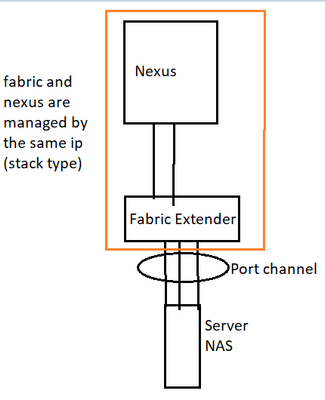- Cisco Community
- Technology and Support
- Data Center and Cloud
- Data Center Switches
- Port Channel - Fabric Extender
- Subscribe to RSS Feed
- Mark Topic as New
- Mark Topic as Read
- Float this Topic for Current User
- Bookmark
- Subscribe
- Mute
- Printer Friendly Page
- Mark as New
- Bookmark
- Subscribe
- Mute
- Subscribe to RSS Feed
- Permalink
- Report Inappropriate Content
04-26-2024 02:35 PM
I have no experience with nexus or fabric extender equipment
my company wants to make a port channel between the fabric and the nas server.
could you please guide me with the configuration for the port channel?
Solved! Go to Solution.
Accepted Solutions
- Mark as New
- Bookmark
- Subscribe
- Mute
- Subscribe to RSS Feed
- Permalink
- Report Inappropriate Content
04-27-2024 08:39 PM
To configure a port channel on a single-homed FEX with a remote NAS server, follow these steps. Note that the exact commands and configuration might vary depending on the specific model of the Nexus switch and the NX-OS version that you are using. Here is a general guideline:
- Enter Global Configuration Mode:
switch# configure terminal
- Assign an ID for the FEX and Configure Basic FEX Parameters:
switch(config)# fex 100
switch(config-fex)# description Single-homed FEX to NAS
switch(config-fex)# exit
- Configure the Physical Interfaces: Choose the physical Ethernet interfaces on the Nexus switch that will connect to the FEX, and configure them. You need to add these interfaces to a channel group.
switch(config)# interface ethernet 1/X - 1/Y
switch(config-if-range)# switchport mode fex-fabric
switch(config-if-range)# channel-group 200 mode active
switch(config-if-range)# no shutdown
switch(config-if-range)# exit
Replace 1/X - 1/Y with the actual interface numbers that you will use for the port channel, and 200 with the number you want to use for the port channel. The mode active setting indicates that LACP (Link Aggregation Control Protocol) is used, if applicable.
- Configure the Port Channel Interface: Configure the port channel interface and associate it with the FEX ID that you configured earlier.
switch(config)# interface port-channel 200
switch(config-if)# switchport mode fex-fabric
switch(config-if)# fex associate 100
switch(config-if)# no shutdown
switch(config-if)# exit
- Configure Host Interface Ports: If the FEX has interfaces connected to the NAS server, configure those ports and assign them to a virtual port-channel (vPC) if vPC is in use.
switch(config)# interface Ethernet100/1/1 - 100/1/2
switch(config-if-range)# switchport mode trunk
switch(config-if-range)# switchport trunk allowed vlan X
switch(config-if-range)# channel-group 200 mode active
switch(config-if-range)# no shutdown
switch(config-if-range)# exit
Replace Ethernet100/1/1 - 100/1/2 with the actual interfaces on the FEX that connect to the NAS, and X with the VLAN(s) allowed on the trunk.
- Verify Configuration: Lastly, check the configuration using the
showcommand.
switch# show fex
switch# show port-channel summary
switch# show interface port-channel 200
This configuration assumes that you are familiar with basic Nexus switch configuration principles. It is crucial to replace placeholders with the actual IDs, port numbers, and other configuration details pertinent to your specific environment.
The NAS server side should also be configured accordingly with its network interfaces set up for LACP if being used. Ensure that the switch and NAS LACP settings correspond correctly. If the NAS doesn't support LACP, you may need to configure the channel-group mode as on instead of active, forming a static port-channel.
- Mark as New
- Bookmark
- Subscribe
- Mute
- Subscribe to RSS Feed
- Permalink
- Report Inappropriate Content
04-27-2024 12:11 AM
- The fabric extender only extends port availability, away from the nexus ; just try to configure a port channel as if the ports where local on the nexus ,
M.
-- ' 'Good body every evening' ' this sentence was once spotted on a logo at the entrance of a Weight Watchers Club !
- Mark as New
- Bookmark
- Subscribe
- Mute
- Subscribe to RSS Feed
- Permalink
- Report Inappropriate Content
04-27-2024 08:39 PM
To configure a port channel on a single-homed FEX with a remote NAS server, follow these steps. Note that the exact commands and configuration might vary depending on the specific model of the Nexus switch and the NX-OS version that you are using. Here is a general guideline:
- Enter Global Configuration Mode:
switch# configure terminal
- Assign an ID for the FEX and Configure Basic FEX Parameters:
switch(config)# fex 100
switch(config-fex)# description Single-homed FEX to NAS
switch(config-fex)# exit
- Configure the Physical Interfaces: Choose the physical Ethernet interfaces on the Nexus switch that will connect to the FEX, and configure them. You need to add these interfaces to a channel group.
switch(config)# interface ethernet 1/X - 1/Y
switch(config-if-range)# switchport mode fex-fabric
switch(config-if-range)# channel-group 200 mode active
switch(config-if-range)# no shutdown
switch(config-if-range)# exit
Replace 1/X - 1/Y with the actual interface numbers that you will use for the port channel, and 200 with the number you want to use for the port channel. The mode active setting indicates that LACP (Link Aggregation Control Protocol) is used, if applicable.
- Configure the Port Channel Interface: Configure the port channel interface and associate it with the FEX ID that you configured earlier.
switch(config)# interface port-channel 200
switch(config-if)# switchport mode fex-fabric
switch(config-if)# fex associate 100
switch(config-if)# no shutdown
switch(config-if)# exit
- Configure Host Interface Ports: If the FEX has interfaces connected to the NAS server, configure those ports and assign them to a virtual port-channel (vPC) if vPC is in use.
switch(config)# interface Ethernet100/1/1 - 100/1/2
switch(config-if-range)# switchport mode trunk
switch(config-if-range)# switchport trunk allowed vlan X
switch(config-if-range)# channel-group 200 mode active
switch(config-if-range)# no shutdown
switch(config-if-range)# exit
Replace Ethernet100/1/1 - 100/1/2 with the actual interfaces on the FEX that connect to the NAS, and X with the VLAN(s) allowed on the trunk.
- Verify Configuration: Lastly, check the configuration using the
showcommand.
switch# show fex
switch# show port-channel summary
switch# show interface port-channel 200
This configuration assumes that you are familiar with basic Nexus switch configuration principles. It is crucial to replace placeholders with the actual IDs, port numbers, and other configuration details pertinent to your specific environment.
The NAS server side should also be configured accordingly with its network interfaces set up for LACP if being used. Ensure that the switch and NAS LACP settings correspond correctly. If the NAS doesn't support LACP, you may need to configure the channel-group mode as on instead of active, forming a static port-channel.
Discover and save your favorite ideas. Come back to expert answers, step-by-step guides, recent topics, and more.
New here? Get started with these tips. How to use Community New member guide