- Cisco Community
- Technology and Support
- Data Center and Cloud
- Data Center Switches
- Re: Registering vCenter Plugin
- Subscribe to RSS Feed
- Mark Topic as New
- Mark Topic as Read
- Float this Topic for Current User
- Bookmark
- Subscribe
- Mute
- Printer Friendly Page
Registering vCenter Plugin
- Mark as New
- Bookmark
- Subscribe
- Mute
- Subscribe to RSS Feed
- Permalink
- Report Inappropriate Content
06-17-2009 12:17 PM
Hi,
I'm trying to register and get;
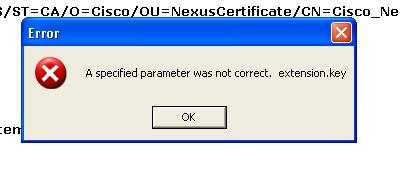
Any ideas guys?
- Labels:
-
Nexus 1000V
- Mark as New
- Bookmark
- Subscribe
- Mute
- Subscribe to RSS Feed
- Permalink
- Report Inappropriate Content
06-17-2009 12:39 PM
Looks like you have tried to register a plugin that was already registered.You may want to go to the Troubleshooting Guide (downloadable from http://www.cisco.com/en/US/products/ps9902/tsd_products_support_series_home.html) and on page 3-11, there is a step by step procedure to resolve this.
Also make sure you are using the compatible versions of VSM and VC and ESX.So if you have VSM build of 4.0.4.SV1.1, your ESX build should be 164009 with VC version of 162856.Let us know if you still have issues
Thanks
Deepak
- Mark as New
- Bookmark
- Subscribe
- Mute
- Subscribe to RSS Feed
- Permalink
- Report Inappropriate Content
06-22-2009 05:14 AM
Something strange with this or something stale left over in the VC....(its only development)
Can't see the listed extension listed on /mom ....
Is it worth rebuilding Virtualcenter?
Dan
- Mark as New
- Bookmark
- Subscribe
- Mute
- Subscribe to RSS Feed
- Permalink
- Report Inappropriate Content
06-22-2009 09:16 AM
Dan,
So if you open:
https://< your vCenter IP >/mob/?moid=ExtensionManager
You don't see a register key similar to:
extensionList["Cisco_Nexus_1000V_xxxxxxxxxx"]
then you'll probably need to register the extension key again. Also as suggested ensure your VMware vCenter and VSM builds are current and not Beta Builds.
Regards.,
Robert
- Mark as New
- Bookmark
- Subscribe
- Mute
- Subscribe to RSS Feed
- Permalink
- Report Inappropriate Content
06-29-2009 08:43 AM
All my versions match up as you listed. I get the correct key in extension manager. It shows up in the Plugins to download and install. When I click on the link to download and install, it sits on 0%. I went ahead and tried doing the SVS connection and the 1000v says...
ERROR: [VMware vCenter Server 4.0.0 build-162856] Extension key was not registered before its use.
Suggestions?
- Mark as New
- Bookmark
- Subscribe
- Mute
- Subscribe to RSS Feed
- Permalink
- Report Inappropriate Content
06-29-2009 09:28 AM
Ok. Got it going. I unregistered the Nexus 1000v extention and re-added it. All is good now.
- Mark as New
- Bookmark
- Subscribe
- Mute
- Subscribe to RSS Feed
- Permalink
- Report Inappropriate Content
06-06-2012 07:13 AM
How you re-added it? I have a same problem, but i cant register a nexus plugin again.
Discover and save your favorite ideas. Come back to expert answers, step-by-step guides, recent topics, and more.
New here? Get started with these tips. How to use Community New member guide


