 Previous ArticleNext Article
Previous ArticleNext Article 
A Submitted Time Card can be edited. Once you start making changes, the Re-Submit Timecard option will appear. Make changes and simply click on re-submit Timecard.
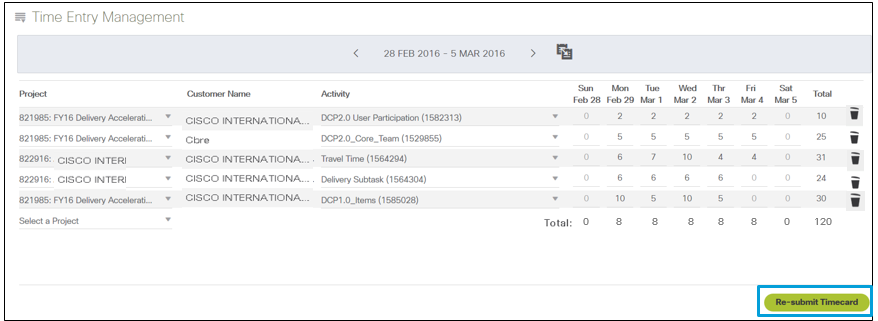
Note: Time Cards are allowed for editing within +/- 4 week window. Outside of +/- 4 week window, the timecard will be locked as shown below.
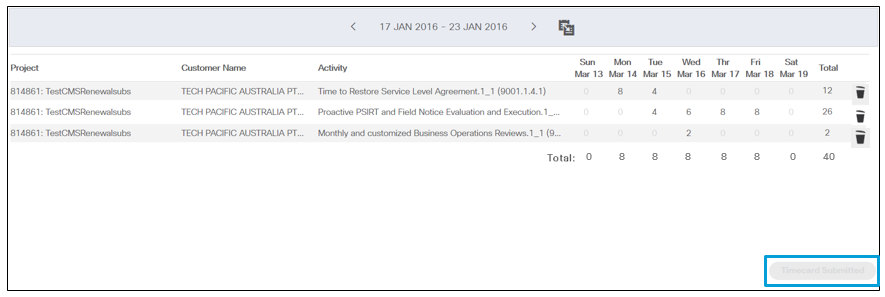
No changes can be done for above time card
Related articles :
 Table of Content
Table of Content
 Previous ArticleNext Article
Previous ArticleNext Article 