 Previous ArticleNext Article
Previous ArticleNext Article 
If you have not been assigned to the project in which you must log time, you can still add this project to your time card by typing the PID ID in the project drop down area, and hitting enter. You will know you were successful when the Project Title is displayed beside the ID. As is the case with any selected project, you can now select an eligible activity in which to charge time.
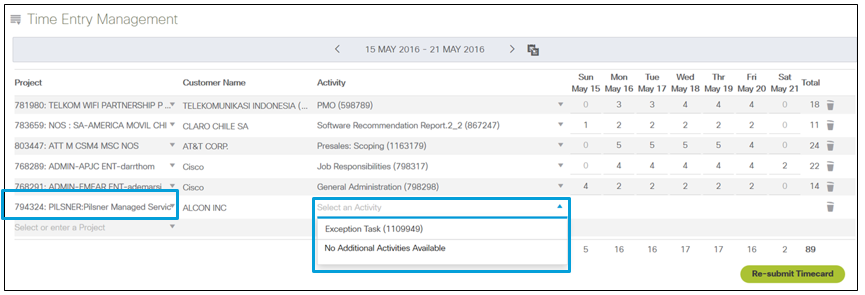
Note:
In most situations, if you have not been assigned to the project, you will probably only see the exception task under Activity
Any Unassigned PID in the previous week time card will also be considered during Copy Time card function.
In the event the selected PID is not available for time entry, an appropriate message will be displayed to the user, as shown below.
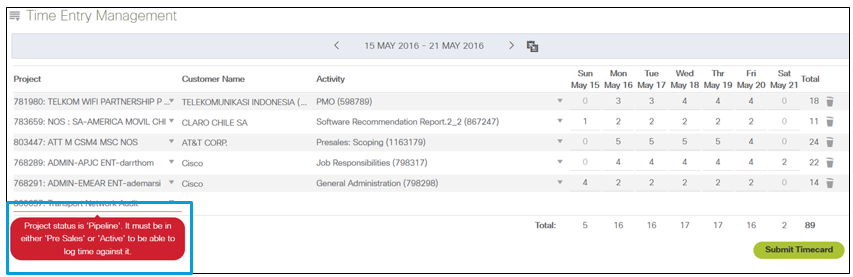
Related articles :
 Table of Content
Table of Content
 Previous ArticleNext Article
Previous ArticleNext Article 