Recently I had the good fortune to present to NetAcad instructors for Global Instructional Professional Development week and was able to cover network programmability with a hands-on demo. I demoed network programmability with APIC-EM and the sandboxes that we have in DevNet to help everyone get hands-on with the technology with minimal effort.
We started with an introduction on the DevNet and NetAcad partnership and the progress that was made over the past year.We emphasized the importance of network programmability that is estimated to be a $12.5 billion dollars business by 2020. New skills need to be developed and new opportunities created for everybody to take advantage of this fundamental shift. I demonstrated where APIC-EM fits in the larger picture and the advantages of using it in both brownfield and greenfield environments. We dove into the APIC-EM architecture and functionality and then jumped into a demo that utilized an APIC-EM DevNet sandbox.
One thing instructors were excited to learn about is that we have two types of sandboxes available in DevNet: always-on and reservable. As their names suggest, the always-on sandboxes are available 24/7 while the reservable ones are available based on a reservation for a limited amount of time. You need a free account on developer.cisco.com to utilize them in both cases.
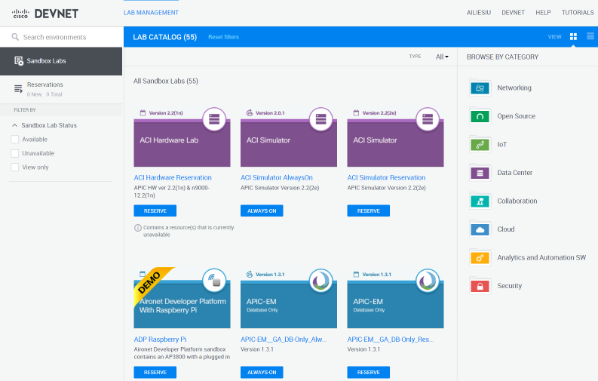
01. DevNet Sandbox main page
For the APIC-EM sandboxes, the always-on one is using a database of devices without having any actual hardware discovered by APIC-EM while the reservable ones have actual hardware devices. As demand and interest continue to grow, we will investigate how we can support Networking Academy in meeting the demand specific to the community. Today, these sandboxes are open for any developer, instructor or student to use as resources. For more information on the DevNet Sandbox environment you can watch the webinar done by my colleague Tom Davies for which you can find the recording here.
For the purposes of our webinar we used the always-on APIC-EM 1.3.1 sandbox. We went through the discovery phase and witnessed the options we have for APIC-EM to discover the network. Next we looked at device, host inventory and the topology that APIC-EM builds based on all the information discovered from the network. What used to take months with documenting and building up-to-date network topologies is now done automatically for you by APIC-EM. We completed the overview of the APIC-EM GUI with Path Trace and EasyQoS. Instructors were excited to see how easy it is to troubleshoot connectivity issues with Path Trace and also how incredibly easy and powerful is to enable QoS throughout the network with EasyQoS.
Next we covered the APIC-EM API and why APIs are critically important to Cisco's SDN family of products. We looked at the available APIs for APIC-EM and ran our first API call straight in the GUI. Once everyone felt comfortable with APIC-EM and the API we took it to the next level. We covered simple Python sample code that uses the APIC-EM API to answer some very basic but extremely useful questions. First, we discovered programmatically how many devices were online in the network. The next question we answered was the status of all interfaces on a certain device and to which switch port is a specific host connected. Instructors and students can take this sample code and modify it to suit your requirements and also to add extra functionality to your networks.
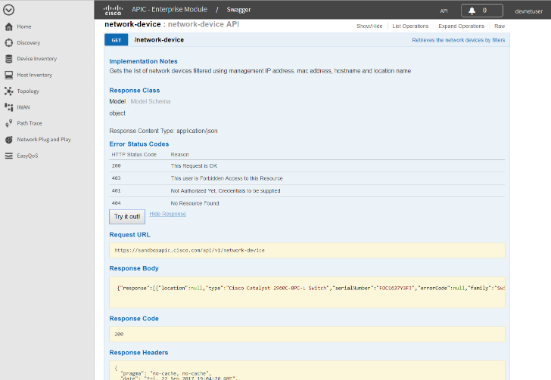
02. APIC-EM API GUI
As always, we wrapped up with an engaging Q&A session with instructors. If you participated in the session, we’d love to hear more from you directly to see how we can customize these demos to meet your interest areas. For those unable to join the session, we hope this blog post provides you the opportunity to get started with APIC-EM. You can view the recording of the session here and you can get started with hands-on learning here.
We look forward to hearing more about your experience so we can continue to optimize our approach to this important community.
