- Cisco Community
- Technology and Support
- DevNet Hub
- DevNet Site
- DevNet Sandbox
- CuCM doesn't reach our lab
- Subscribe to RSS Feed
- Mark Topic as New
- Mark Topic as Read
- Float this Topic for Current User
- Bookmark
- Subscribe
- Mute
- Printer Friendly Page
CuCM doesn't reach our lab
- Mark as New
- Bookmark
- Subscribe
- Mute
- Subscribe to RSS Feed
- Permalink
- Report Inappropriate Content
01-13-2016 12:48 AM - edited 06-04-2019 02:21 AM
Hi Joseph,
I’m configuring our lab for testing on UCCE.
I installed TSSOVA01 having IP address 192.168.204.20.
I did a ping from TSS to CuCM 10.10.20.1 and I received packets.
I did a ping from CuCM 10.10.20.1 using ssh to TSS and I didn’n receive any packets.
Is there a rule on your router avoiding to reach our lab?
Could you please solved this issue because it’s blocking for our testing?
Thanks,
Milo Maio
- Mark as New
- Bookmark
- Subscribe
- Mute
- Subscribe to RSS Feed
- Permalink
- Report Inappropriate Content
01-13-2016 03:37 AM
Hi
Looks like a routing issue and we are looking at it at the moment.
Joe
- Mark as New
- Bookmark
- Subscribe
- Mute
- Subscribe to RSS Feed
- Permalink
- Report Inappropriate Content
01-13-2016 04:14 AM
Hi,
Waiting for your feedback, thanks for your help.
Milo
- Mark as New
- Bookmark
- Subscribe
- Mute
- Subscribe to RSS Feed
- Permalink
- Report Inappropriate Content
01-13-2016 04:47 AM
Hi,
I did traceroute on CuCM using SSH session and on TSS.
In attachment pics showing both traceroute.
Regarding traceroute TSS -> CuCM -> route is completed and ping is ok
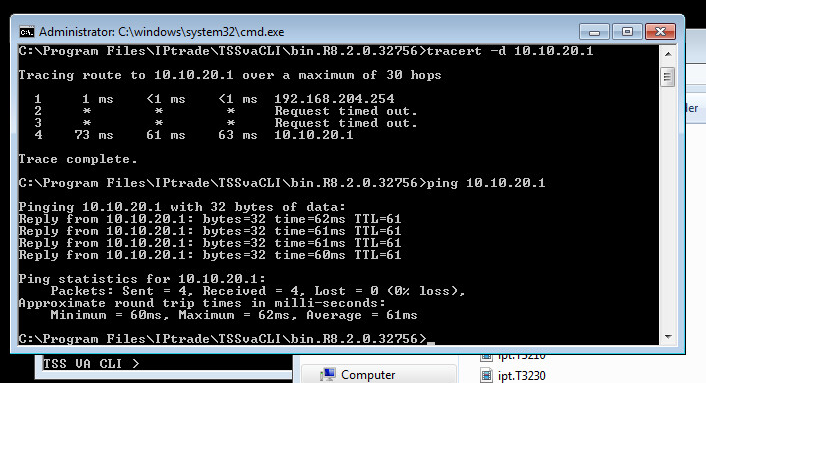
Regarding traceroute CuCM-> TSS -> route is not completed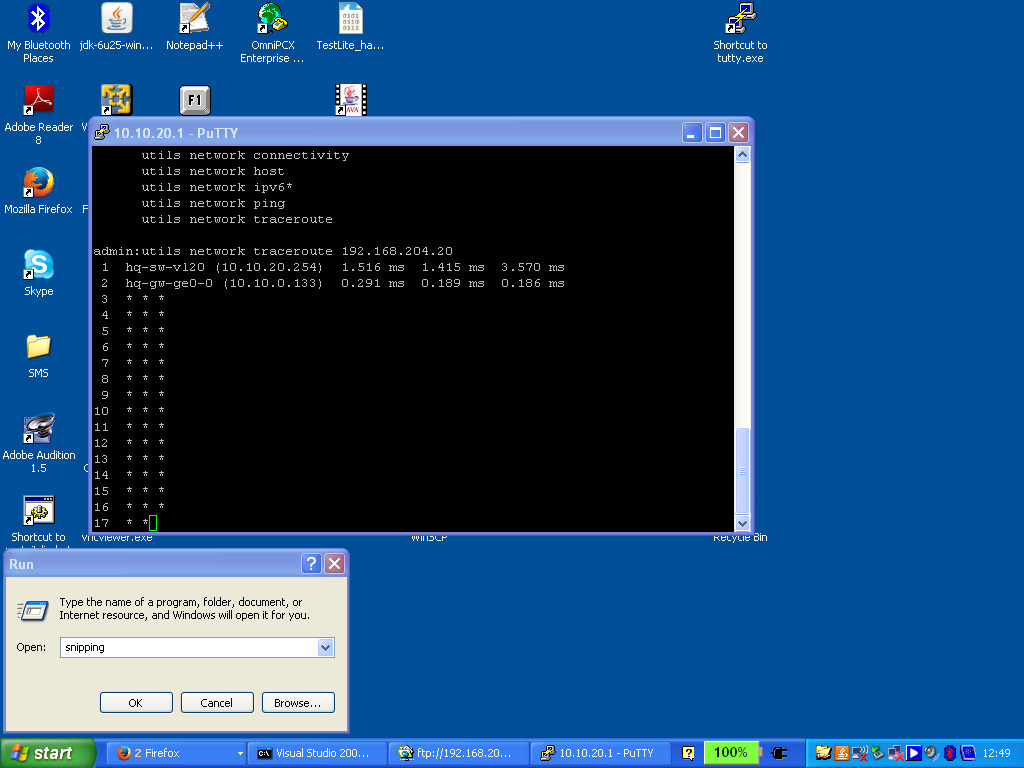
- Mark as New
- Bookmark
- Subscribe
- Mute
- Subscribe to RSS Feed
- Permalink
- Report Inappropriate Content
01-13-2016 04:25 AM
hi Philippe
please run to do a tracert –d from CuCM to the your ip address ? also can u do it from source your ip address to CUCM ?
Thanks
- Mark as New
- Bookmark
- Subscribe
- Mute
- Subscribe to RSS Feed
- Permalink
- Report Inappropriate Content
01-13-2016 06:35 AM
Hi,
have you received my mail with info regarding traceroute?
- Mark as New
- Bookmark
- Subscribe
- Mute
- Subscribe to RSS Feed
- Permalink
- Report Inappropriate Content
01-13-2016 06:42 AM
Hello,
I have assigned to work on the above issue. Thanks for traceroute information. Currently debugging the issue at present. Will provide update as soon as resolved.
Eugene
- Mark as New
- Bookmark
- Subscribe
- Mute
- Subscribe to RSS Feed
- Permalink
- Report Inappropriate Content
01-13-2016 09:46 AM
Hello,
To duplicate the issue, do you have another target IP address that I can test e.g. 192.168.204.x? Also, I assume there are no inbound firewall rules on TSS that are denying icmp?
- Mark as New
- Bookmark
- Subscribe
- Mute
- Subscribe to RSS Feed
- Permalink
- Report Inappropriate Content
01-14-2016 01:07 AM
Hi,
it seems you have changed CUCM configuration. TSS cannot ping CUCM anymore and we have no more access to CUCM interface page.
We have another installed device with IP address 192.168.204.41. That device and TSS can ping each other but none of them can ping CUCM.
Moreover, on our account sandbox lab, we can see Cisco Unified Contact Center Enterprise is active but we have a button to reserve it. Yesterday, on same page, lab was active and we had a time counter indicating left time of lab reservation.
Emilie
- Mark as New
- Bookmark
- Subscribe
- Mute
- Subscribe to RSS Feed
- Permalink
- Report Inappropriate Content
01-14-2016 01:34 AM
Hi,
My colleague Eugene is troubleshooting this issue. The fact that you cannot get to the CUCM is most likely a symptom of this. Do you require access to the CUCM? I understand that this issue is completely blocking your testing.
He will provide updates through this thread.
Is there a way we can install your application locally? we could provide you with a machine on the network that you could administer. This would solve the issue we are currently facing
Regards,
Joe
- Mark as New
- Bookmark
- Subscribe
- Mute
- Subscribe to RSS Feed
- Permalink
- Report Inappropriate Content
01-14-2016 02:04 AM
Hi Joseph,
installation of our lab needs a structure at your place that maybe takes more time than we have, because we have to deploy TSS and install turret.We would need several VM and we prefer to use our lab because it's already ready for testing.
We noted CuCM 10.10.20.1 is available again, we can browse administration page and we can reach it by TSS.
We did a treceroute on a SSH session on 10.10.20.1 and we noted that communication is blocked at 10.10.0.133.
Milo
- Mark as New
- Bookmark
- Subscribe
- Mute
- Subscribe to RSS Feed
- Permalink
- Report Inappropriate Content
01-14-2016 02:35 AM
Hi Joe,
The possibility to deploy our solution in your lab is currently under evaluation.
Our TSS can be provided as an OVA you should deploy in your lab.
Additionally we would need a Win7 VM where to install our application.
Would you have the capability to deploy an OVA file if we provide it to you?
As Milo has mentionned, we would prefer not to deploy our system directly in your environment.
Additionally to file transfer and deployment times, we would be forced to spend time on configuration of our part of the lab.
When do you think you'll be able to fix the issue and provide an operational lab?
Christophe.
- Mark as New
- Bookmark
- Subscribe
- Mute
- Subscribe to RSS Feed
- Permalink
- Report Inappropriate Content
01-14-2016 03:25 AM
Hi Cristophe,
Yes we can deploy an OVA to you. We have an application can transfer the file pretty quickly. I will send you the details for this.
What are the Specs for the Windows 7 VM you need?
I am just conscience that you reservation in the CCE environment will run out soon. Testing from your own local lab would be more beneficial to you.
Joe
- Mark as New
- Bookmark
- Subscribe
- Mute
- Subscribe to RSS Feed
- Permalink
- Report Inappropriate Content
01-14-2016 03:30 AM
Thank you Joe,
We would need a Windows 7 64b with 4GB Ram.
Christophe.
- Mark as New
- Bookmark
- Subscribe
- Mute
- Subscribe to RSS Feed
- Permalink
- Report Inappropriate Content
01-14-2016 05:49 AM
Hi Joe,
I can provide ftp access where you can get the OVA file to deploy.
Could we exchange that information by mail please?
Christophe.
Discover and save your favorite ideas. Come back to expert answers, step-by-step guides, recent topics, and more.
New here? Get started with these tips. How to use Community New member guide