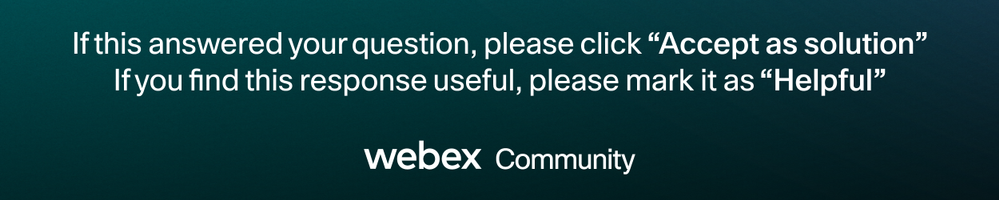- Cisco Community
- Technology and Support
- Collaboration
- IP Telephony and Phones
- Re: Not answered calls should go to a specific number
- Subscribe to RSS Feed
- Mark Topic as New
- Mark Topic as Read
- Float this Topic for Current User
- Bookmark
- Subscribe
- Mute
- Printer Friendly Page
- Mark as New
- Bookmark
- Subscribe
- Mute
- Subscribe to RSS Feed
- Permalink
- Report Inappropriate Content
10-18-2015 08:41 AM - edited 03-17-2019 04:36 AM
Dear All,
Good Day,
In our Setup we have a small Contact Center with 5 Agents, we would like to configure in case if all 5 agents not answer, call should go to a supervisor, in case if supervisor not respond call should go to manager for Escalation.
please Need your kind support , in my setup i have CUCM 10.5 and UCCX 10.5 as well.
Warm Regards,
Abed
Solved! Go to Solution.
- Labels:
-
Other IP Telephony
Accepted Solutions
- Mark as New
- Bookmark
- Subscribe
- Mute
- Subscribe to RSS Feed
- Permalink
- Report Inappropriate Content
11-09-2015 03:47 AM
Hi Abed,
There are multiple things you can do in order to achieve this. I will list out the options below and then you decide:
1) Simple use the Get Reporting Statistic step before Select Resource step and if the number of Ready Resources is more than 0 simply send the call to Continue label under the true branch of If condition and then the agent will answer the call respectively. If it is false, then use the Call Redirect step to send the call to supervisor.
Then on CM, for the supervisor DN in case if he/she does not answer the call as per the Ring No Answer timer, set up the manager extension on Ring No Answer parameter.
2) Do not use any Get Reporting Step and simply let the call to go in queued branch if no agent is available to take the call. Inside the queued branch, you use the Increment step followed by an if condition wherein if the Count > 3, call is send to Supervisor else queue loop will continue. Count > 3 means caller will remain in queue for 90 seconds before the condition becomes true as just before the Increment step we have a delay step that is configured for 30 seconds. You can increase the counter or delay timer as per your requirement.
Sending the call to manager will remain same as in Step 1
Regards
Deepak
- Rate Helpful Posts -
- Mark as New
- Bookmark
- Subscribe
- Mute
- Subscribe to RSS Feed
- Permalink
- Report Inappropriate Content
12-09-2021 04:17 AM
Anyone looking for the solution,
As deepak shared the steps, Abid notified me that his issue was fixed after he followed above steps.
- Mark as New
- Bookmark
- Subscribe
- Mute
- Subscribe to RSS Feed
- Permalink
- Report Inappropriate Content
11-09-2015 03:47 AM
Hi Abed,
There are multiple things you can do in order to achieve this. I will list out the options below and then you decide:
1) Simple use the Get Reporting Statistic step before Select Resource step and if the number of Ready Resources is more than 0 simply send the call to Continue label under the true branch of If condition and then the agent will answer the call respectively. If it is false, then use the Call Redirect step to send the call to supervisor.
Then on CM, for the supervisor DN in case if he/she does not answer the call as per the Ring No Answer timer, set up the manager extension on Ring No Answer parameter.
2) Do not use any Get Reporting Step and simply let the call to go in queued branch if no agent is available to take the call. Inside the queued branch, you use the Increment step followed by an if condition wherein if the Count > 3, call is send to Supervisor else queue loop will continue. Count > 3 means caller will remain in queue for 90 seconds before the condition becomes true as just before the Increment step we have a delay step that is configured for 30 seconds. You can increase the counter or delay timer as per your requirement.
Sending the call to manager will remain same as in Step 1
Regards
Deepak
- Rate Helpful Posts -
- Mark as New
- Bookmark
- Subscribe
- Mute
- Subscribe to RSS Feed
- Permalink
- Report Inappropriate Content
12-09-2021 04:17 AM
Anyone looking for the solution,
As deepak shared the steps, Abid notified me that his issue was fixed after he followed above steps.
Discover and save your favorite ideas. Come back to expert answers, step-by-step guides, recent topics, and more.
New here? Get started with these tips. How to use Community New member guide